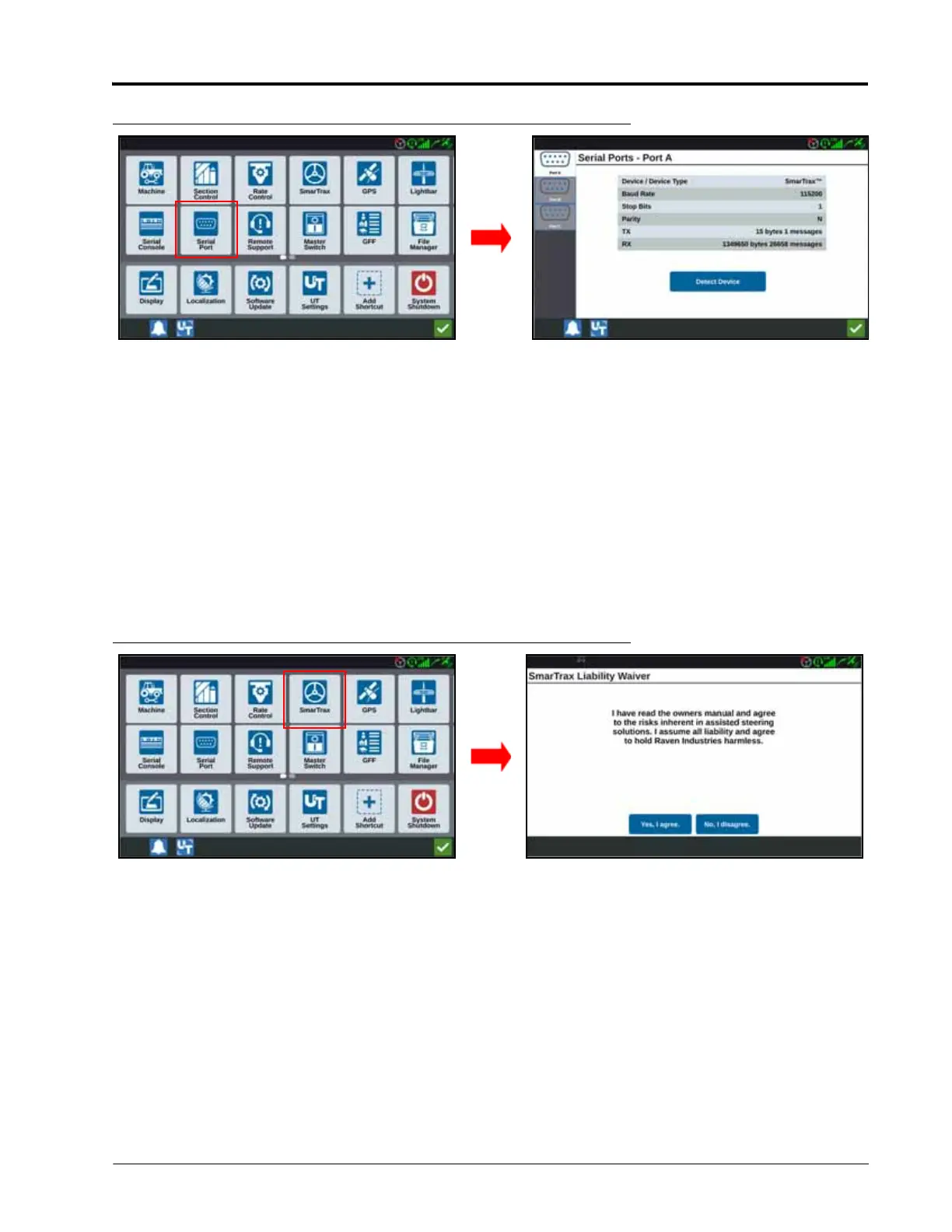P/N 016-0171-277 Rev. L 13
CR7 CALIBRATION AND OPERATION
FIGURE 1. Serial Device Setup Screen
1. Select Serial Port from the CR7 main menu.
2. Select the appropriate serial device tab on the left side of the screen.
3. Verify that SmarTrax is listed in the Device/Device Type field.
NOTE: If SmarTrax is not listed, press the Detect Device button in the middle of the screen. If these devices
still do not appear, inspect cable connections to ensure they are installed securely, then press the
Detect Device button again. If the devices still do not appear, refer to Chapter 7, Troubleshooting for
further information.
4. Press Accept.
SMARTRAX TERMS OF USE
FIGURE 2. Operator Liability Warning Screen
1. Select SmarTrax.
2. Read the SmarTrax Liability Waiver.
3. Select Yes, I agree.
NOTE: If the operator does not accept liability, the SmarTrax system will disable and cannot be re-engaged
until the liability waiver is accepted. The SmarTrax Liability Waiver screen will appear each time the
CR7 is turned on.