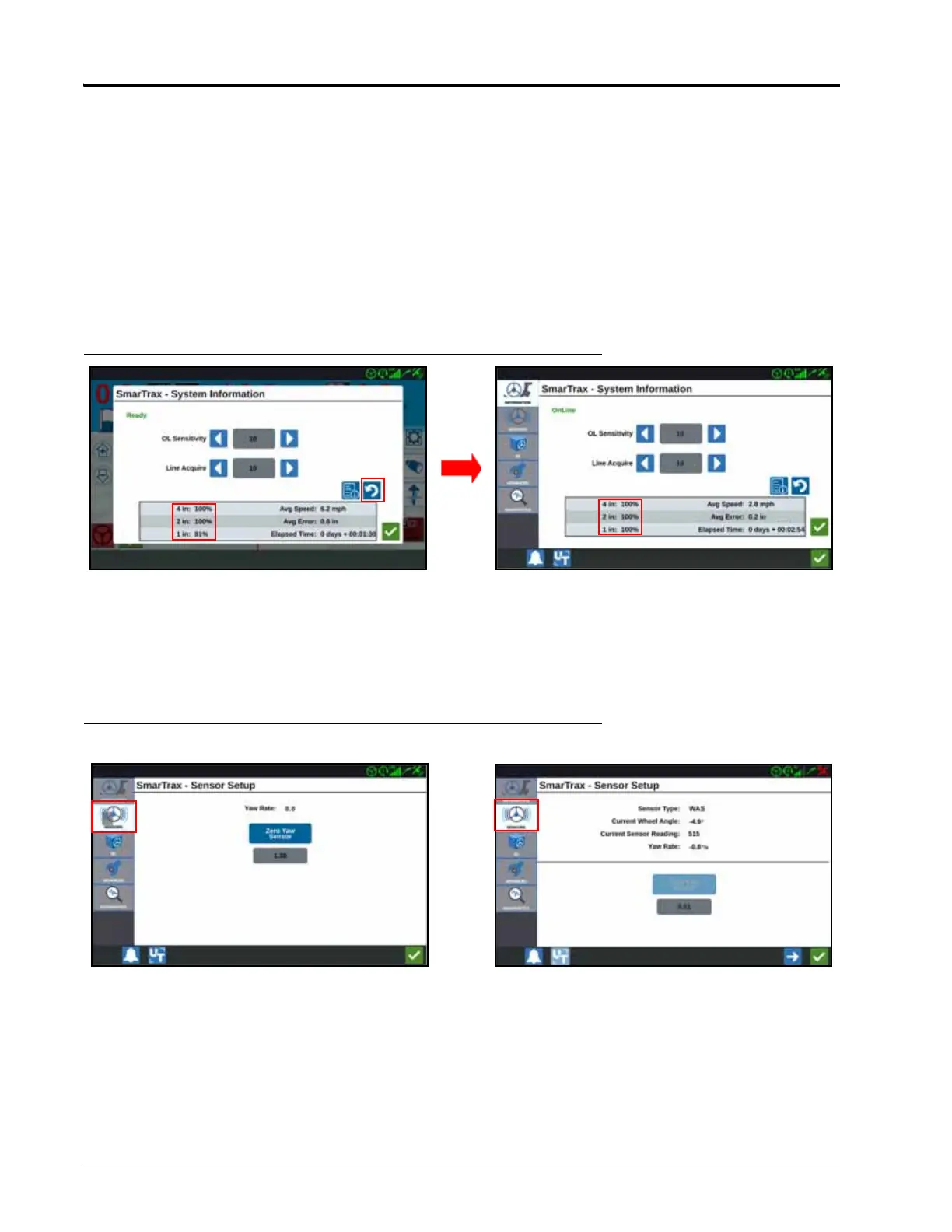CHAPTER 3
30 SmarTrax™ Calibration & Operation Manual
◦ Steer Ready - An optional steering control system was installed at the factory - available on select
machines only.
• Sensor Type - Displays the primary sensor type that is providing machine feedback (yaw sensor or wheel angle
sensor). The sensor type is automatically detected by the system and cannot be changed.
• Versions - Displays the database and software versions of SmarTrax running on the machine. This information
is automatically detected by the system and cannot be changed.
• Wheel Base - The measured distance between the front and rear axles on the equipment.
• Antenna Height - The measured distance from the ground to the antenna base mounting plate.
• Antenna Position - The measured horizontal distance between the antenna and the rear axle. The fore/aft
offset distance must be measured parallel with the direction of travel.
FIGURE 29. Device Information Screen
• Reset - The reset button clears the accuracy information from the System Information screen, setting the values
to 0.
SENSOR SETUP TAB
FIGURE 30. Sensor Setup Screen 1
NOTE: If the SmarTrax system detects a WAS during calibration, the Wheel Angle Sensor Status area of the
screen displays the WAS sensor status information. If no WAS was detected, this field will remain
blank.
NOTE: SmarTrax nodes 016-0173-031 and 016-0173-042 only - The SmarTrax node must be hardware version
C or higher to utilize the WAS.
No WAS Installed
WAS Installed