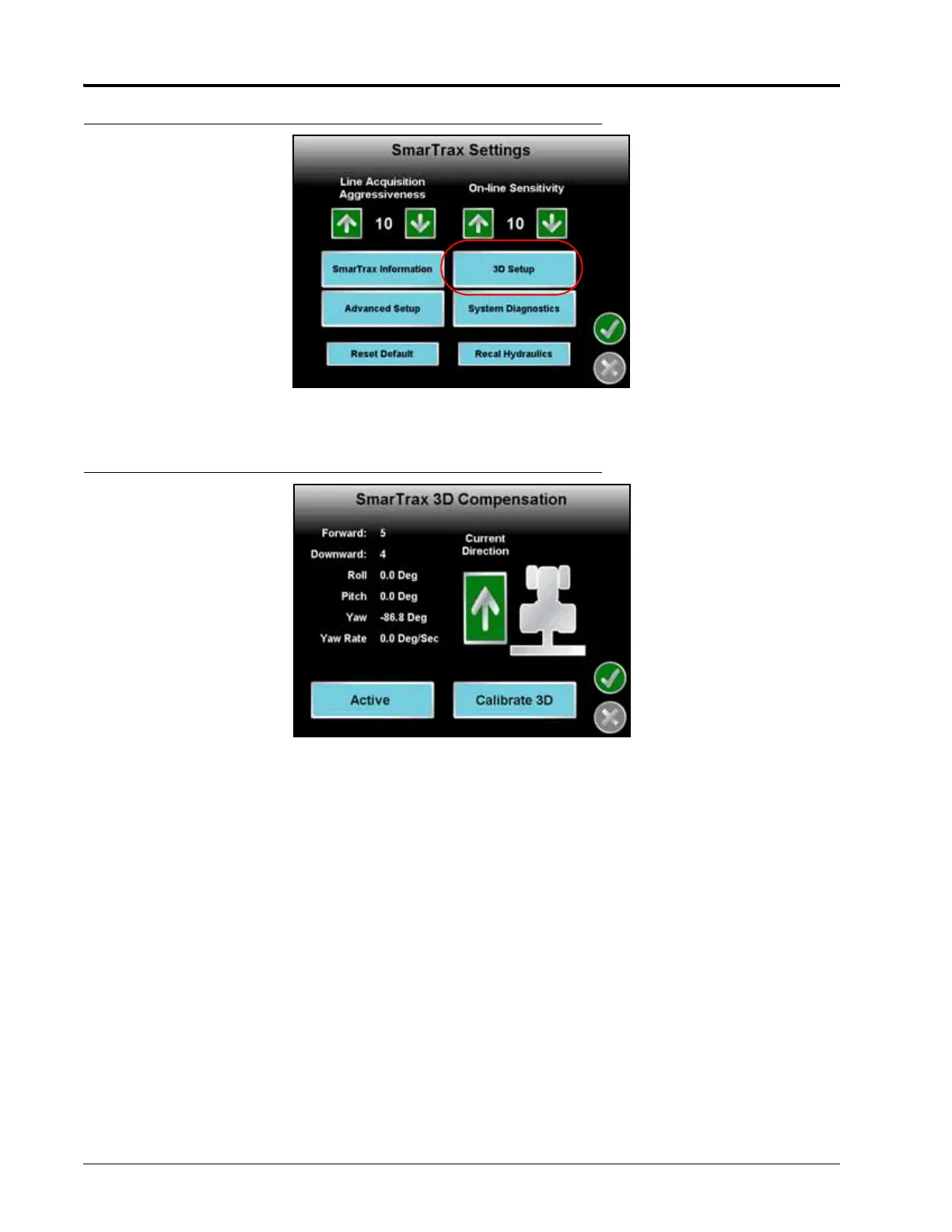CHAPTER 6
126 SmarTrax™ Calibration & Operation Manual
FIGURE 43. SmarTrax Settings and 3D Terrain Compensation Screens
1. Select 3D Setup. The following screen will be displayed:
FIGURE 44. 3D Terrain Compensation Screen
• Forward and Downward - Indicate the orientation of the SmarTrax node.
• Roll, Pitch, Yaw, and Yaw Rate - Real-time measurement data used by the 3D terrain compensation feature.
• Current Direction - Indicates the direction in which the machine is travelling. If the direction is incorrect, drive
forward and press the Current Direction arrow icon to toggle the direction of the machine. Verify the direction
of travel is displayed correctly when the machine is being driven in both forward and reverse.
• Active/Bypassed - Used to toggle the 3D terrain compensation feature on and off.
• Calibrate 3D/Calibrate TC - Used to calibrate the 3D terrain compensation feature. Refer to the Enhanced Tilt
Calibration section on page 116 for the calibration procedure.
NOTE: Select Accept to save changes to the 3D Terrain Compensation screen and return to the SmarTrax
Information screen. Select Exit to exit the 3D Terrain Compensation setup screen without saving any
changes and return to the SmarTrax Information screen.
ADVANCED SETUP SCREEN
The Advanced Setup screen contains advanced diagnostic information used to fine-tune the SmarTrax system.