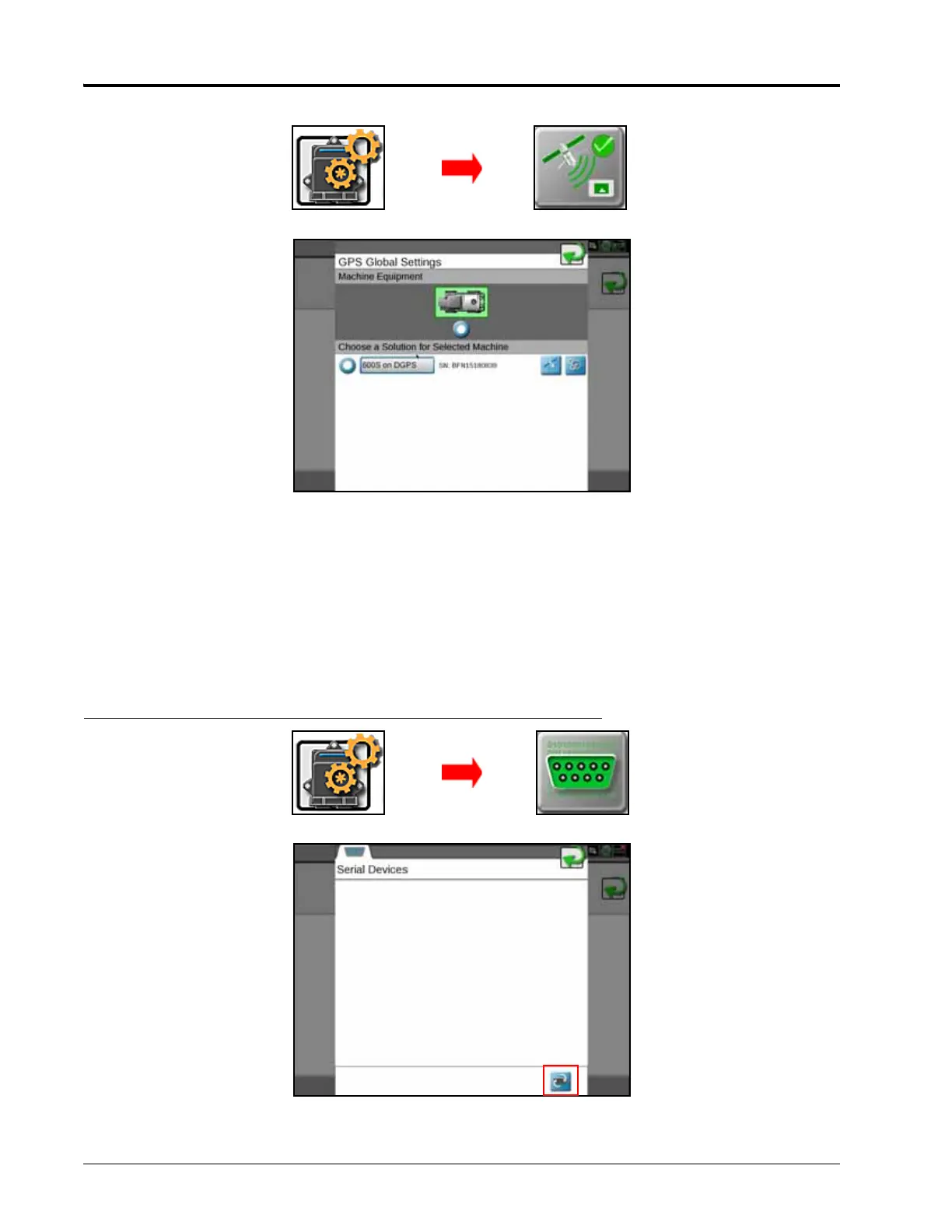CHAPTER 4
42 SmarTrax™ Calibration & Operation Manual
6. Select GPS Setup.
7. Verify that 600S on DGPS is visible and selected.
NOTE: If 600S on DGPS is not visible or selected in the list, inspect cable connections to ensure they are
installed securely. Refer to Chapter 7, Troubleshooting beginning on page 133 for further information.
EXTERNAL GPS RECEIVER
The steps below apply only to Viper 4 computers with an external GPS receiver other than model 600S.
FIGURE 6. Serial Device Setup Screen
1. Select Edit.