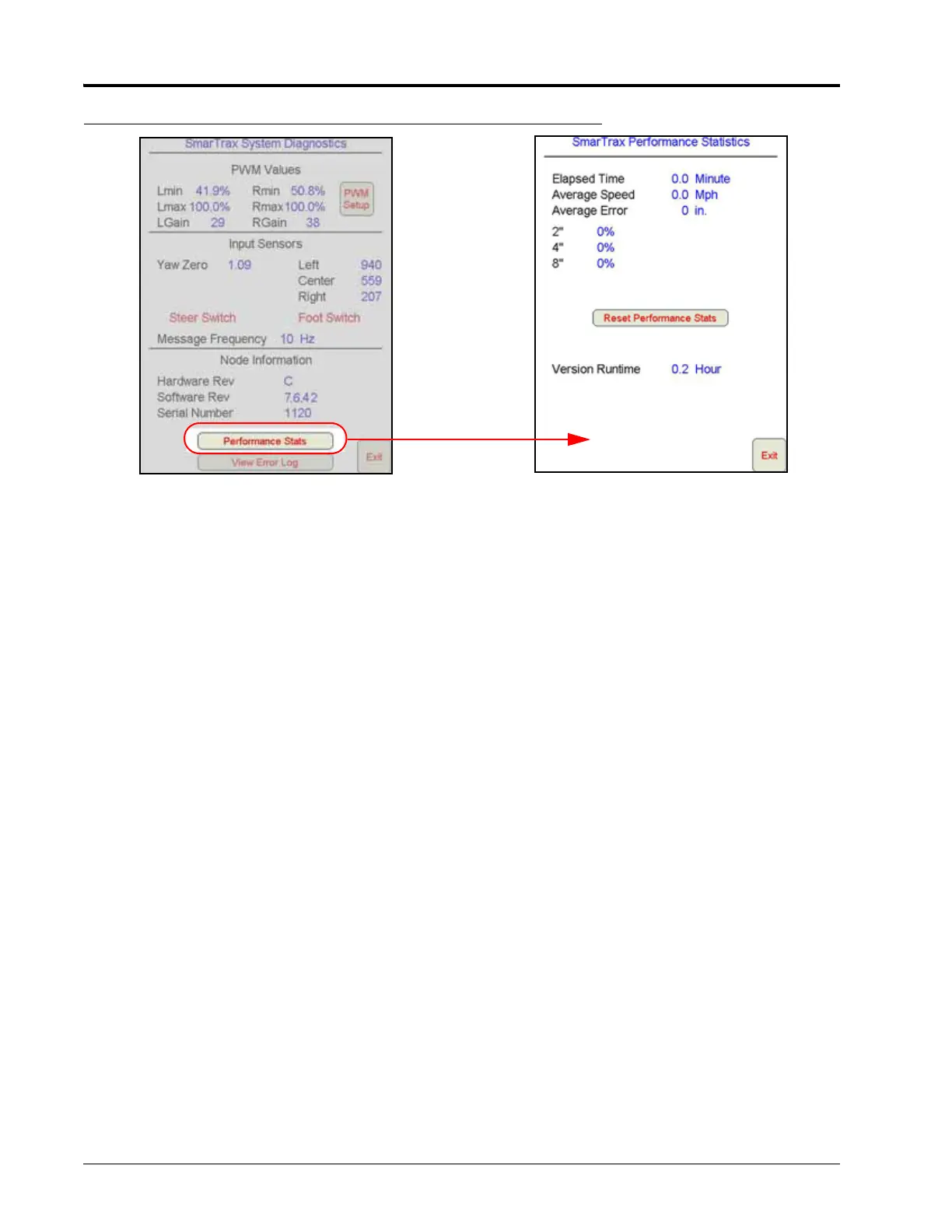CHAPTER 5
96 SmarTrax™ Calibration & Operation Manual
FIGURE 35. System Diagnostics and SmarTrax Performance Statistics Screens
• Performance Stats - Displays the SmarTrax system performance statistics.
◦ Elapsed Time - Length of time the SmarTrax system has been engaged.
◦ Average Speed - Average vehicle speed over the last hour while SmarTrax has been running.
◦ Average Error - Average distance from the desired guidance path or line during the last hour while
SmarTrax has been engaged.
◦ 2”, 4”, and 8” - The percentage of time the machine has been within the distance of the guide line during
the last hour. Press Reset Performance Stats to set the fields to zero.
NOTE: The error percentages are always displayed in inches, regardless of the Display Unit selection. The
equivalent metric values are 5 cm, 10 cm, and 20 cm. On RTK systems, the values are 1”, 2”, and 4”.
◦ Version Runtime - The runtime of the current SmarTrax node software version.
◦ Exit - Returns to the System Diagnostics screen.