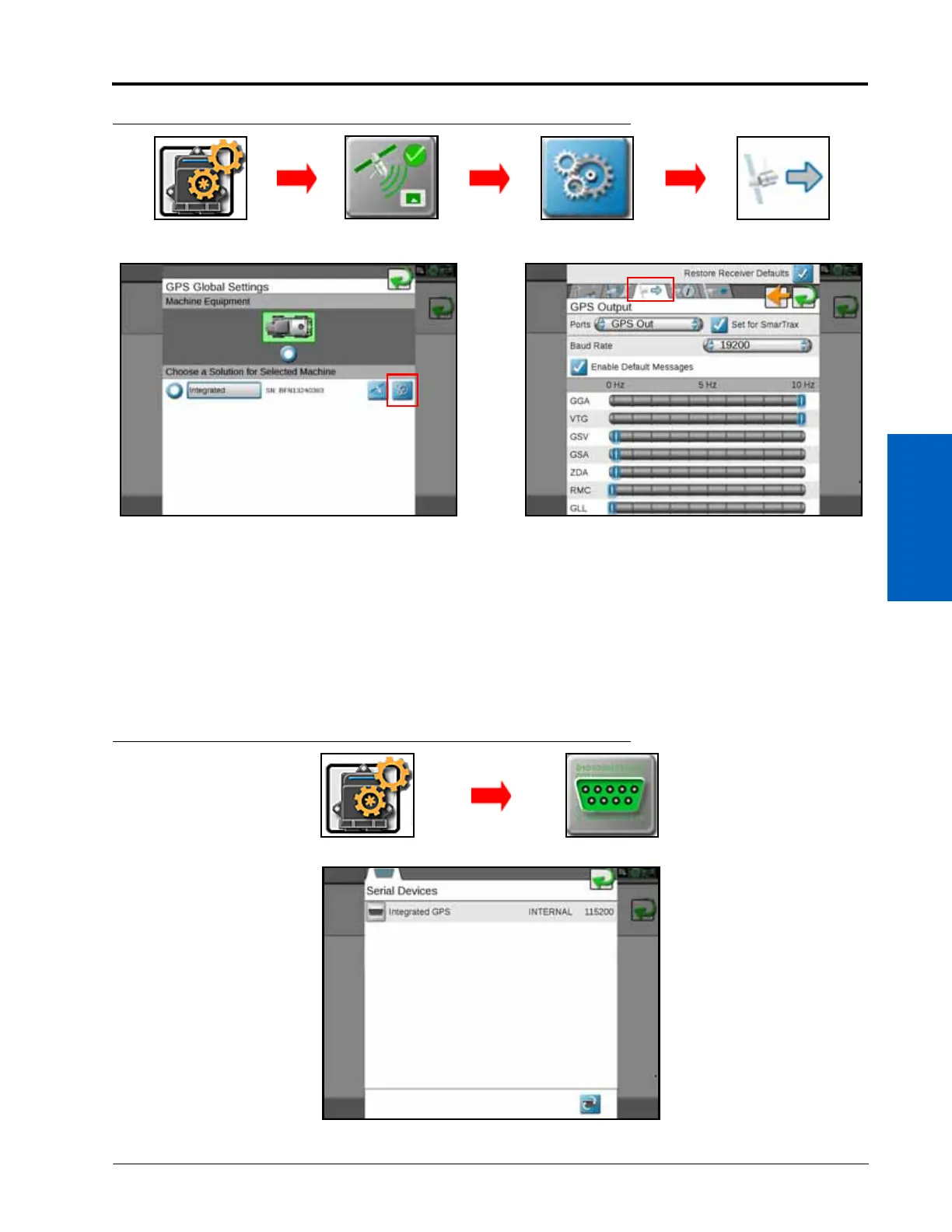4
P/N 016-0171-277 Rev. L 39
VIPER 4/4+ CALIBRATION AND OPERATION
FIGURE 1. GPS Setup Screen
1. Press Edit.
2. Press GPS Setup.
3. Select GPS Settings.
4. Select the GPS Output tab.
5. Select GPS Out from the Ports drop-down box.
6. Select the Set for SmarTrax box so that the blue check mark is present.
7. Verify that the GPS settings match the settings shown in the right picture in Figure 1 above.
FIGURE 2. Serial Device Setup Screen
Edit GPS Setup GPS OutputGPS Settings