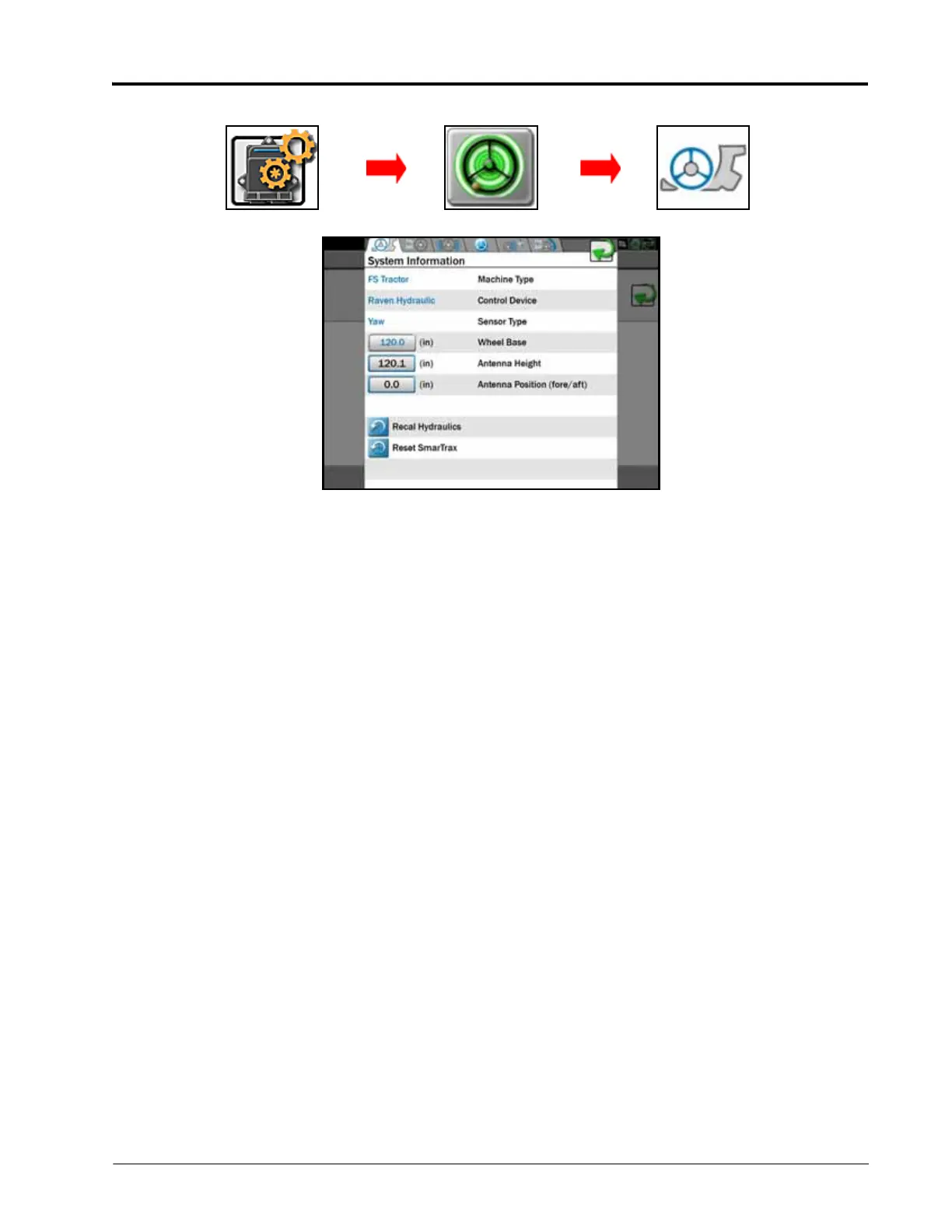P/N 016-0171-277 Rev. L 61
VIPER 4/4+ CALIBRATION AND OPERATION
• Machine Type - Displays the machine type or model selected during the SmarTrax Setup Wizard. This
information cannot be changed without resetting the SmarTrax system. Generic machine types which may be
displayed in this area include:
◦ SP Sprayer RBoom - Self-propelled sprayer with a rear boom
◦ SP Sprayer FBoom - Self-propelled sprayer with a front boom
◦ FS Tractor - Front-steered tractor
◦Articulated
◦ Rear Steered - Rear-steered machine
• Control Device - Displays the steering control device selected during the calibration wizard. This setting
cannot be changed without resetting the SmarTrax system. Available control devices may include:
◦ Raven Hydraulic - SmarTrax hydraulic valve is controlling the vehicle steering.
◦ Steer Ready - An optional steering control system was installed at the factory - available on select
machines only.
• Sensor Type - Displays the primary sensor type that is providing machine feedback (yaw sensor or wheel angle
sensor). The sensor type is automatically detected by the system and cannot be changed.
• Wheel Base - The measured distance between the front and rear axles on the equipment.
• Antenna Height - The measured distance from the ground to the antenna base mounting plate.
• Antenna Position - The measured horizontal distance between the antenna and the rear axle. The fore/aft
offset distance must be measured parallel with the direction of travel.
NOTE: The antenna position measurement will normally be entered as a positive value. If the antenna is
mounted behind the rear axle, enter a negative value for the antenna fore/aft position.
• Recal Hydraulics - Restarts the machine’s steering calibration process. Refer to Calibrate the Machine’s
Steering System section on page 57 for information on completing the machine’s steering calibration.
• Reset SmarTrax - Resets the SmarTrax system to the default values.
NOTE: If Reset SmarTrax is selected, the SmarTrax system must be recalibrated before the system can be
enabled. Refer to the Calibrate the SmarTrax System section on page 46 for information on
completing the SmarTrax system calibration.
Edit
SmarTrax System Information