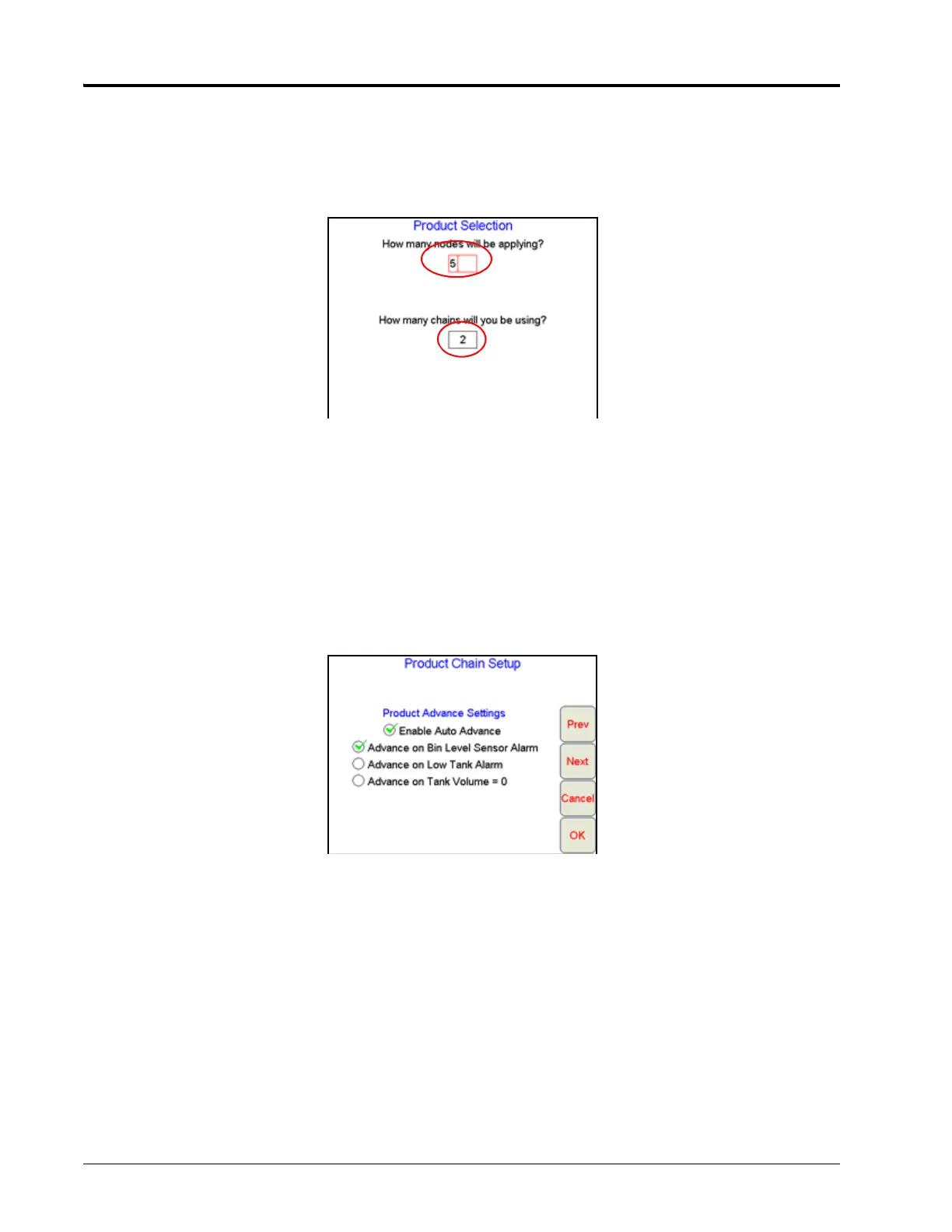Chapter 5
80 Viper Pro Installation & Operation Manual
Enabling Product Chaining
1. To enable the product channel or bin chaining feature, enter a non-zero value for the number of chains to be
used. Product chaining will be disabled if this setting is left at zero.
Two or more product channels must be enabled for application in order to enable the product chaining
feature.
Note: If multiple chains will be enabled, a minimum of two product control channels must be assigned to
each chain.
2. Touch Next. The Product Chain 1 Setup screen displays. Select which products to chain together and enter
the sequence in which the bins will be used.
3. Repeat the chain setup process for any additional product chains as necessary.
4. Touch Next. Select the Enable Auto Advance option to allow the Viper Pro to automatically advance to the
next product in the chain. If the auto advance feature is disabled, the Viper Pro will display a prompt to alert
the operator to manually advance to the next tank or bin.
5. Select the advance setting which will trigger the Viper Pro to warn the operator or automatically advance to
the next channel. Select only one advance setting to avoid setup errors.
Note: If Advance or Warn on Bin Level Sensor Alarm is selected, all products in the chain must have
a bin level sensor enabled.
