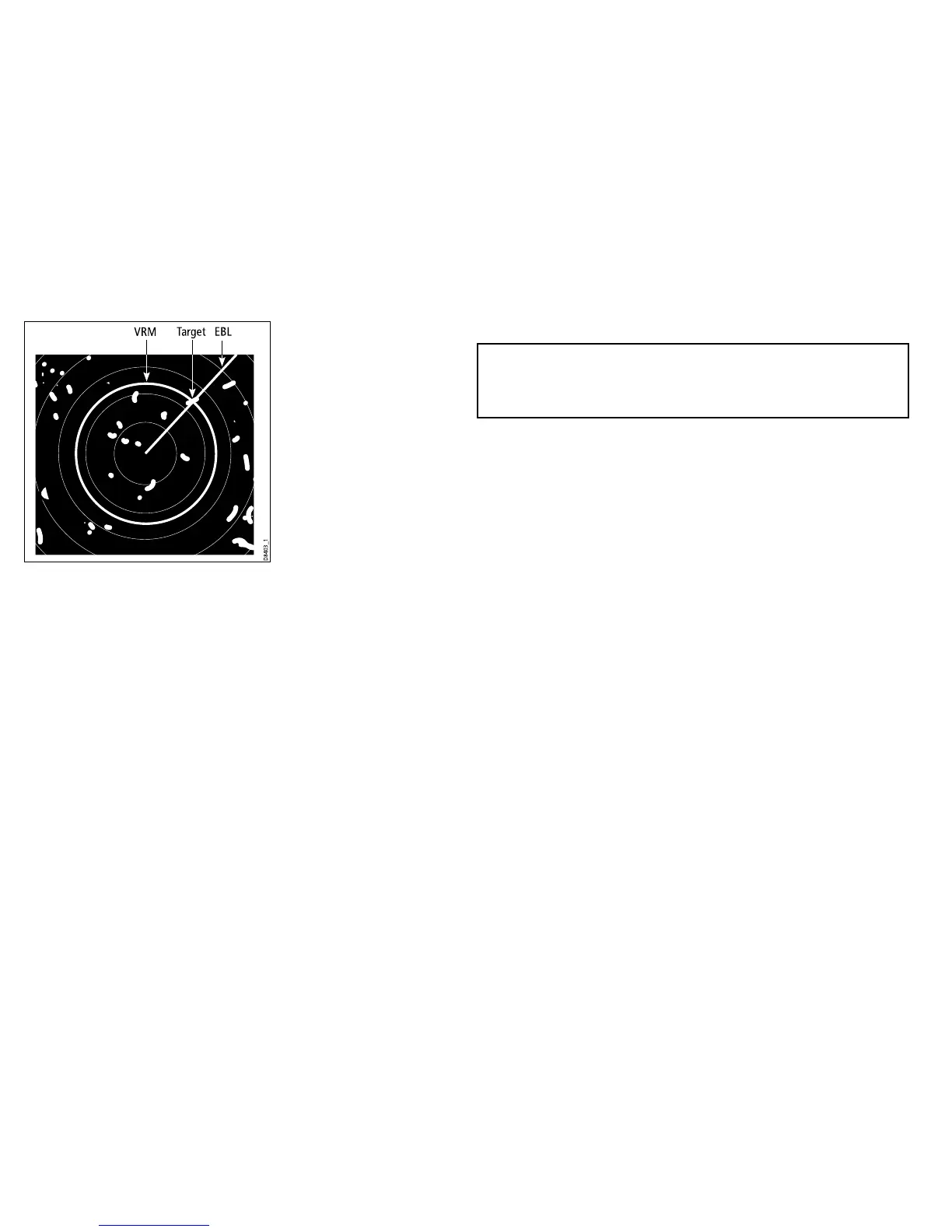MeasuringusingoatingVRMandEBL
YoucanusetheVRM/EBLoatfunctiontomeasuretherangeand
bearingbetweenanytwopointsontheradarscreen.Thisfunction
allowsyoutomovetheVRM/EBLcentreawayfromyourboat’s
positionandontoatarget.Youcanthenchangetheradiusofthe
VRMtodeterminethedistancebetweentwopointsandchangethe
angleoftheEBL,relativetoitsneworigin,toobtainthebearing.
CreatingaVRMorEBLontheradardisplay
Intheradarapplication:
1.SelecttheVRM/EBLsoftkey.
2.SelecttheONoptionusingtheVRM/EBL1softkey.
3.Usingtherotarycontrol,adjusttheVRMtotherequiredsize.
4.SelecttheADJUSTEBLsoftkey.
5.Usingtherotarycontrol,adjusttheEBLtotherequiredangle.
6.PresstheOKbuttontosavethesettings.
7.RepeatSteps1to6tocreateasecondVRM/EBLifrequired,
thistimeusingtheVRM/EBL2softkey.
Note:TherstVRM/EBLwillbeplacedatalocationof1/3of
thecurrentrangeand030°relativetoyourvessel’shead.Ifthis
settingisadjusted,thedisplaywillretaintheadjustmentsanduse
themwhentheVRM/EBLisnextenabled.
CreatingaVRMorEBLontheradardisplay
usingtouch
Intheradarapplication:
1.SelecttheVRM/EBLsoftkey.
2.SelecttheONoptionusingtheVRM/EBL1softkey.
TheVRM/EBLisdisplayed.
3.Placeyourngeronthetouchscreenatthelocationwhereyou
wanttheVRM/EBL.
TheintersectionoftheVRM/EBLisplacedatthislocation.
4.PlaceyourngerontheintersectionbetweentheVRMandEBL,
anddragtheVRM/EBLtotherequiredposition.
5.Repeatsteps1to4tocreateasecondVRM/EBL,thistimeusing
theSETUPVRM/EBL2softkey.
CreatingaoatingVRMorEBLontheradar
display
Intheradarapplication:
1.IfyouhavealreadycreatedaVRMorEBL,skiptoStep8.
Otherwise,followSteps2to12.
2.SelecttheVRM/EBLsoftkey.
3.SelecttheONoptionusingtheVRM/EBL1softkey.
TheVRM/EBLisdisplayed.
138E-SeriesWidescreenUserreference
