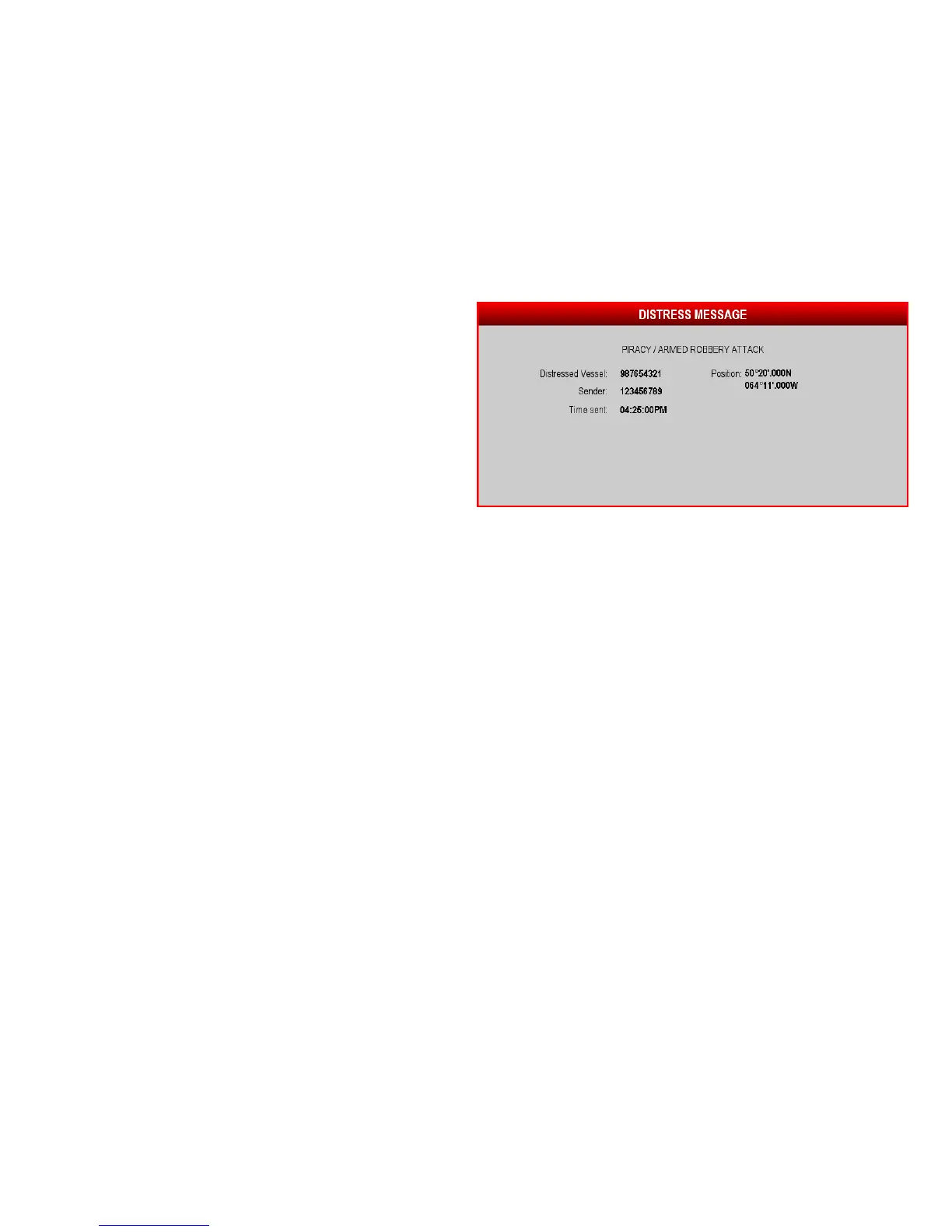19.1UsingaDSCVHFradiowithyour
display
YoucanconnectyourDSCVHFradiotoyourmultifunctiondisplay
andshowdistressmessageinformationandGPSpositiondatafor
othervessels.
ConnectingaDSCVHFradiotoyourmultifunctiondisplayprovides
thefollowingadditionalfunctionality:
•DistressMessages—whenyourDSCVHFradioreceivesa
DSCmessageoralarmfromanotherDSCVHFradio-equipped
vessel,thevesselidentication(MMSI),GPSposition,andtime
ofdistressmessageisdisplayedonyourmultifunctiondisplay.
Youcanusethesoftkeysonyourmultifunctiondisplaytoclearthe
message,placeawaypointonthechartattheGPSpositionof
thedistressedvessel,orimmediatelystartnavigating(GOTO)to
theGPSposition.
•PositionData—the“PositionRequest”buttononyourDSCVHF
radioenablesyoutosendandreceiveGPSpositiondatatoand
fromothervesselsequippedwithaDSCVHFradio.
ForinformationoninstallingandoperatingyourDSCVHFradio,
refertothehandbookthataccompaniestheradio.
Thefollowingimageshowsanexampleofadistressmessage
displayedonamultifunctiondisplay:
226E-SeriesWidescreenUserreference
