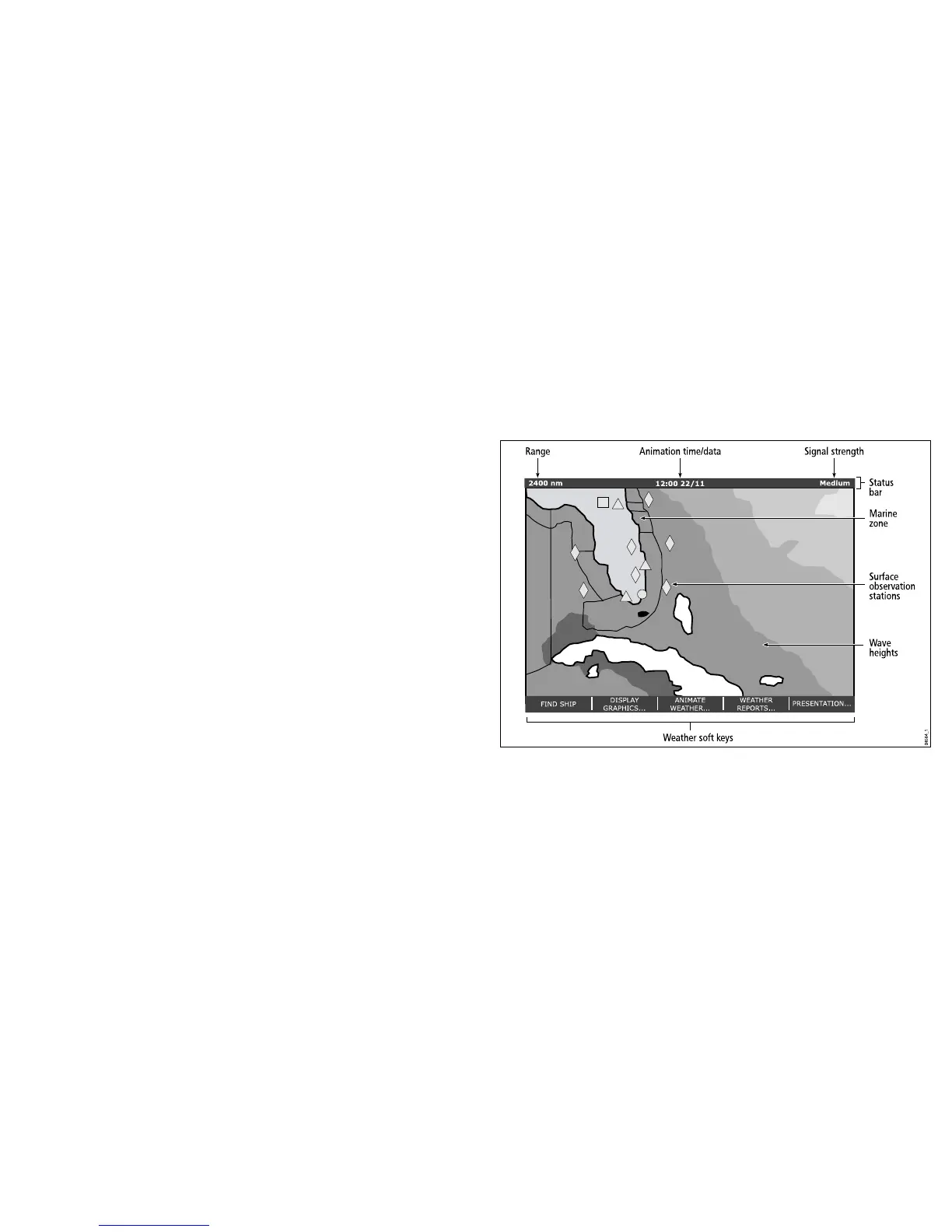15.3Weatherapplicationsetup
Anumberofstepsmustbecompletedbeforeyoucanusethe
weatherapplicationforthersttime.
•ObtainaSiriusIDnumber,bycontactingSiriusandsubscribingto
aweatherand/oraudioservicepackage.Beforesubscribing,you
mustrstrecordyourdataand/oraudioElectronicSerialNumber
(ESN).Thisnumberislocatedontheweatherreceivershipping
carton,oronthebackoftheweatherreceiveritself.Formore
information,refertowww.sirius.com.
•YourmultifunctiondisplaymustbeconnectedtoaRaymarine
SR100Siriusweatherreceiver.
•YoumustbenavigatingwithinUScoastalwaters.
•Theweatherapplicationmustbeaddedtoatleastonepageon
thehomescreen.
•Youmustspecifytheweathergraphicsthatyouwanttodisplayon
theweathermap.
Selectingweathergraphics
Intheweatherapplication:
1.PresstheDISPLAYGRAPHICSsoftkey.
2.Usingthetrackpad,selecttheONoptionforeachgraphicthat
youwantdisplayedontheweathermap.
3.PresstheOKbutton.
15.4Weatherapplicationdisplay
overview
Theweatherapplicationdisplaysarangeofgraphicstoindicate
weatherconditionsandforecastinformation.
Thefollowingdiagramillustratesthemainfeaturesoftheweather
applicationdisplay:
Whenyoumovethecursoroverthegraphicsinthedisplay,
additionalinformationisshown.Thetypeofgraphicsthatappearin
thedisplayaredescribedinthefollowingsections.
Weathersymbols
Theweatherapplicationusesarangeofsymbolstorepresent
differentweatherconditionsandforecasts.
Usingtheweatherapplication(NorthAmericaonly)
203
