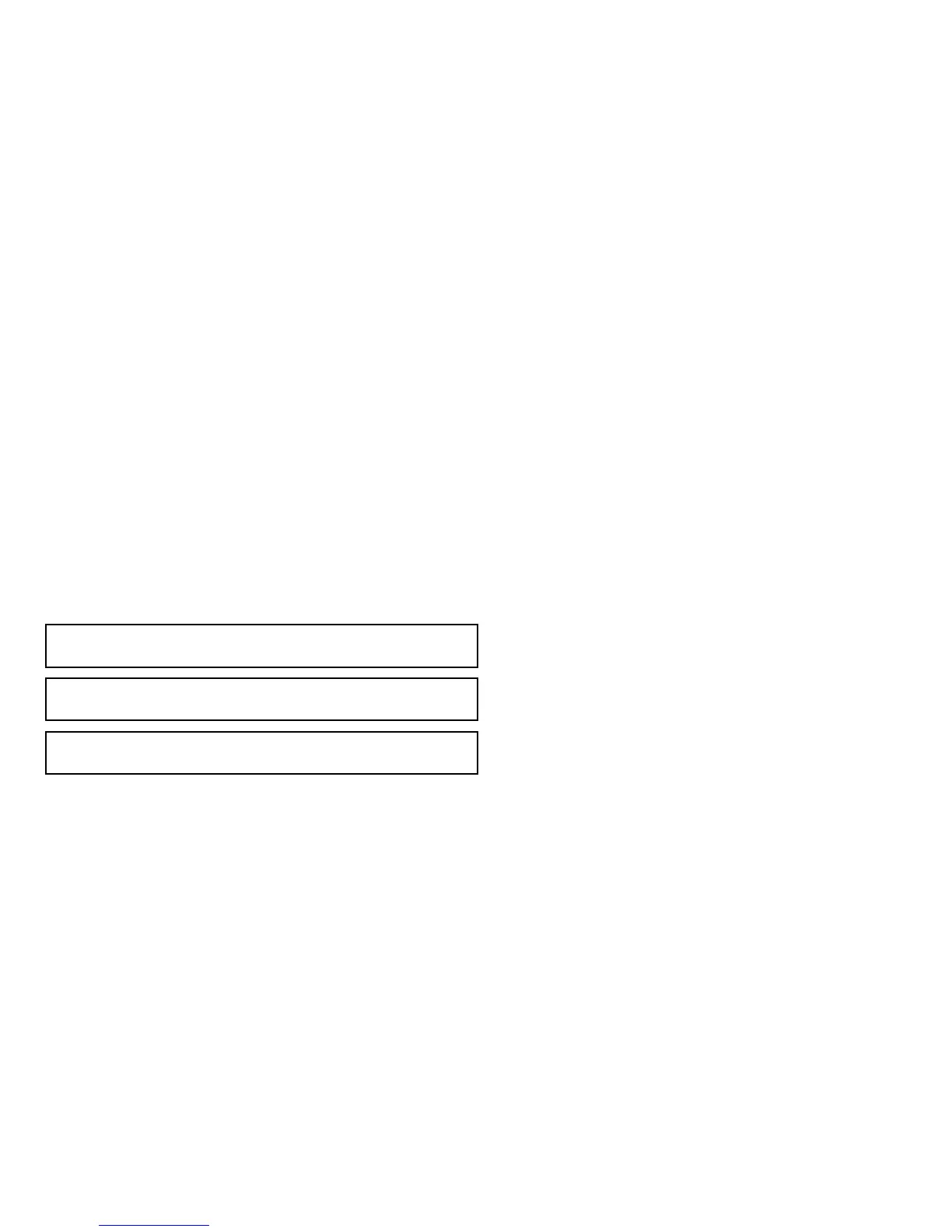SelectingtheGPSdatasource
1.PresstheMENUbutton.
2.SelectSystemSetup.
3.SelectSystemIntegration.
4.SelectPreferredGPSSource.
5.Selectthetypeofdatainputthatissupplyingyourpreferred
sourceofGPSdata(SeaT alk
ng
/NMEA2000,SeaT alk1,or
NMEA0183).
Simulatormode
TheSimulatormodeenablesyoutopracticeoperatingyourdisplay
withoutdatafromaGPSantenna,radarscanner,AISunit,or
shnder.
Thesimulatormodeisswitchedon/offintheSystemSetupMenu.
Youcanalsoadjustthevesselspeedinsimulatormode.Thisis
usefulforquicklymovingtodifferentareasofthechart,forexample.
Note:RaymarinerecommendsthatyoudoNOTusethe
simulatormodewhilstnavigating.
Note:ThesimulatorwillNOTdisplayanyrealdata,includingany
safetymessages(suchasthosereceivedfromAISunits).
Note:AnysystemsettingsmadewhilstinSimulatormodearenot
transmittedviaSeaT alktootherequipment.
Enablingthesimulatormode
1.PressMenu.
2.SelecttheSystemSetupmenu.
3.SelecttheSimulatoritem,andchangeitsvaluetoOn.
Adjustingthesimulatorvesselspeed
1.PresstheMENUbutton.
2.SelectSystemSetup.
3.SelectSimulatorSpeed.
4.Selecttheappropriatespeed.
Gettingstarted
39
