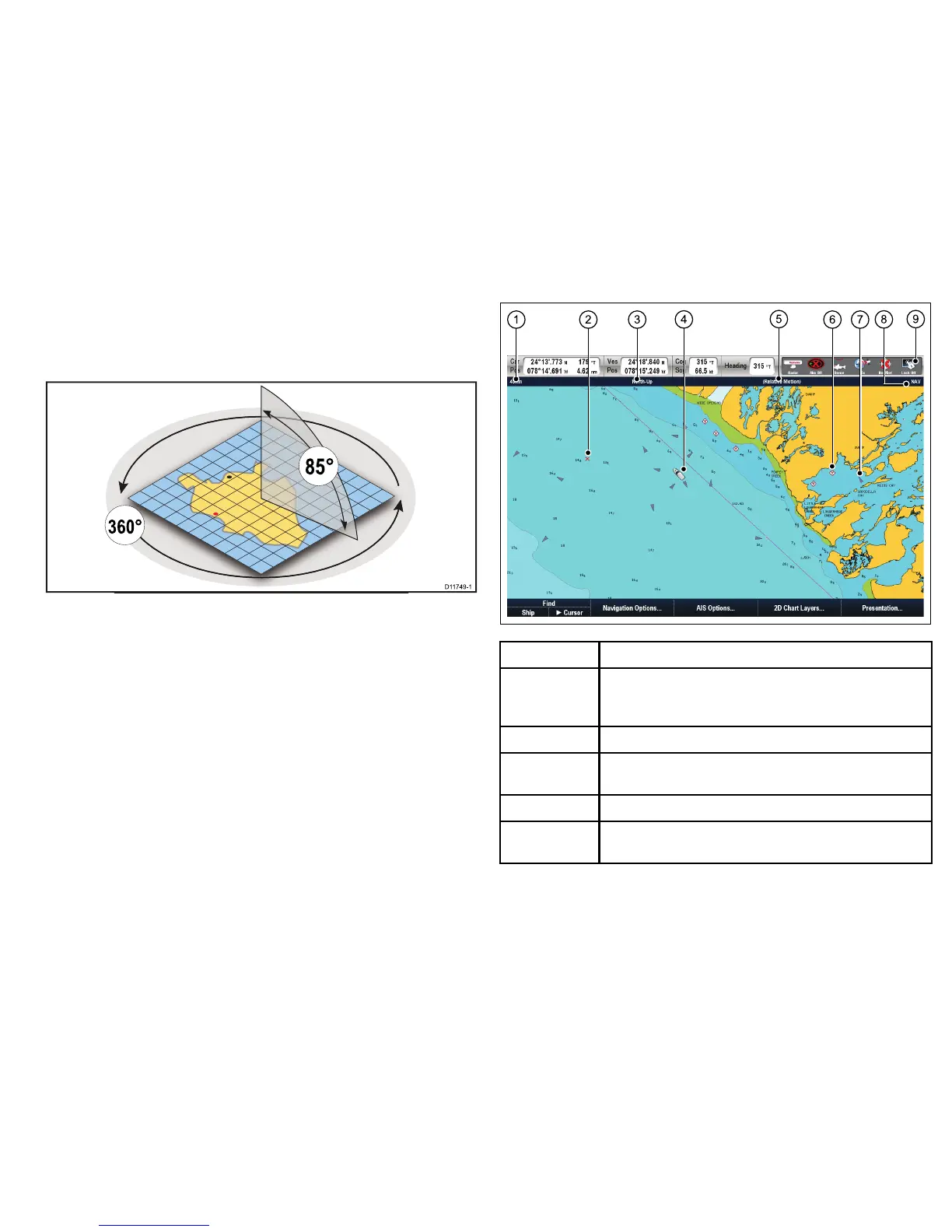6.3Chartviews
Thechartisviewedandmanipulatedin3dimensions.Itcanbe
viewedfromdirectlyoverhead(2Dview)oratanangle(3Dview)
•2Dchartview.Thechartautomaticallyrevertsto2Dmodewhen
vieweddirectlyfromabove.
•3Dchartview.Thechartoperatesin3Dmodewheneveritis
notvieweddirectlyfromabove.
2Dchartview
The2Dchartviewdisplaysarangeofinformationtohelpyou
navigate.
ItemDescription
1
Range—horizontaldistanceacrossscreen(halfwayupthe
windoworatcenter-of-view).Showninselectedsystem
units.
2Waypoint—witharrivalcircle.
3
Orientation—statestheorientationmodethatthechartis
using(North-up,Head-up,orCourse-up).
4Vesselsymbol—showsyourcurrentposition.
5
Motionmode—statesthecurrentmotionmode(Relative,
True,orAutorange).
Usingthechart
75
