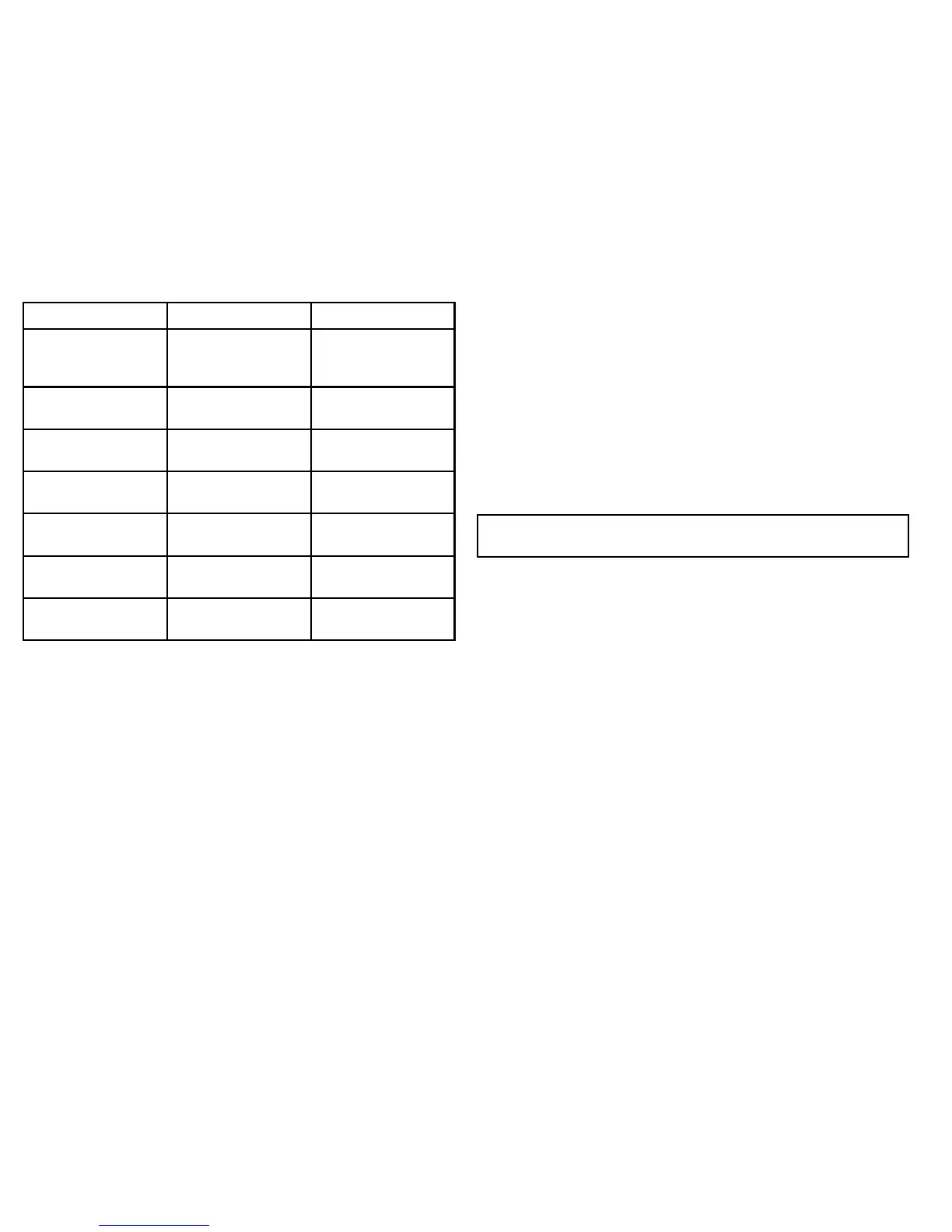DeviceTypeSuitableDevicesConnectivity
GPS—externalRaystar125GPSor
third-partyexternalGPS
receiver
SeaTalk,SeaTalk
ng
,or
NMEA0183
InstrumentsAllcurrentRaymarine
instruments
SeaTalk,SeaTalk
ng
,or
NMEA0183
Autopilot—RaymarineAllcurrentRaymarine
autopilots
SeaTalk,SeaTalk
ng
Autopilot—thirdpartyThird-partyautopilots
NMEA0183(waypoint
andbearinginformation)
VHFradio
RaymarineDSCVHF
radios
NMEA0183,SeaTalk
AdditionalMultifunction
Display(s)
E90W,E120W,E140W,
SeaTalk,SeaTalk
hs
,
SeaTalk
ng
Video/cameraCompositePALorNTSC
videosource
BNCconnector
3.2Displaypower
Poweringthedisplayon
1.PressandholdthePOWERbuttonuntiltheRaymarinelogo
appears.
2.PressOKtoacknowledgethewarningwindow.
Poweringthedisplayoff
1.PressandholdthePOWERbuttonuntilthecountdownreaches
zero.
Note:IfthePOWERbuttonisreleasedbeforethecountdown
reacheszero,thepoweroffiscancelled.
20E-SeriesWidescreenUserreference
