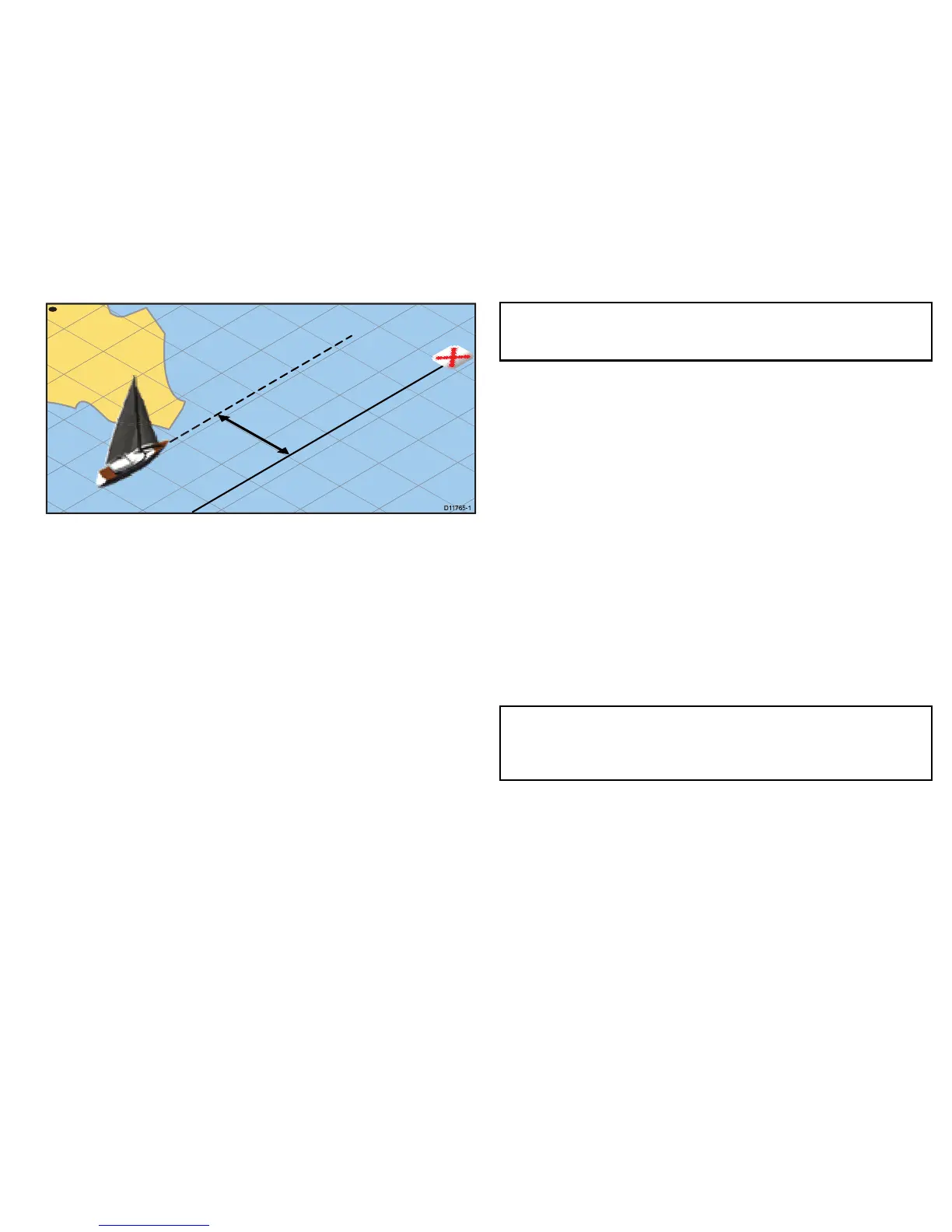Intheeventthatyousteeroff-track,youcangostraighttoyour
targetbyresettingXTE.
ResettingCrossTrackError(XTE)
Whilefollowingarouteinthechartapplication:
1.PresstheRESTARTXTEsoftkey.
ResettingXTEresultsinanewcoursefromthecurrentvessel
positiontothecurrenttargetwaypoint.Thisdoesnotaffectyour
savedroute.
Erasingaroute
Inthechartapplication:
1.SelectthePLANNINGsoftkey.
2.SelecttheMYROUTESsoftkey.
3.Highlighttherequiredroutefromthelist.
4.SelecttheERASEROUTEsoftkey.
5.SelectYEStoconrmtheaction,orNOtocancel.
Note:Youcandeleteanyroute,exceptfortheonethatyouare
currentlyfollowing.Whenyouerasearoute,onlythosewaypoints
associatedwiththatroutearedeleted.
Revieworeditaroute
Thereareavarietyofattributesassociatedwithroutes.Thesecan
bereviewedandedited.
Youcan:
•Showorhidearouteonthechartscreen.
•Reviewdetailsoftheroute
•Addandremovewaypoints.
•Movewaypointswithinaroute.
•Reversearoute.
•Changethenameorcolorofaroute.
•Erasearoute.
•Showorhidearouteonthechartscreen.
•Adjustthelinethicknessforroutes.
Note:Anactiveroutecanbeedited,withtheexceptionofthe
targetwaypoint.Ifawaypointbeingeditedbecomesthetarget,
thenthesystemshallcanceltheedit;thewaypointshallremainin
itsoriginalposition.
Selectingaroutetorevieworedit
1.Dooneofthefollowingtoselecttherequiredroute:
•Withthechartapplicationactive,selectarouteonscreen,
thenpresstheReview&EditThisRoutesoftkey.
Usingwaypoints,routesandtracks
63
