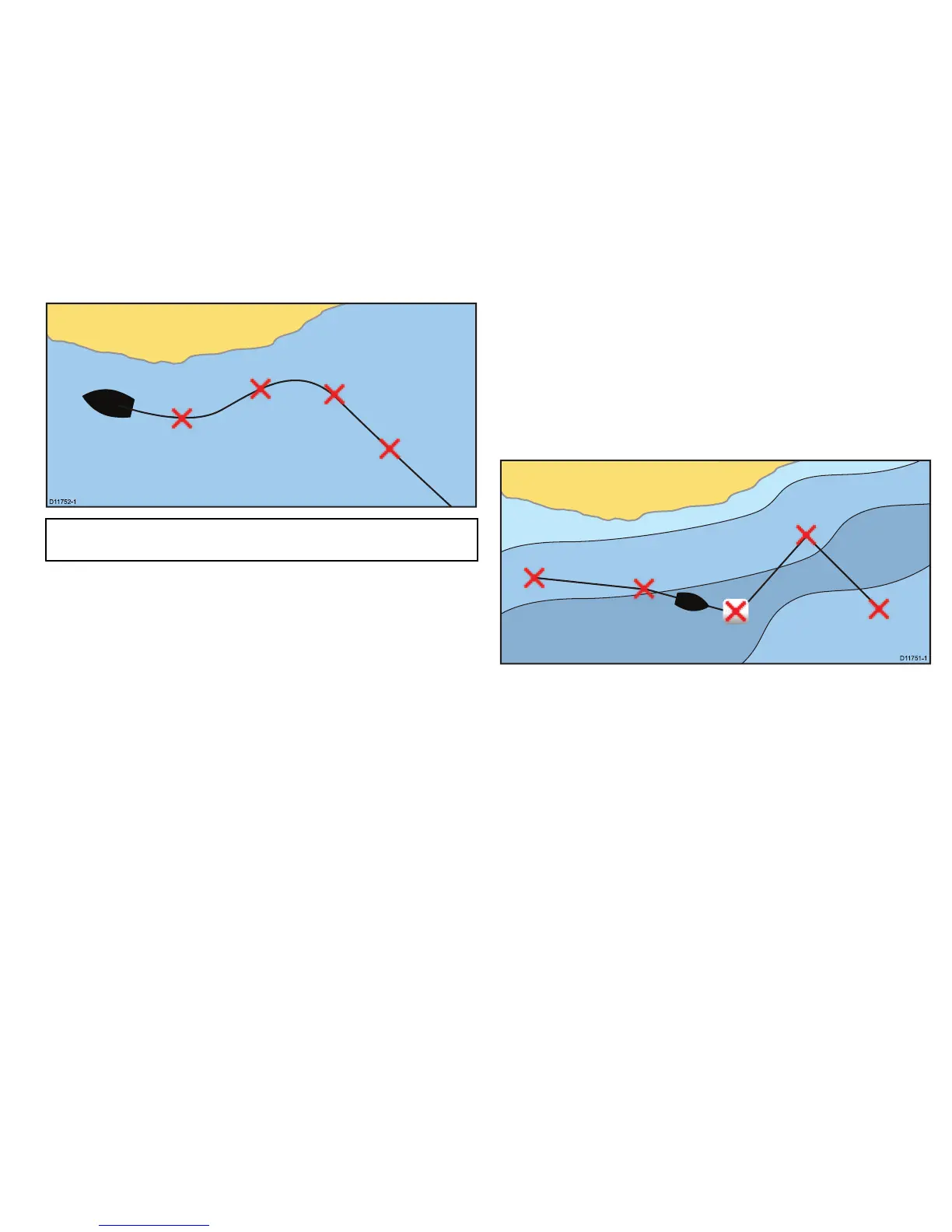Note:Ifatrackbreakoccurs,onlythelastsegmentisconverted
toaroute.
Buildingaroutefromatrack
Inthechartapplication:
1.SelectthePLANNINGsoftkey.
2.SelecttheMYTRACKSsoftkey.
TheTrackListisdisplayed.
3.SelecttheCREATEROUTEFROMTRACKsoftkey.
4.Highlighttherequiredtrackinthelist.
5.SelecttheCREATEROUTEFROMTRACKsoftkey.
6.SelecttheYESsoftkeytonametheroute,orNOtoacceptthe
defaultroutename.
Oncompletion,themaximumdeviationoftheroutefromthe
recordedtrackisdisplayedandthenewrouteisaddedtotheroute
list.Itcannowbedisplayed,editedanderasedetc.inthesame
wayasotherroutesinthesystem.
Buildingaroutefromatrackdisplayedonthechart
Inthechartapplication:
1.Positionthecursorovertherequiredtrack.
2.SelecttheCREATEROUTEFROMTRACKsoftkey.
3.SelecttheYESsoftkeytonametheroute,orNOtoacceptthe
defaultroutename.
Aroutewillbecreatedandthecurrenttrackwillcontinuetobe
recordeduntilyouselecttheSTOPTRACKsoftkey.
Navigatingaroute
Youcanfollowanyroutestoredonthedisplay.Whenfollowing
arouteyouvisiteachwaypointinorder.Y oumayalsousethe
followrouteoptionsinconjunctionwithacompatibleautopilotto
automaticallynavigatealongyourchosenroute.
Thereareanumberofwaystoselectthefollowrouteoption:
•Usingatemporary“QuickRoute”.
•Fromaselectedwaypointoranylegwithinaroute.
•Usingastoredroutewithintheroutelist.
Youcanalsofollowanyrouteinreverseorder.
Followingaquickroute
Inthechartapplication:
Usingwaypoints,routesandtracks
61
