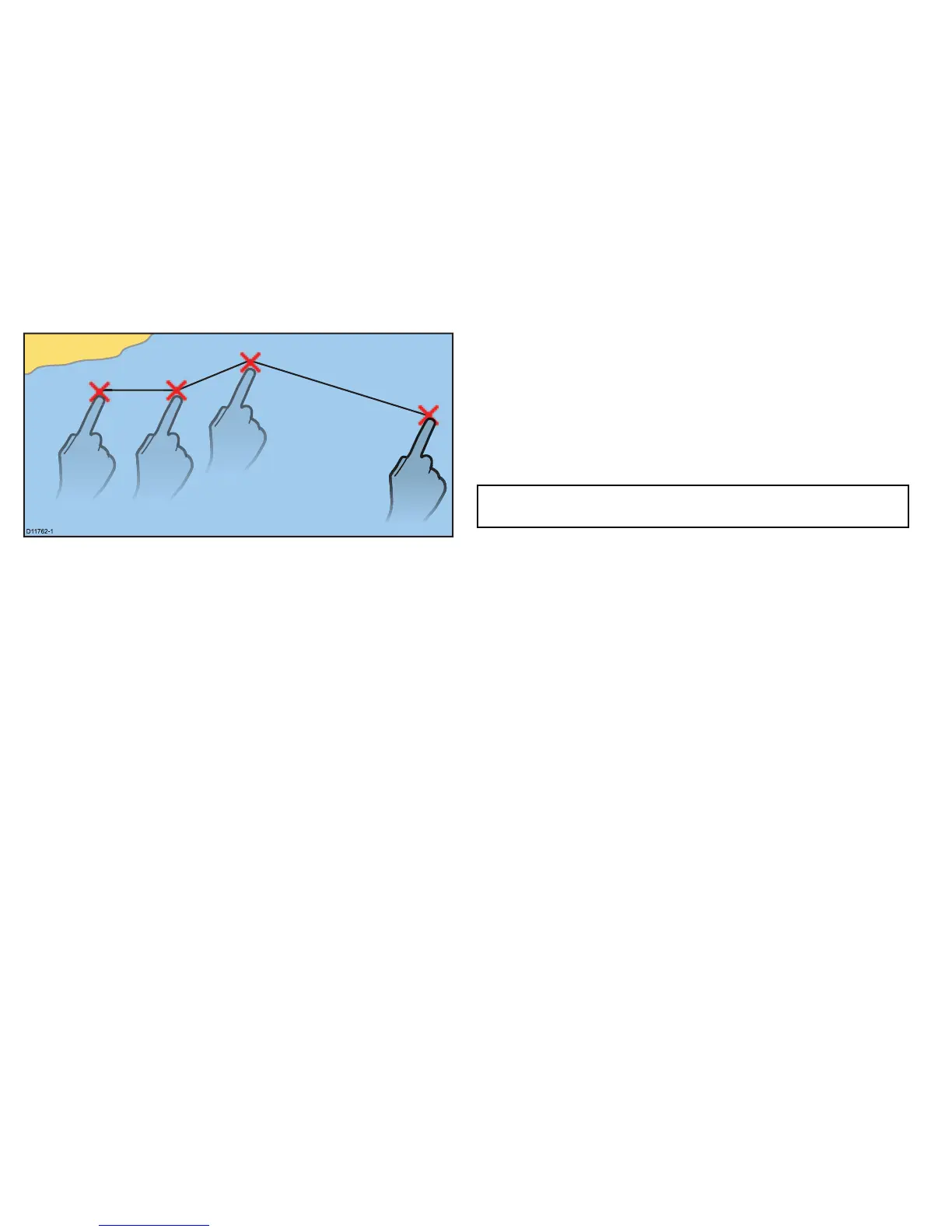Inthechartapplication:
1.SelectthePLANNINGsoftkey.
2.SelecttheBUILDNEWROUTEsoftkey.
3.Touchtheareaofthescreenwhereyouwanttherstwaypoint.
4.Touchthescreentoplacesubsequentwaypointsinorder.
5.Whenyouhavenishedyoucanfollowtherouteimmediately
orsaveforfutureuse:
•Tofollowtherouteimmediatelywithoutsavingitforfutureuse,
selecttheFOLLOW(QUICK)ROUTEsoftkey.
•Tosavetherouteforfutureuse,presstheSAVEROUTE
softkey.
Buildingarouteonthechart
Inthechartapplication:
1.SelectthePLANNINGsoftkey.
2.SelecttheBUILDNEWROUTEsoftkey.
3.Selectthedesiredpositiononthechartforeitheraneworan
existingwaypointasrequired.
4.Selecttheappropriateoptiononthesoftkeytoolbar:
•TouseanexistingwaypointselecttheUSETHISWAYPOINT
softkey.
•ForanewwaypointselectthePLACEWAYPOINTsoftkey.
5.RepeatSteps3to4foreachsubsequentwaypoint,untilthe
routeiscomplete.
6.Tofollowtherouteimmediatelywithoutsavingitforfutureuse
(QuickRoute),selecttheFOLLOW(QUICK)ROUTEsoftkey.
7.Tosavetherouteforfutureuse,presstheSAVEROUTEsoftkey.
Note:Ifyouplaceawaypointatthewrongposition,pressthe
UNDOWAYPOINTsoftkey.
Buildingarouteusingthewaypointlist
Inthechartapplication:
1.SelectthePLANNINGsoftkey.
2.SelecttheBUILDNEWROUTEsoftkey.
3.SelecttheUSEWAYPOINTLISTsoftkey.
4.Highlightthewaypointyouwanttousefromthewaypointlist.
5.SelecttheINSERTWAYPOINTsoftkey.
6.RepeatSteps4to5foreachexistingwaypointyouwanttoadd
totheroute,untiltherouteiscomplete.
7.Tofollowtherouteimmediatelywithoutsavingitforfutureuse
(QuickRoute),selecttheFOLLOW(QUICK)ROUTEsoftkey.
8.Tosavetherouteforfutureuse,selecttheSAVEROUTEsoftkey.
Buildaroutefromatrack
Youcancreatearoutefromarecordedtrack.
Whenatrackisconvertedthesystemcreatestheclosestroute
throughtherecordedtrack,usingtheminimumnumberof
waypoints.Eachwaypointcreatedwillbesavedwiththedepthand
temperaturedata(ifapplicable)forthatposition.
60E-SeriesWidescreenUserreference
