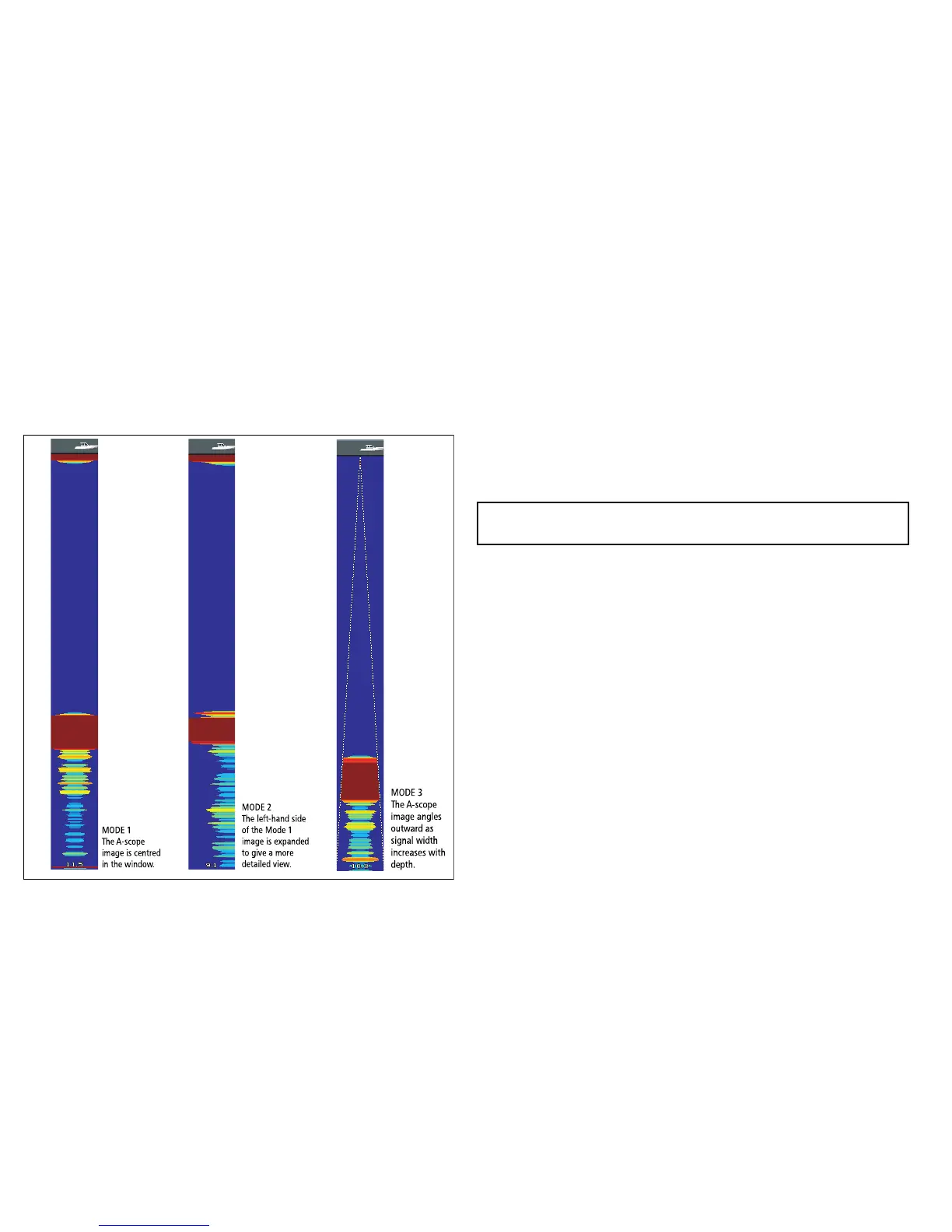Thestandardshnderdisplayshowsahistoricalrecordofshnder
echoes.Ifrequired,youcandisplayaliveimageofthebottom
structureandtheshdirectlybelowthetransducerbyusingthe
A-Scopefeature.ThewidthofthebottomcoveredbytheA-Scope
isindicatedatthebottomofthewindow.A-Scopeprovidesamore
preciseandeasiertointerpretindicationofthetargetstrength.
TherearethreeA-Scopemodes,asillustratedinthediagrambelow:
EnablingtheFishnderA-ScopeMode
Fromtheshndermainscreen:
1.Usethesoftkeystoselectanappropriatepreset.
ThesoftkeynamechangestoADJUST ...
2.SelecttheADJUST...softkey.
3.WithdualfrequencyscreensselectFREQ1orFREQ2toselect
whichfrequencydisplayyouwishtochange.
4.SelecttheSELECTVIEWsoftkey.
5.SelecttheA-SCOPEoption.
Note:EnablingA-ScopemodeautomaticallyswitchesOFF
BottomLockandZoom.
BottomLock
TheBottomLockfunctionappliesaltertoattentheimageofthe
seabedandmakeanyobjectsonorjustaboveiteasiertodiscern.
Thisfeatureisparticularlyusefulforndingshthatfeedcloseto
thebottom.
BottomLockisselectedforindividualshnderwindowsand
canreplaceorappearalongsidethestandardshnderimage.
Adjustingtherangeofthebottomlockimageallowsyoutoview
morebottomdetails.Youcanalsorepositiontheimageonscreento
anywherebetweenthebottomofthewindow(0%)andthemiddleof
thewindow(50%)byusingtheBottomShiftcontrol.
170E-SeriesWidescreenUserreference
