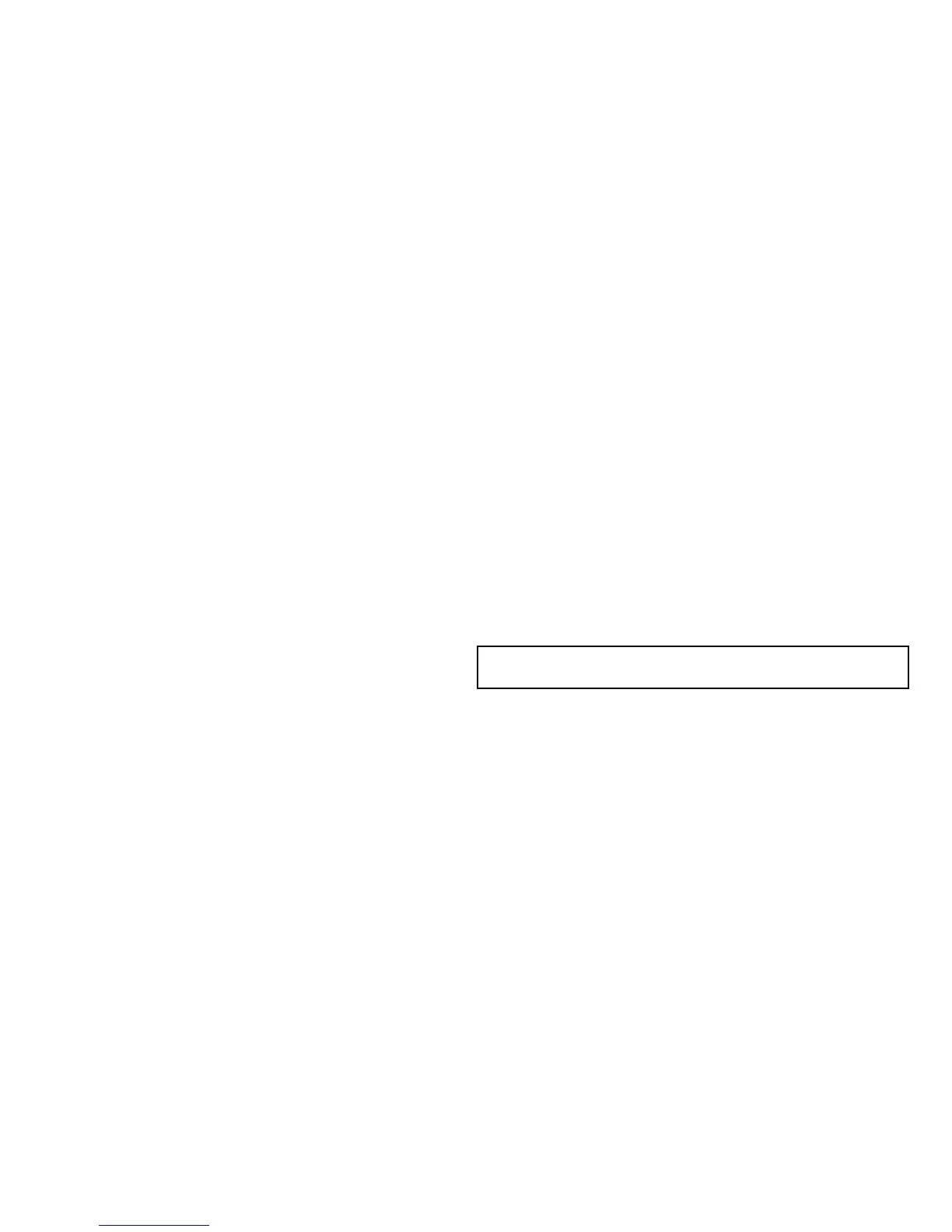•Truewindchill.
•UTCdateandtime.
DisplayingAirmarWeatherStationdata
Inthedata,engine,orCDIapplication,andacompatibleAirmar®
WeatherStation™sensorconnectedtoyourmultifunctiondisplay:
1.PresstheMENUbutton.
2.SelectPanelSetupMenu.
3.Selectthepre-congureddatapanelyouwanttouse(for
example,Congure:Sailingmenuitem).
Thedataapplicationisdisplayed,witharedbordersurrounding
therstdatacell.
4.Selectthedatacellyouwanttousefordisplayingthedata.
5.SelecttheSELECTDATAsoftkey.
6.SelecttheEnvironmentdatagroup.
7.Selecttherelevantdata(forexample,TrueWindChill,andthe
relevantdatatype(forexample,Numeric).
14.4Trimtabcalibration
Youcancalibrateyourtrimtabsfromyourmultifunctiondisplay.
TrimtabdatacanbedisplayedintheEngine,Data,andCDI
applicationsbyselectingitfromtheEngineDataGroup,usingthe
PanelSetupMenu.
Toensurethataccuratedataisdisplayed,youmustcalibrateyour
trimtabs.ThecalibrationoptionisavailableinthePanelSetup
Menu.
Calibratingtrimtabs
IntheEngine,Data,orCDIapplication,andyourphysicaltrimtabs
accessibletoyou:
1.PresstheMENUbuttononyourmultifunctiondisplay.
2.SelectPanelSetupMenu.
3.SelectCalibrateTrimTabs.
TheTrimTabCalibrationdialogisdisplayed.
Note:TheCalibrateTrimTabsmenuitemisNOTavailableif
theTrimTabsmenuitemshows“NotDetected”.
4.SetbothphysicalTrimTabsintheUPposition.
5.PresstheOKbuttononyourmultifunctiondisplay.
6.SetbothphysicalTrimT absintheDOWNposition,
simultaneously.
7.WaitfortheCalibrationCompletemessage.
8.PresstheOKbutton.
198E-SeriesWidescreenUserreference
