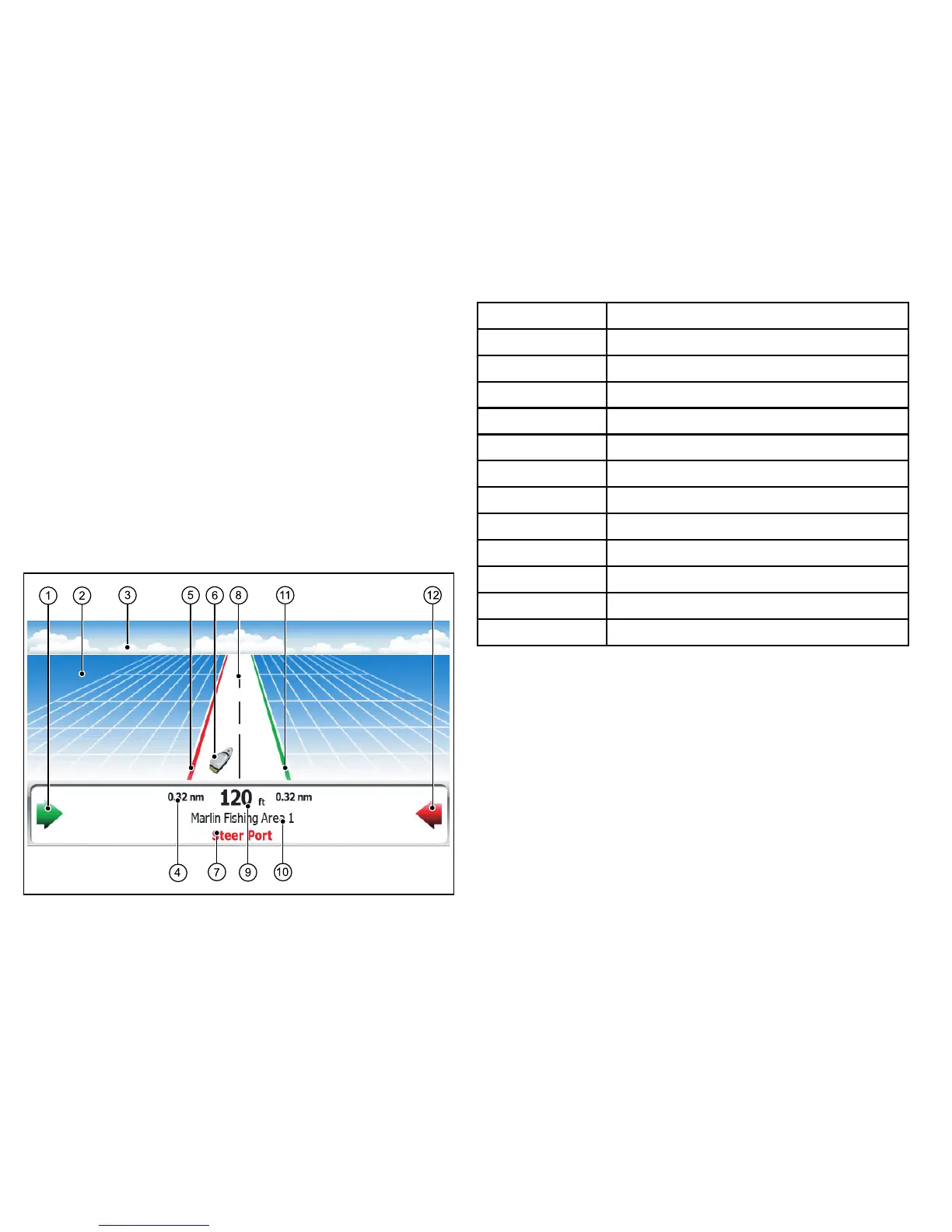11.1CourseDeviationIndicatoroverview
TheCourseDeviationIndicator(CDI)givesagraphical
representationofyourvessel’scourseina‘rollingroad’format.
Withyourdisplayreceivingaccurateheadingandposition
information,youcanusetheCourseDeviationIndicator(CDI)to
monitoryourcourseandaccuratelysteertoatargetwaypoint.
TheCDIapplicationshowsa‘rollingroad’,whichrepresentsawidth
ofseaequaltotheCrossTrackError(XTE)limitsthatyouhave
speciedintheSetupmenu.Asyoutraveltowardsthetarget
waypoint,thecheckeredpatternandthewaypointwillmovedown
thescreenatarateproportionaltoyourboat’sspeed.Navigation
dataisdisplayedalongsideorbelowtherollingroad.
TheCDIapplicationispre-conguredtodisplaytheCDIgraphic.
Youcancustomizethepaneltodisplayanyavailabledata.
ScreenitemDescription
1
Starboardsteerarrow
2Water
3Horizon
4
MaximumCross-TrackError(XTE)value
5
Portline
6Vesselicon
7
Steerinstruction
8
Centerline
9
Cross-TrackError(XTE)value
10Destinationname
11
Starboardline
12Portsteerarrow
160E-SeriesWidescreenUserreference
