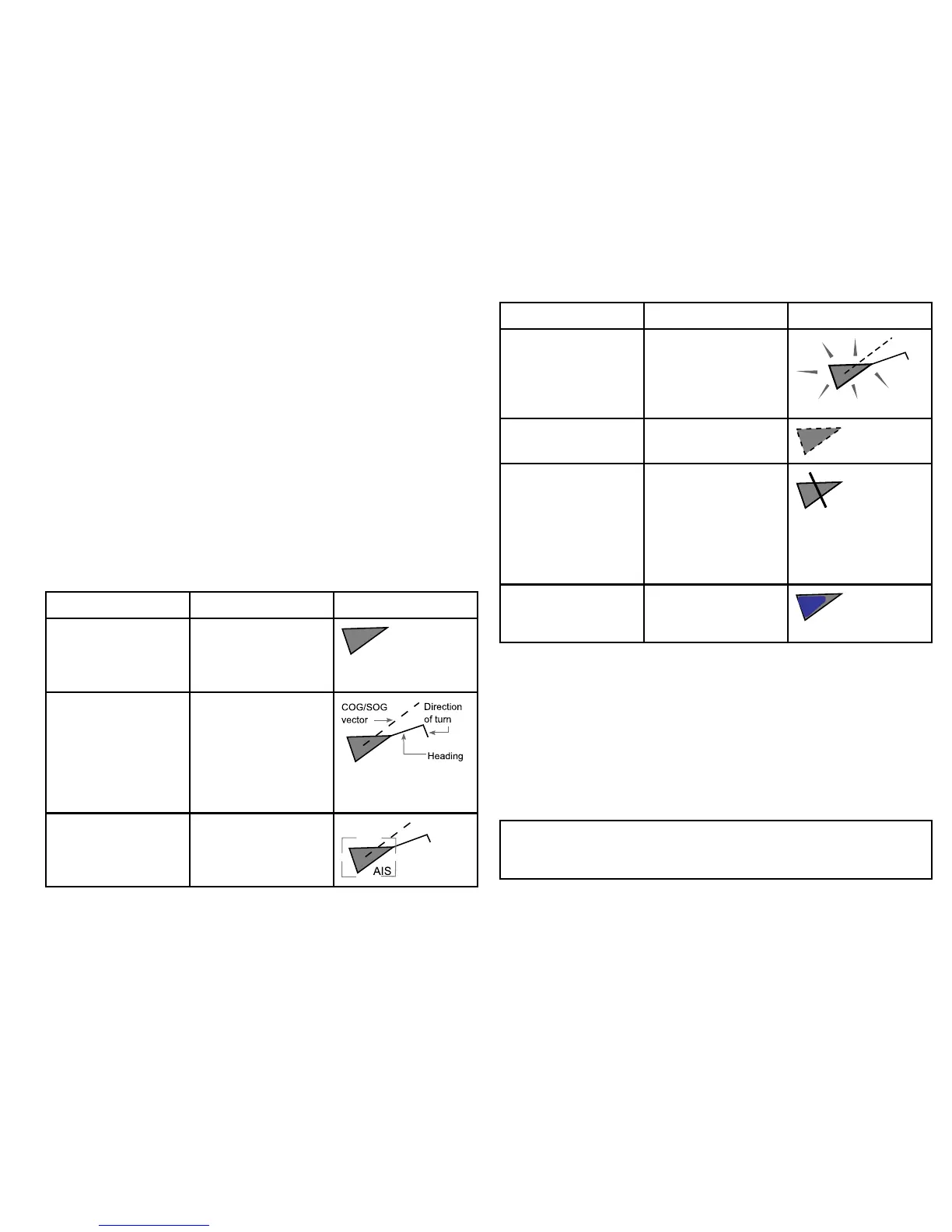10.8ViewingAIStargetinformation
YoucandisplayinformationrelatingtoindividualAIStargets.
Whenatargetishighlightedwiththecursor,thesoftkeyschange
toallowyoutoselectthefollowingoptions:
•AISvectors.
•AISsafetycriticaldata.
•AISlist.
•FullAISdata.
AIStargetsymbols
Yourmultifunctiondisplayshowsarangeofsymbolstorepresent
thedifferenttypesofAIStarget.
TargettypeDescriptionSymbol
TransmittingtargetTargetnotactivated,
dangerousorlost.
Targetismovingorat
anchor.
ActivatedtargetTargetactivated—
thatis,AISvector
displayed.Vector
line(optional)shows
predicteddistance
travelledwithinagiven
time.
TargettypeDescriptionSymbol
Dangeroustarget
Targetswithinspecied
distance(CPA)ortime
(TCPA).Dangerous
targetalarmsoundsif
enabled.Targetashes.
Uncertaintarget
CalculatedCPA/TCPA
valueuncertain.
Losttarget
Whensignalof
dangeroustargetnot
receivedfor20seconds.
Targetinlatestpredicted
position.Alarmssounds
ifenabled.Target
ashes.
BuddytargetTargethaspreviously
beenaddedtotheBuddy
List.
DisplayingdetailedAIStargetinformation
Inthechartorradarapplication:
1.Inthechartapplication,selecttheAISOPTIONSsoftkey(or
RADARANDAISsoftkeyifRadarOverlayisON).
2.Intheradarapplication,selecttheTARGETTRACKINGsoftkey.
3.SelecttheAISLISTsoftkey.
4.SelecttheVIEWFULLAISDATAsoftkey.
Note:YoucanalsodisplayfullAISinformationbymovingthe
cursorovertherelevanttargetinthechartorradarapplication,
andselectingtheVIEWFULLAISDATAsoftkey.
UsingAIS
153
