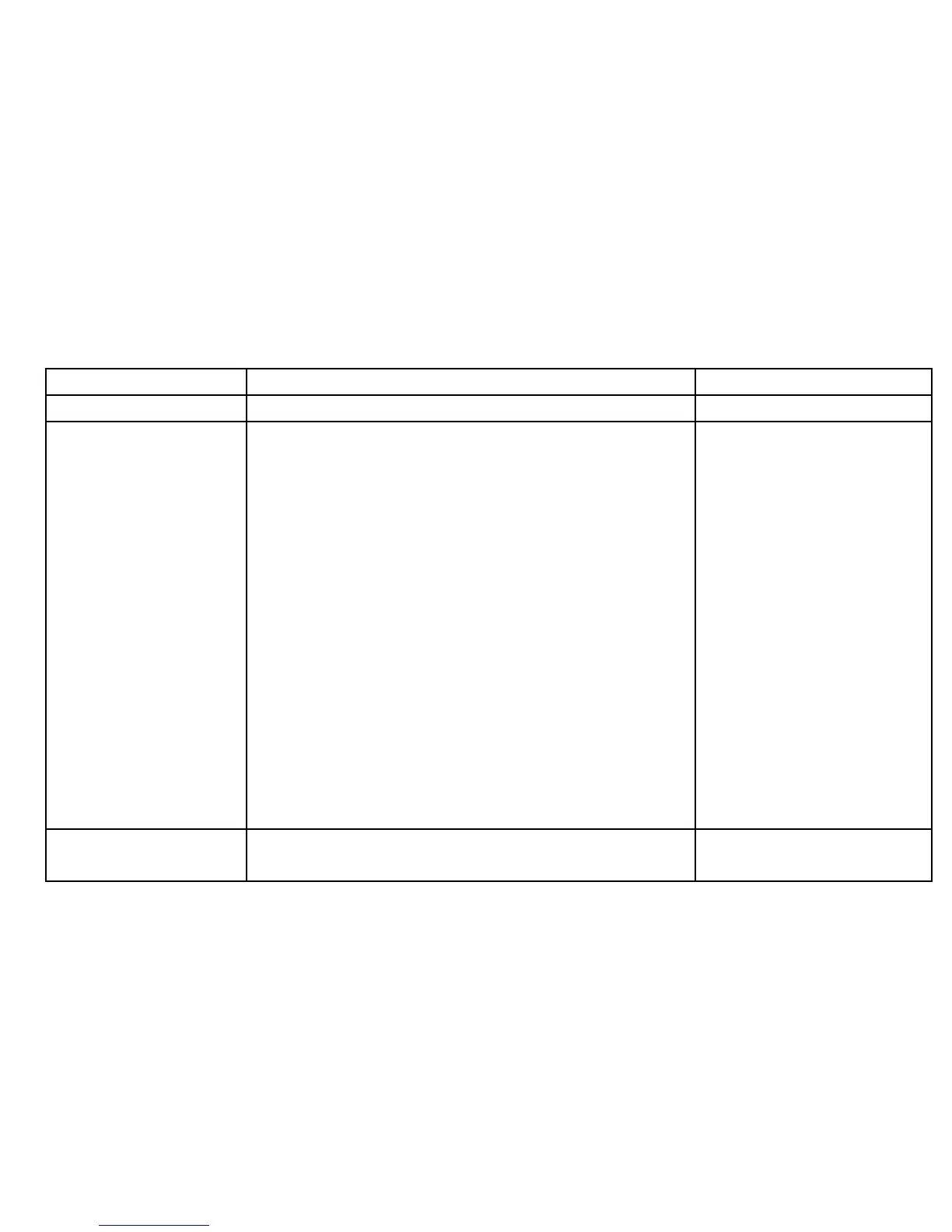9.12Radarsetupmenuoptions
TheRadarSetupmenuenablesyoutoconguretheperformanceandbehaviourofyourradarscanner.
FunctionDescriptionOptions
SelectScannerSelecttheradarscannerthatyouwanttouse.
ScannerSetupThismenuitemcontainsasub-menuthatenablesyoutoadjustthesettingsfor
thefollowingfunctions:
•ScannerSpeed—thisoptionisonlyavailablewithscannersthatsupport
multiplespeeds.Twospeedsareavailable—24RPMandAuto.Youmustselect
theAUTOoptionifyouwanttousethe48RPMscanspeed.
•TuneAdjust—allowsyoutonetunetheradarscanner’sreceiverformaximum
returnsonthedisplay.RaymarinerecommendsthatthisfunctionissettoAUTO.
IfyousetthisfunctiontoMANUALandadjustthesettingshortlyafterpowering
uptheradarscanner,youshouldadjustitagainapproximately10minutesafter
poweringupthescanner,astherequiredsettingwillchangeafterthemagnetron
haswarmedup.
•SeaClutterCurve—radarechoesfromwavescanmakeitdifculttodetect
realtargets.Theseechoesareknownas“seaclutter”.Severalfactorscanaffect
thelevelofclutteryousee,includingtheweatherandseaconditions,andthe
mountingheightoftheradar.Theseacluttercurvesettingadjuststheradar’s
sensitivitytoseaclutter.Thesteepestsettingforthecurveis1,andthemost
shallowsettingis8.
•ParkingOffset(Digitalonly)—thissettingisonlyavailablewhentheradaris
settoOfforStandby.Theparkingoffsetdetermineshowthescannerisaligned
tothepedestal.Thedefaultsettingis0degrees,withthescanneraligningto
thepedastal,facingforwards.
•AntennaSize—thisisusedtospecifythesizeofyourradarscanner.
ScannerSpeed
•24RPM
•Auto
TuneAdjust
•AUTO
•MANUAL
SeaClutterCurve
•ADJUSTCURVE(1to8)
ParkingOffset
•0to358degrees,intwo-degree
increments.
AntennaSize
•Radome
•4’Array
•6’Array
RangeRingsEnablesordisablesRangeRings,whichhelpyoutodeterminedistancesand
ranges.
•Off
•On
Usingradar
145
