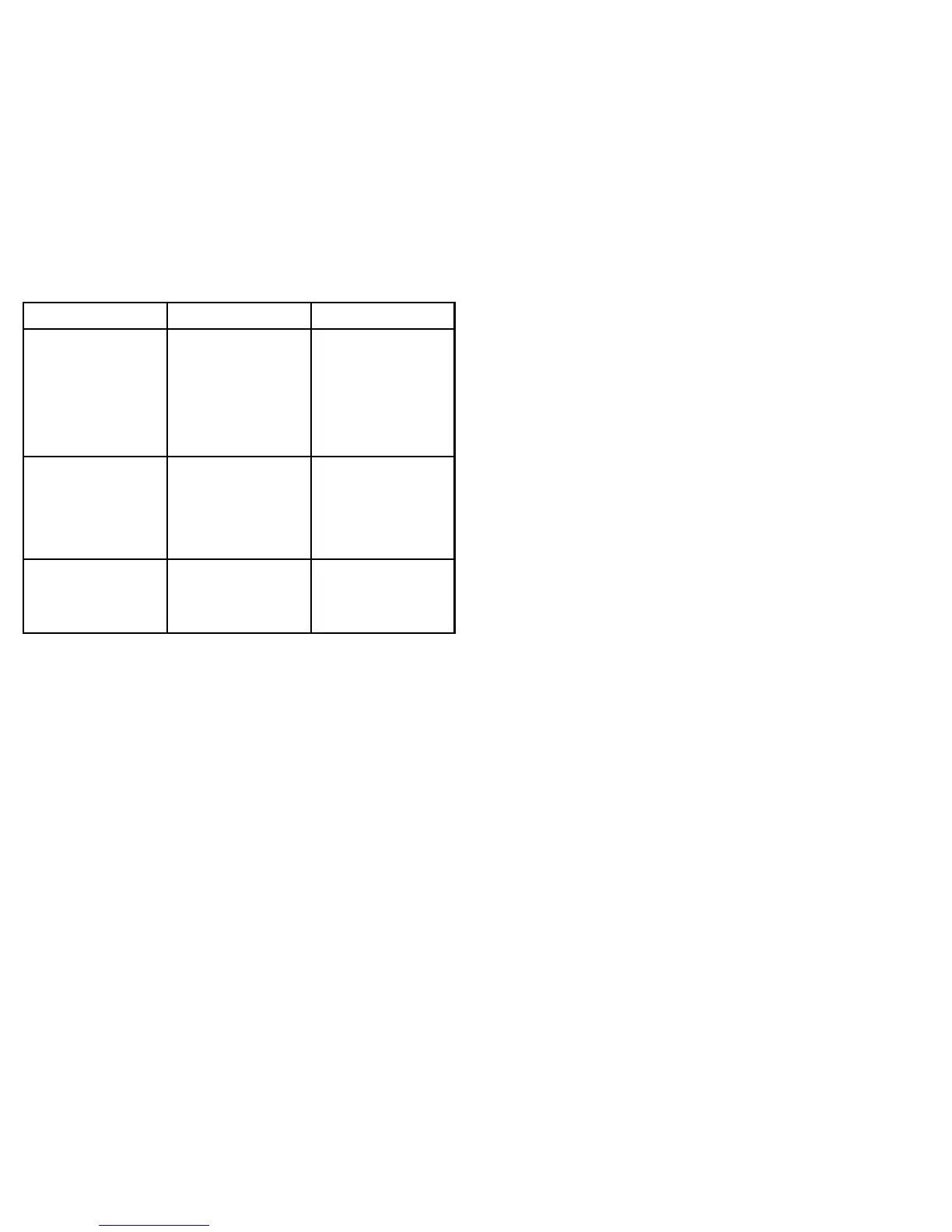ParameterDescriptionsOptions
OwnVesselSafeZoneThesafezoneisaring,
centredonyourboat,
withinwhichatargetis
considereddangerous
ifitwillenterthiszone
withintheTimetoSafe
Zoneperiod(seebelow).
•0.1nm
•0.2nm
•0.5nm
•1.0nm
•2.0nm
TimetoSafeZoneIfatargetentersyour
safezonewithinthistime
period,itisconsidered
dangerous.
•3min
•6min
•12min
•24min
SafeZoneRingControlswhetherthe
safezoneringis
displayedorhidden
onscreen.
•Visible
•Hidden
UsingMARPA
AcquiringaMARPAtargettotrack
Intheradarapplication:
1.SelecttheTARGETTRACKINGsoftkey.
2.Movethecursoroverthetargettobeacquired.
3.SelecttheACQUIRETARGETsoftkey.
The“targetbeingacquired”symbolisdisplayed.Ifthetargetis
presentforseveralscans,theradarlocks-ontothetarget,andthe
symbolchangesto“safetarget”status.
CancellingaMARPAtarget
Intheradarapplication:
1.Movethecursorovertherelevanttarget.
2.PresstheCANCELTARGETsoftkey.
3.Alternatively,displaytheMARPAtargetlistbypressingthe
TARGETTRACKING,thenMARPALISTsoftkeys.
4.Usingthetrackpad,selecttherelevantMARPAtargetfromthe
list.
5.PresstheCANCELTARGETsoftkey.
144
E-SeriesWidescreenUserreference
