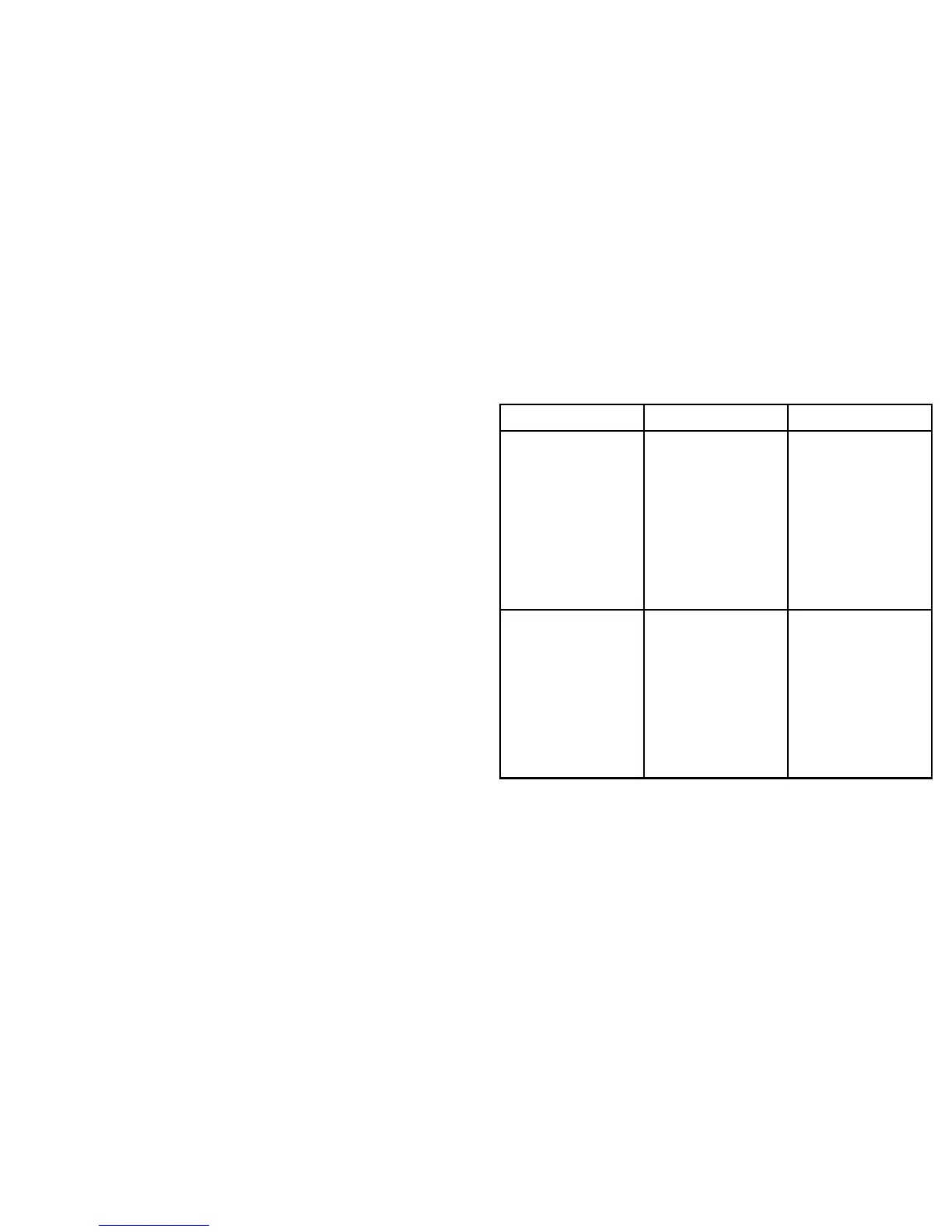Relativemode
WiththedisplaysetinRelativemode,novectorextensionofyour
vesselisshown.TheCPAlineemergesfromyourownvessel,with
thetargetvectorextensionbeingshownasrelative,nottrue.The
textnexttothetargetindicatesitscourseandspeed.
ConguringMARPAandAISoptions
Intheradarapplication:
1.SelecttheTARGETTRACKINGsoftkey.
2.SelecttheMARPAANDAISOPTIONSsoftkey.
3.SelecttheVectorLengthmenuitemandadjustthetimeperiod
asappropriate.Thedistancethatyourvesseltravelsinthetime
periodyouspecifyheredeterminesthelengthofthevectorlines.
4.SelecttheTargetHistorymenuitemtoadjusttheintervalby
whichatarget’spreviouspositionisplottedontheradardisplay.
5.SelecttheOwnVesselSafeZonemenuitemtospecifythe
rangeofyoursafezone.Atargetisconsidereddangerousifit
comeswithinthisrange.
6.SelecttheTimeToSafeZonemenuitemtospecifythetime
periodofyoursafezone.Atargetisconsidereddangerousifit
entersthesafezonewithinthistimeperiod.
7.SelecttheSafeZoneRingmenuitemtoshoworhidethesafe
zoneontheradardisplay.
Displayingvesselvectors(CPAgraphics)
1.Positionthecursoroverthetarget.
2.TodisplaytheCPAgraphicforthetarget,presstheCPA
GRAPHICsoftkeyuntiltheONoptionisselected.
3.TohidetheCPAgraphicforthetarget,presstheCPAGRAPHIC
softkeyuntiltheOFFoptionisselected.
4.TodisplaytheCPAgraphicautomaticallywhenyouplacethe
cursoroveranypartoftheMARPAsymbol,selecttheAUTO
option.
5.PresstheOKbutton.
MARPAoptions
TheMARPAoptionsareaccessiblebypressingtheTARGET
TRACKING>MARPA&AISOPTIONSsoftkeys.
ParameterDescriptionsOptions
VectorLengthThetimeperiod
speciedfordrawing
lengthofvectors.
•0.5min
•1min
•3min
•6min
•12min
•30min
•60min
TargetHistoryPlotsatarget’sprevious
positionatspecied
intervals.Thefour
mostrecentposition
pointsaredisplayed.
IfTruetargetvectors
areselected,thefour
mostrecentvessel
positionpointsarealso
displayed.
•OFF
•0.5min
•1min
•3min
•6min
Usingradar
143
