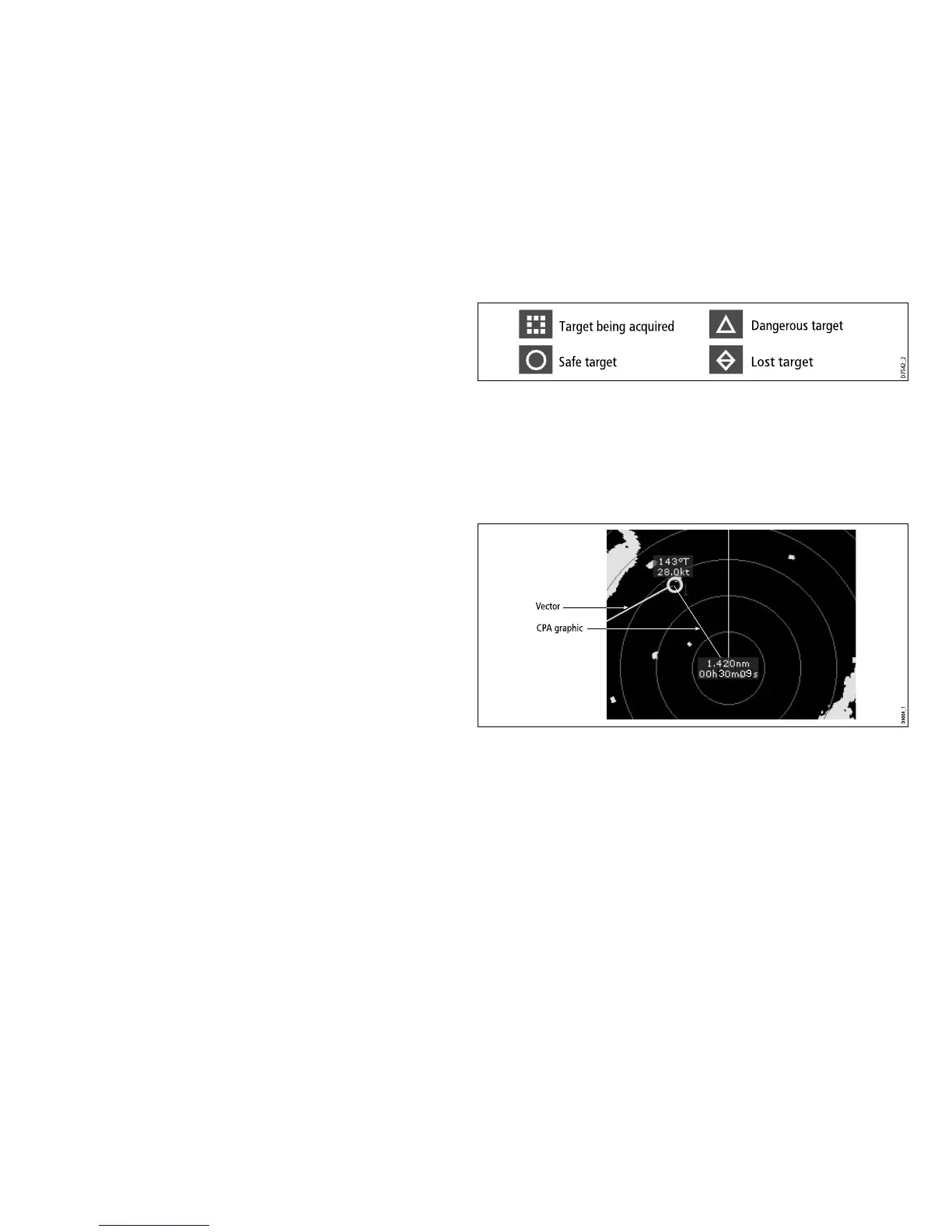•thesymbolwandersawayfromthetarget,locks-ontoanother
target,orchangestoalostsymboltarget.
Inthesecircumstances,targetacquisitionandtrackingmayneedto
bere-initiatedandinsomecasesmightbeimpossibletomaintain.
Betterqualityheadingdatamightimproveperformanceinthese
circumstances.
HowaMARPAriskisassessed
Eachtargetismonitoredtoascertainwhetheritwillbewithina
certaindistancefromyourvesselwithinacertaintime.Ifso,the
targetisdesignatedasdangerous,andanaudiblewarningis
soundedandawarningdisplayed.Thetargetsymbolchangesto
thedangeroustargetsymbolandashestoindicatethatitisa
dangeroustarget.Selectingtheappropriatesoftkeywillsilencethe
alarmandremovethewarning.
Ifatargetislost,eitherbecausetheMARPAsoftwarehaslost
contactwithit,orbecauseithasmovedoutofrange,anaudible
alarmissoundedandanon-screenwarningappears.The
on-screensymbolwillchangetothetargetlostsymbol.Selecting
theappropriatesoftkeywillsilencethealarmandremovethe
on-screenwarningandthetargetlostsymbol.
EffectiverangeforMARPAtargets
MARPAtargetacquisitionisonlyavailableatradarrangescalesof
upto12nm,althoughtrackingcontinuesatallranges.
Ifyouchangetoasmallerrangescale,targetsmaybebeyondthe
rangeofyourradarscannerandwillbelost.Insuchcases,an
on-screenwarningindicatesthatthetargetisoff-screen.
StatussymbolsforMARPAtargets
Eachtargetisshownintheradarapplicationasasymbol,indicating
itsstatus:
Vesselvectors(CPAgraphics)overview
CPAgraphicsshowvectorsforyourvesselandaselectedtarget.
Avectorisalineon-screenshowingthepredictedcoursesofyour
vesselandtheselectedtargetifyoubothremainonyourpresent
course.Thesevectorsvaryinlengthduetovesselspeedandvector
lengthsetintheMARPASetupmenu.
Truemode
WiththedisplaysetinTruemode,thevectorsofyourvesseland
thetargetareshownextendedtotheirintersectionpoint.The
CPAisshownasalinethatisplacedonyourvessel’svectorat
thepointoftheCPA.Thelengthanddirectionofthelineindicates
thedistanceandbearingofthetargetatCPA.Thetextindicates
CPAandTCPA.Thetextnexttothetargetsymbolindicatesitstrue
courseandspeed.
142
E-SeriesWidescreenUserreference
