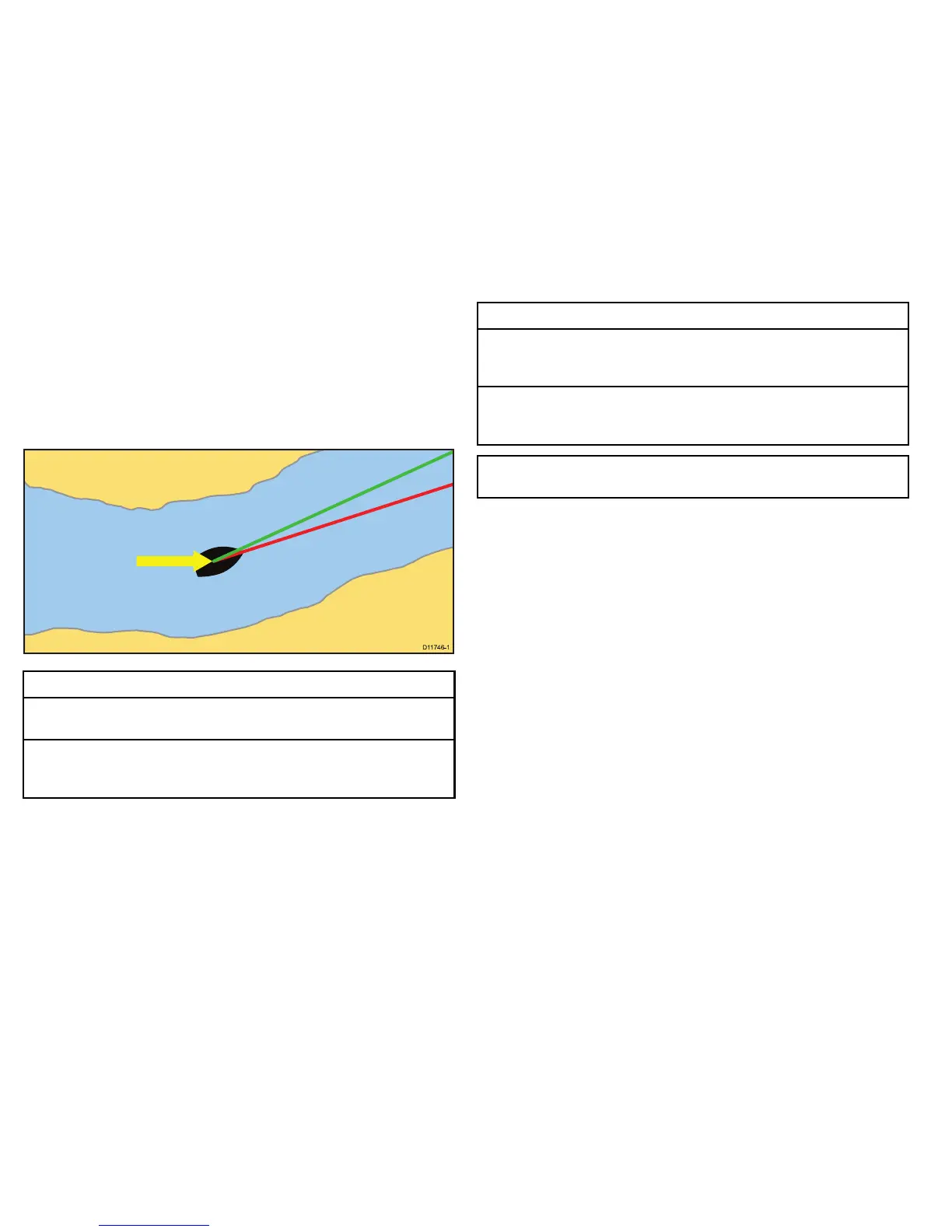6.7Chartvectors
ChartvectorsdisplayindicatorsforheadingandCOG,andwind
andtidedirection.
Arangeofvectorgraphicscanbesuperimposedontothechart
display.Thefollowingvectorscanbeindependentlyenabledor
disabledinthe2Dsetupmenu,accessiblefromtheChartSetup
Menu:
Vectordescriptions
HDG(heading)vector—aredlineshowsthevessel’sheading.Anarrowhead
isusedifthevectorlengthissettoavalueotherthaninnite.
COG(CourseOverGround)vector—agreenlineindicatesthevessel’s
actualcourse.Adoublearrowheadisusedifthevectorlengthissettoavalue
otherthaninnite.
Vectordescriptions
Tidearrow—tideisdisplayedasabluelinewithsolidarrowheadpointing
awayfromyourvessel,inthedirectionofthetidalset.Thewidthofthearrow
indicatesthetidestrength.
Windarrow—winddirectionisdisplayedasayellowlinewithsolidarrow
headspointingtowardsyourvessel,indicatingthewinddirection.Thewidthof
thearrowindicatesthewindstrength.
Note:IfneitherSpeedOverGround(SOG)orheadingdatais
available,vectorscannotbedisplayed.
Vectorlength
ThelengthoftheHDGandCOGvectorlinesisdeterminedbythe
distanceyourvesselwilltravelinthetimeyouhavespecied(3
mins,6minsorInnite)intheChartSetupMenuatthecurrent
speed.Anytimesthatyouspecifywillapplytoallchartviews,andif
theInniteoptionisselected,thevectorwillextendtotheedgeof
thechartwindow.
Enablinganddisablingchartvectors
Inthe2Dchartview:
1.PresstheMENUbutton.
2.SelectChartSetup.
3.Select2Dsetup.
4.SelecttheONorOFFoptionfortheHeadingVector,COG
Vector,TideArrow,orWindArrowmenuitems,asappropriate.
80E-SeriesWidescreenUserreference
