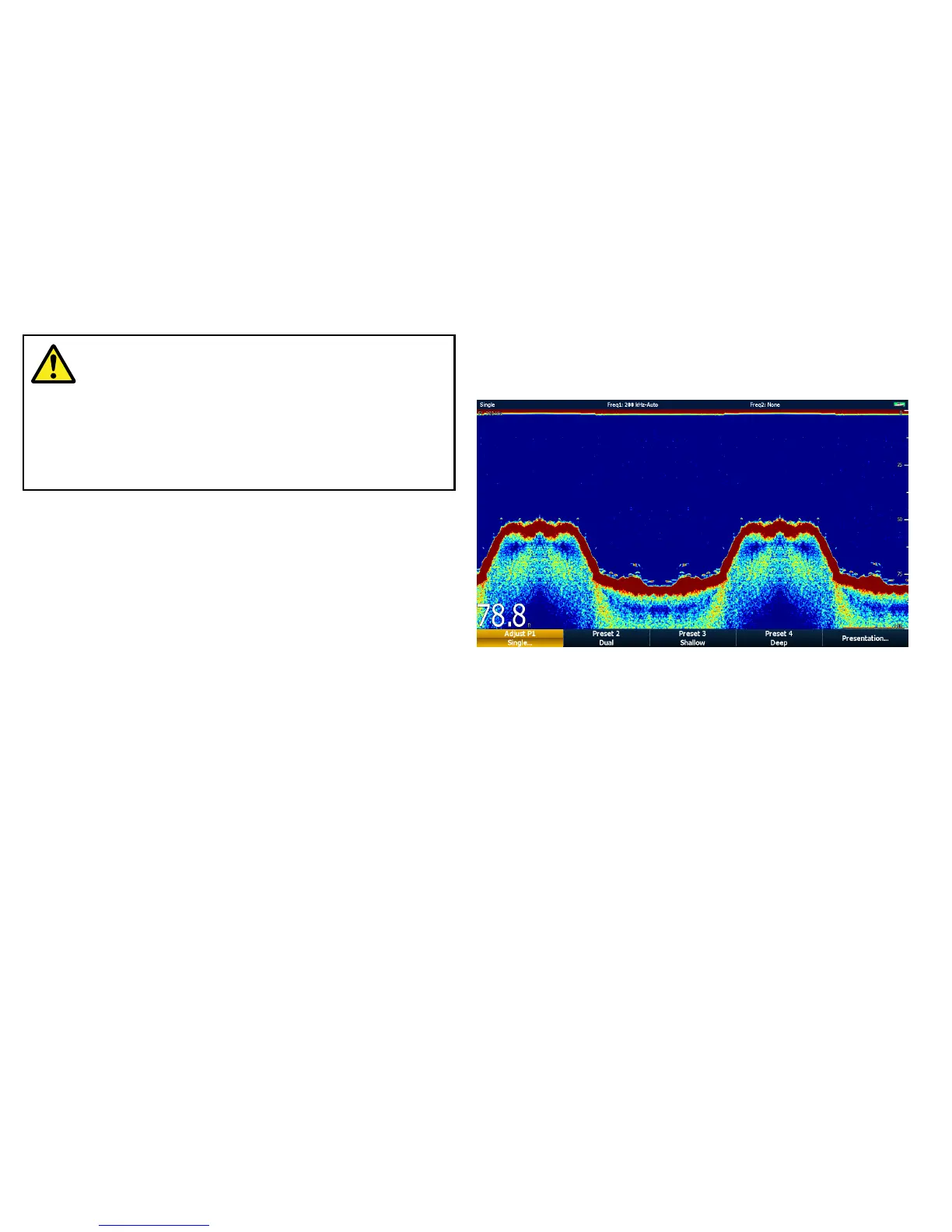12.1Fishnderintroduction
Warning:Sonaroperation
•NEVERoperatethesounderwiththeboatoutof
thewater.
•NEVERtouchthetransducerfacewhenthesounder
ispoweredon.
•SWITCHOFFthesounderifdiversarelikelytobe
within25ft(5m)ofthetransducer.
Fishnderoverview
Theshnderapplicationprovidesadetailedviewoftheshand
seabedunderyourvessel,enablingyoutoaccuratelydistinguish
betweendifferentsizesofsh,bottomstructure,andunderwater
obstacles.Thestandardshnderimageisahistorical,scrolling
bottomgraphwithrangeandsonarfrequencyautomaticallyselected
bythesystem.
Thevariousfunctionsandfeaturesoftheshnderapplication
include:
•Presetmodesforeasyoptimaloperation.
•Displaymodes(Zoom,A-ScopeorBottomLock).
•Adjustablerangeandzoom.
•Findingbottomfeedingshwiththebottomlockdisplaymode.
•Clutterandgainoptionstosimplifytheimage.
•Pausingandadjustingthespeedofthescrollingimage.
•Usingwaypointstomarkaposition.
•Determiningdepthsanddistancesoftargets.
•Fishnderalarms(sh,depthorwatertemperature).
Fishnderscreen
Theshnderdisplaysascrollingimageoftheseabed,updating
fromtherightasyourvesselmakesprogress.
Exampleshnderscreen
Theshnderwindowincludesthefollowingaspects:
•Thebottomtogetherwithanybottomstructuresuchasreefsand
shipwrecksetc.
•Targetimagesindicatingsh.
•Astatusbarnotingthefrequencyandgainsettings.
•Thebottomdepth.
Statusicon
Theshnderstatusiconislocatedinthetop-rightsectionofthe
screen:
164E-SeriesWidescreenUserreference
