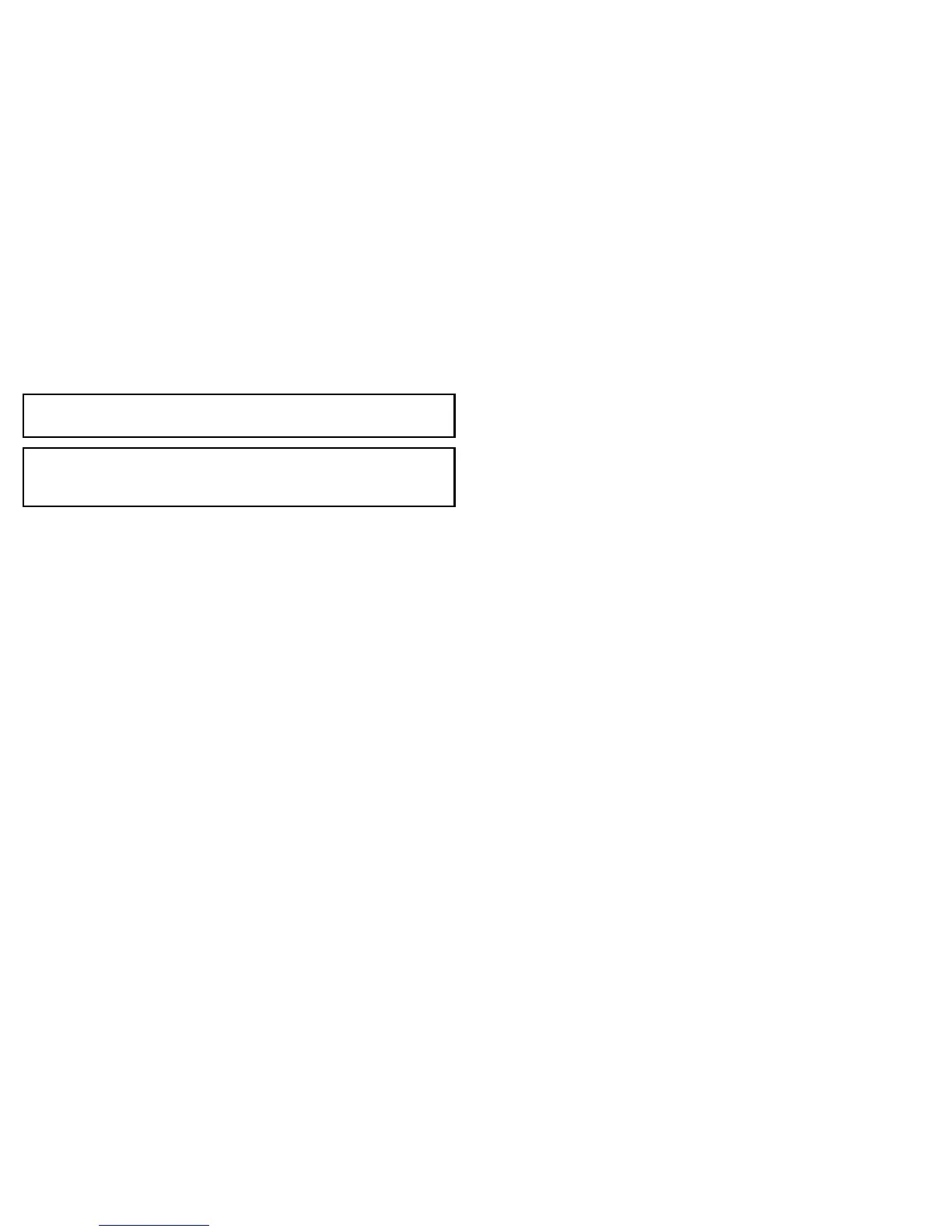2.PresstheGOTOWAYPOINTOPTIONSsoftkey.
TheWaypointListisdisplayed.
3.Usingthetrackpad,selectthewaypointthatyouwanttogoto.
4.PresstheGOTOWAYPOINTsoftkey.
Note:PresstheSTOPGOTOsoftkeyatanytimetostopgoing
towardsthewaypoint.
Note:Ifyouhavesailedoffcoursewhileheadingtoawaypoint,
youcanpresstheRESTARTXTEbuttonatanytimetorestart
CrossTrackError.
ChangingthedatadisplayedintheCDI
application
IntheCDIapplication:
1.PresstheMENUbutton.
2.SelectthePanelSetupMenumenuitem.
3.SelecttheCongure:CDImenuitem.
Aredoutlineappearsaroundthemainscreenelementinthe
CDIdisplay.
4.Highlightthedataelementthatyouwanttochange.
5.SelecttheSELECTDATAsoftkey.
6.Selecttheappropriatedatagroup.
7.Highlightthedataitemthatyouwant,thenselecttheappropriate
option.
8.PresstheOKbutton.
TheCDIdisplaywillbeupdatedtoshowthedatathatyouspecied.
162E-SeriesWidescreenUserreference
