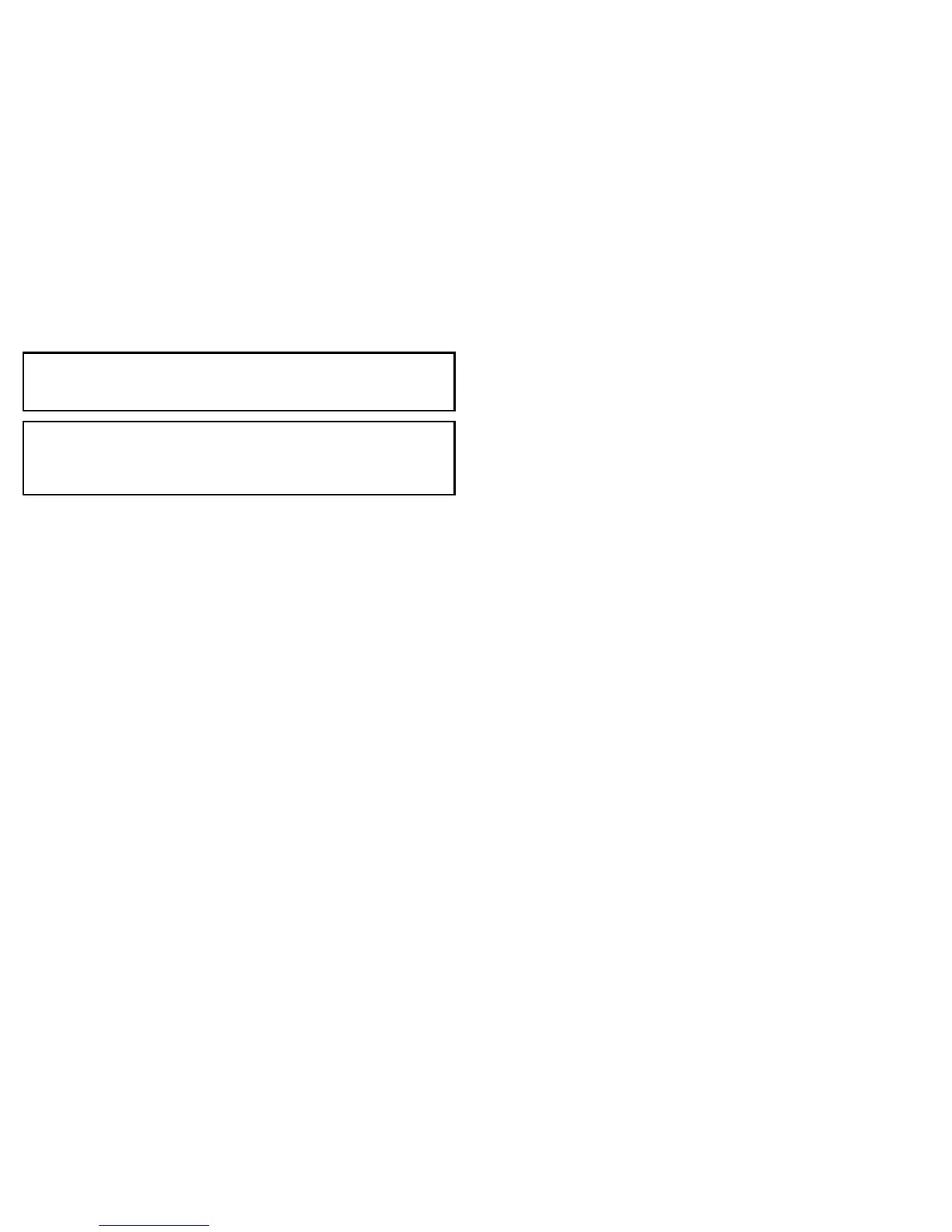•Archiveortransferanywaypoints.
•EntertheWaypointPasswordSetupmenu.
Note:Onceyouhaveprovidedapasswordtothesystem,itmust
beenteredtoaccessthePasswordSetupsub-menu,regardless
ofthewhetherPasswordProtectionissettoONorOFF.
Note:Raymarinestronglyrecommendsthatyoubackupyour
waypointdataBEFOREpasswordprotectingyourwaypoints.
Thisissothat,intheeventthatyouforgetyourpassword,you
caneasilyrestoreyourwaypoints.
DisabledData/Functions
WhenPasswordProtectionisONandyouhavenotentereda
password,youwillNOTbeableto:
•Viewdetailsofwaypointandroutedatabases.
•Editwaypointsorroutes.
•Gotoanexistingwaypoint.
•Followaroute.
•Viewwaypointsonscreen(evenwhentheSHOW/HIDEstatus
issettoSHOW).
•Viewwaypointnamesonscreen(evenwhenWAYPOINTNAME
issettoON).
AllotheroptionsincludingGOTOCURSORareunaffected.
Specifyingapasswordforwaypoints
1.PresstheMENUbutton.
2.SelecttheSystemSetupmenuitem.
3.SelecttheWaypointPasswordSetupmenuitem.
4.SelecttheONoptionfortheEnablePasswordmenuitem.
5.PresstheOKbutton.
6.Readthedisplayedwarning,andpresstheYESsoftkeyto
acceptit,asappropriate.
7.Enterthepassword(1to16characters,andcasesensitive).
8.PresstheOKbutton.
9.RepeatSteps7to8toconrmthepassword.
10.Addahinttohelpyourememberthepassword(optional).
11.PresstheOKbutton.
Thepasswordisnowsetandprotectionenabled,althoughaccess
tothewaypointandroutefunctionsremainsavailableuntilyou
restartyourmultifunctiondisplay.
Changingthewaypointspassword
1.PresstheMENUbutton.
2.SelecttheSystemSetupmenuitem.
3.SelecttheWaypointPasswordSetupmenuitem.
4.SelecttheChangePasswordmenuitem.
5.Enteryournewwaypointspassword(1to16characters,and
casesensitive).
6.PresstheOKbutton.
7.RepeatSteps5to6toconrmthepassword.
8.Enterahinttohelpyourememberthepassword(optional).
9.PresstheOKbutton.
Disablingpasswordprotectionforwaypoints
1.PresstheMENUbutton.
2.SelecttheSystemSetupmenuitem.
3.SelecttheWaypointPasswordSetupmenuitem.
4.Whenprompted,enteryourexistingwaypointspassword.
5.PresstheOKbutton.
6.SelecttheOFFoptionfortheEnablePasswordmenuitem
7.PresstheOKbutton.
58E-SeriesWidescreenUserreference
