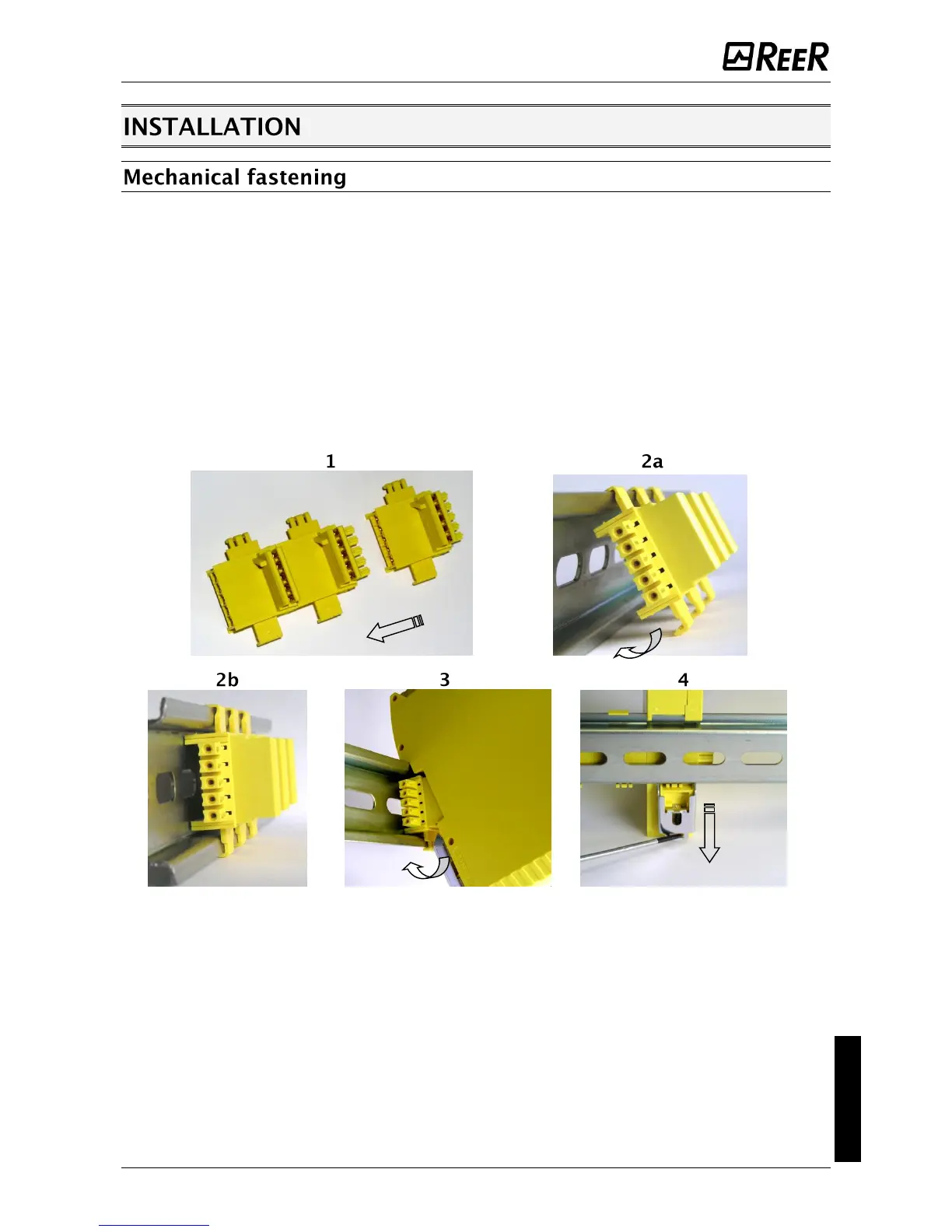Fix the MOSAIC system units to a 35mm DIN rail as follows:
1. Connect the same number of "MSC" 5-pole rear panel connectors as the
number of units to be installed.
2. Fix the train of connectors thus obtained to the Omega DIN 35mm
(EN 5022) rail (hooking them at the top first).
3. Fasten the units to the rail, arranging the contacts on the base of the unit
on the respective connector. Press the unit gently until you feel it snap into
place.
4. To remove a unit, use a screwdriver to pull down the locking latch on the
back of the unit; then lift the unit upwards and pull.
Figure 1
