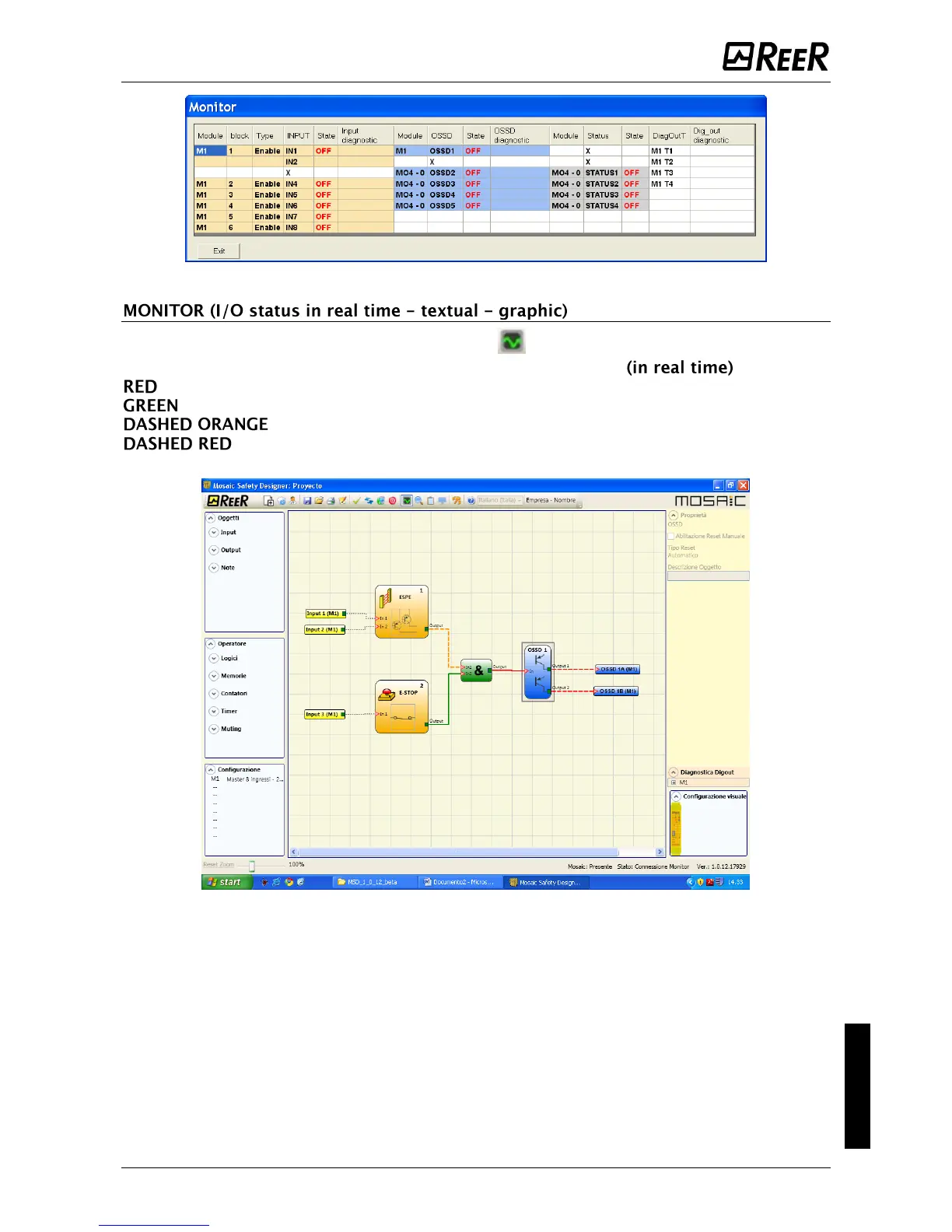Figure 49 - textual monitor
To activate/deactivate the monitor use the icon . (Password Required: level 1).
The color of links (Figure 33) allows you to view the diagnostics with:
= OFF
= ON
= Connection Error
= Pending enable (for example RESTART)
Placing the mouse pointer over the link, you can display the diagnostics.
Figure 50 - graphic monitor
