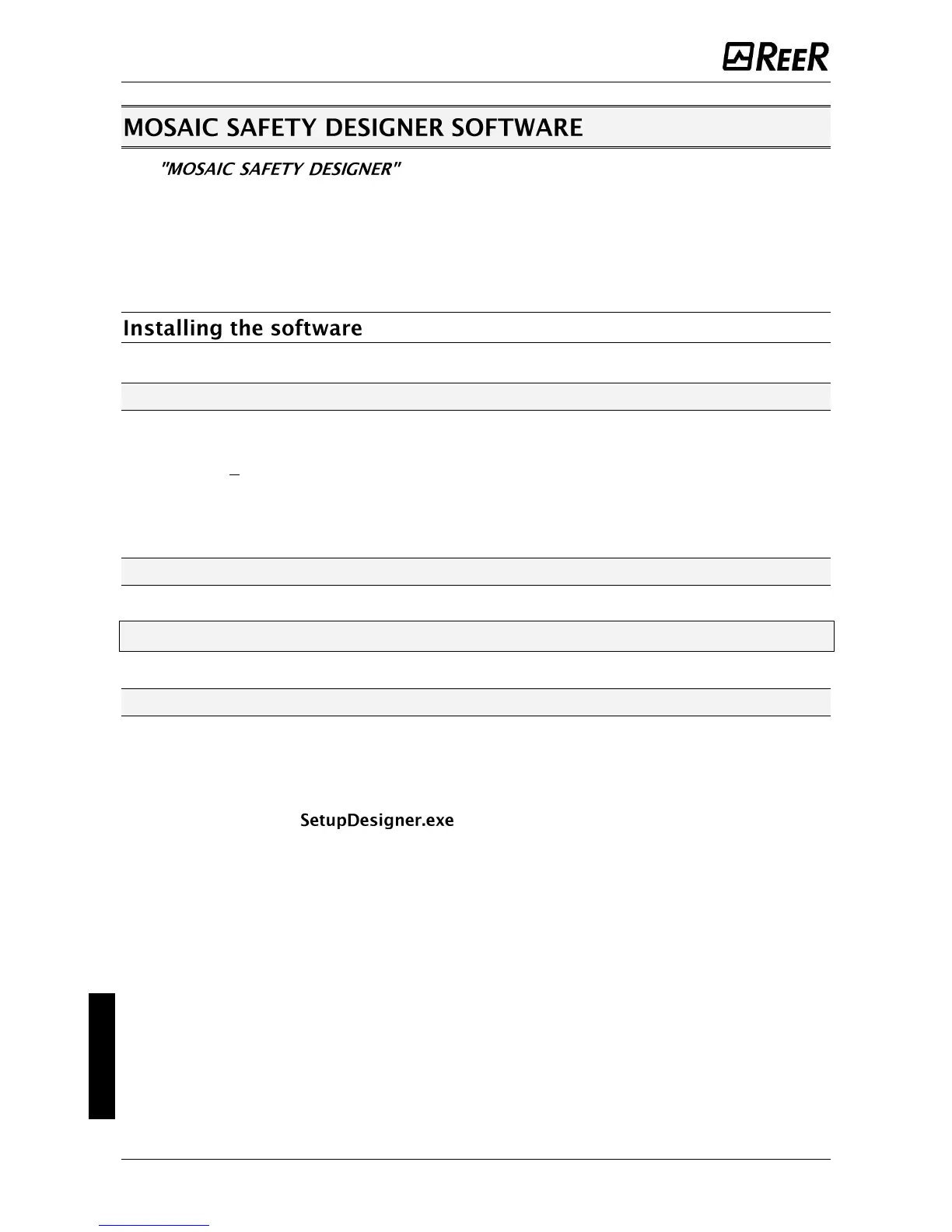The application software can be used to configure a logic
diagram of the connections between the MOSAIC (Master + expansions) and the
components of the system being developed.
The MOSAIC and its SLAVE units will thus monitor and control the connected safety
components.
The MSD uses a versatile graphic interface to establish the connections between the
various components, as described below:
PC HARDWARE requirements
• RAM: 256 MB
(adequate to run Windows XP SP3 + Framework 4.0)
• Hard disk: > 500Mbyte of free space
• USB connector: 1.1, 2.0 or 3.0
• CD-ROM drive
PC SOFTWARE requirements
- Windows XP with Service Pack 3 installed (or higher OS).
Microsoft Framework 4.0 (or higher) must be installed on the PC
How to install MSD
• Insert the installation CD;
• Wait for the auto-run installer to request the SW setup program;
Alternatively follow the path D:/;
• Double-click on the file;
When the installation procedure is complete a window is displayed asking you to
close the setup program.
