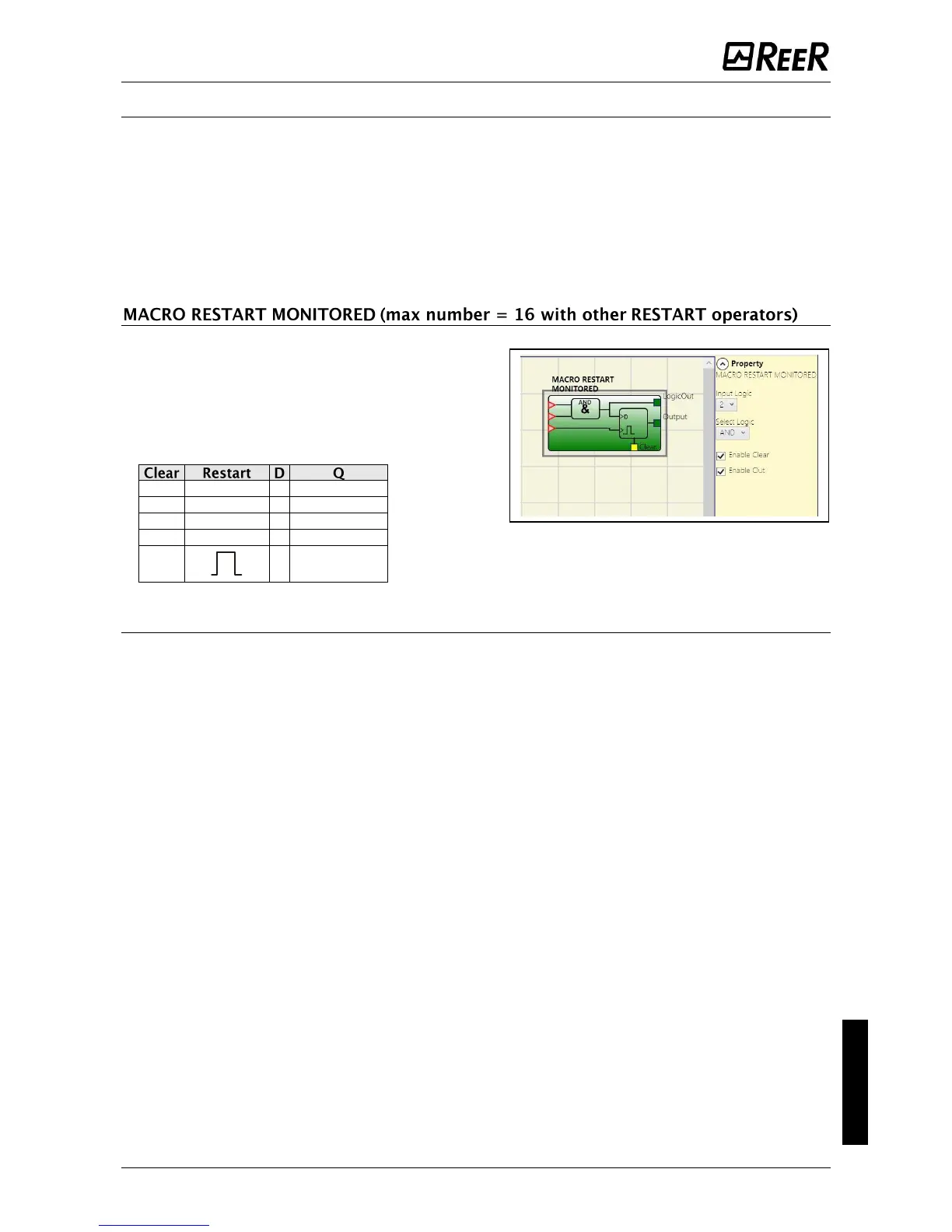Parameters
Logic Inputs: enables the selection of the number of logic inputs (from 1 to 7).
Select Logic: enables the selection of one of the following types of operator:
AND, NAND, OR, NOR, XOR, XNOR.
Enable Clear: If selected enables the saving process to be reset.
Enable Out: If selected activates an output with the result of the calculation done by the logic.
The MACRO RESTART MONITORED operator is
used to combine a logic gate chosen by the
user with the Restart Manual functional block
("USER RESTART MONITORED") in accordance
with the following truth table.
Parameters
Logic Inputs: enables the selection of the number of logic inputs (from 1 to 7).
Select Logic: enables the selection of one of the following types of operator:
AND, NAND, OR, NOR, XOR, XNOR.
Enable Clear: If selected enables the saving process to be reset.
Enable Out: If selected activates an output with the result of the calculation done by the
logic.
