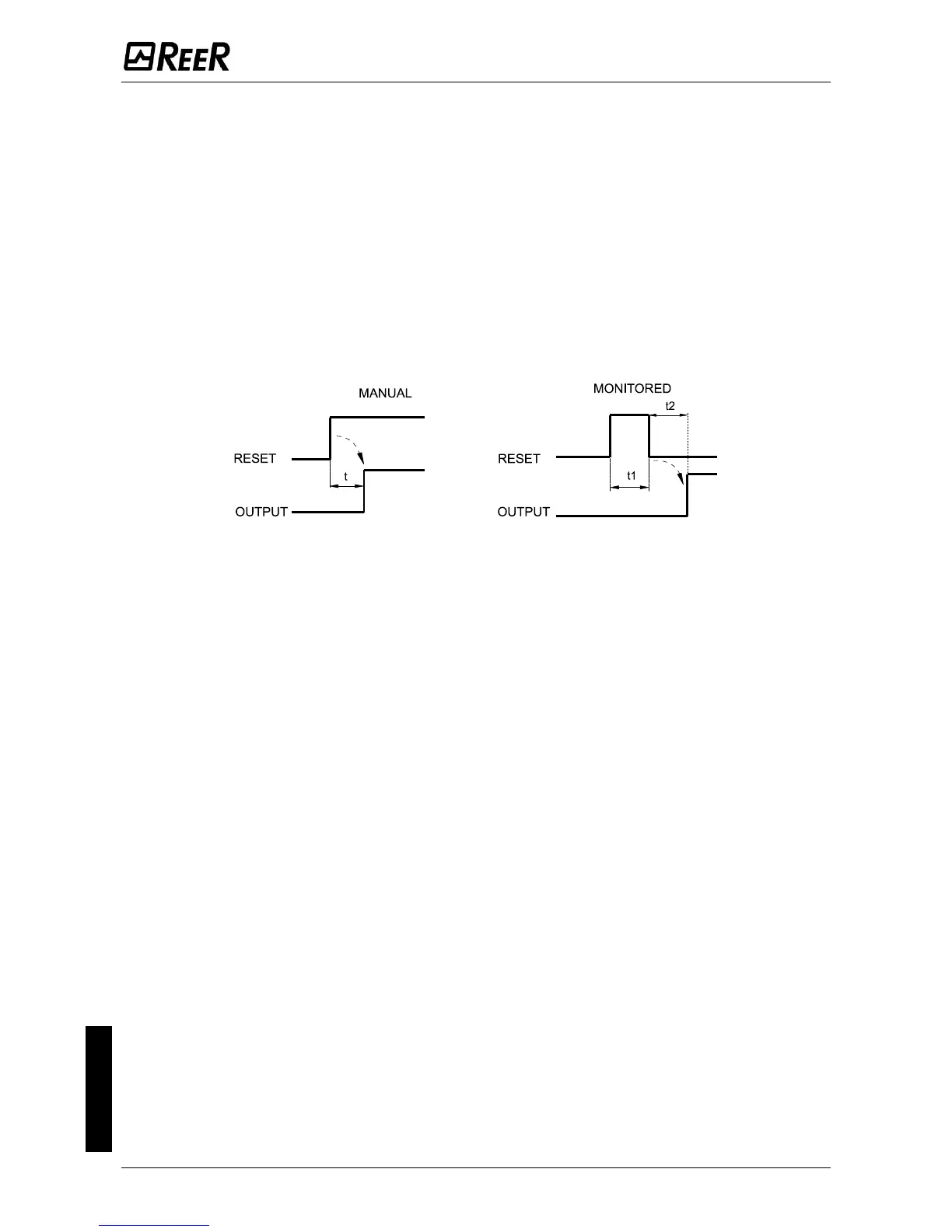With OverOut: Used to activate an Override active Signaling output (active when high).
With Request: Used to activate a Signaling output (active when high) indicating that the
Override function can be activated.
Manual Reset:
Should the INPUT be active (TRUE), the reset enables the output of the function
block.
Should the INPUT be not active (FALSE), the output of the function block follows the
OVERRIDE request.
There are two types of reset: Manual and Monitored. When Manual is selected the system
only verifies the signal's transition from 0 to 1. If Monitored is selected the double
transition from 0 to 1 and then back to 0 is verified.
