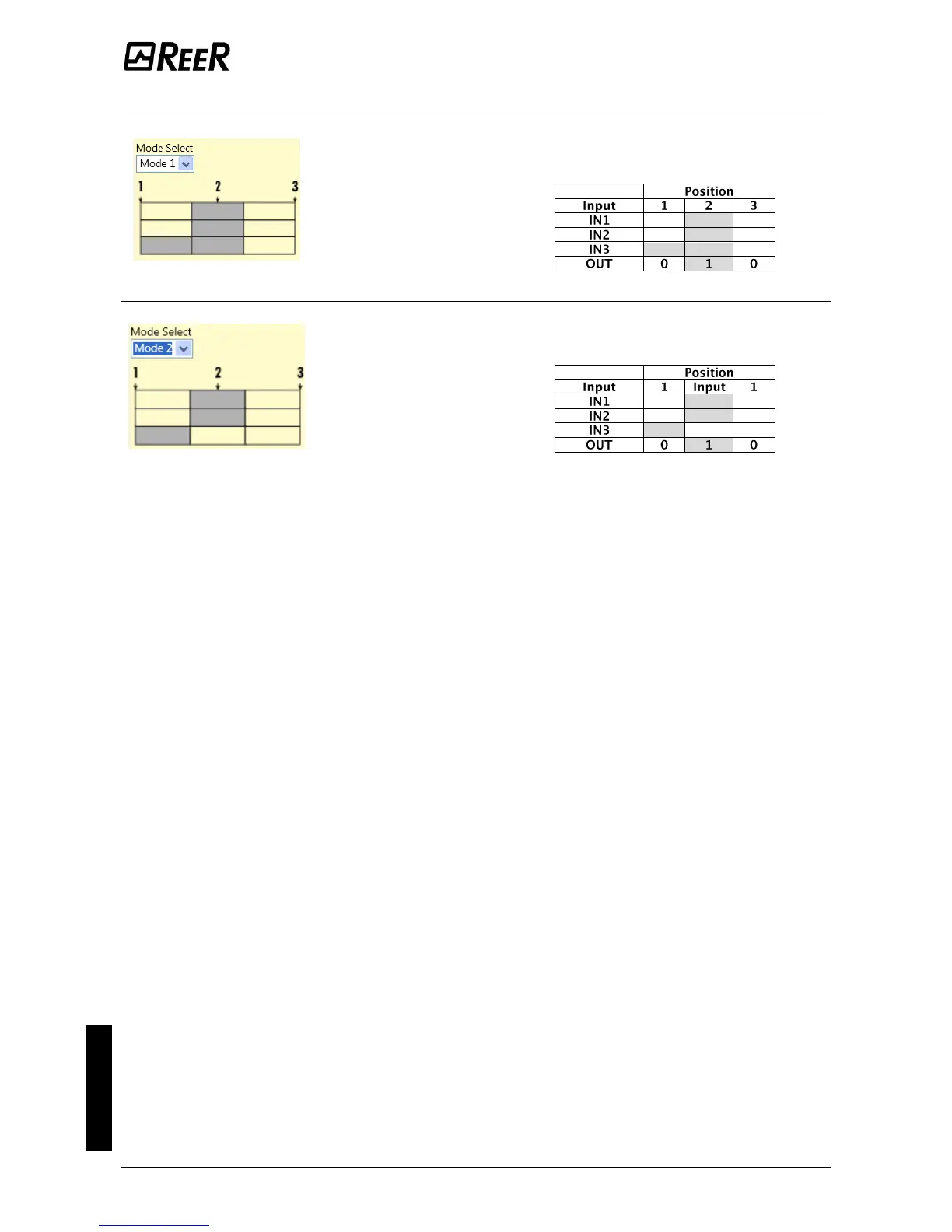MODULAR SAFETY INTEGRATED CONTROLLER MOSAIC
94 8540780 • 30/03/2016 • Rev.26
Table mode 1 (device 2NO + 1NC)
POSITION 1: enabling grip fully released
POSITION 2: enabling grip pressed to middle position
POSITION 3: enabling grip fully pressed
Table mode 1 (device 2NO + 1NC)
POSITION 1: enabling grip fully released
POSITION 2: enabling grip pressed to middle position
POSITION 3: enabling grip fully pressed
Enable Error Out: If selected reports a fault detected by the function block.
Item description: Permits insertion of a descriptive text of the function of the component.
This text will be displayed in the top part of the symbol.
