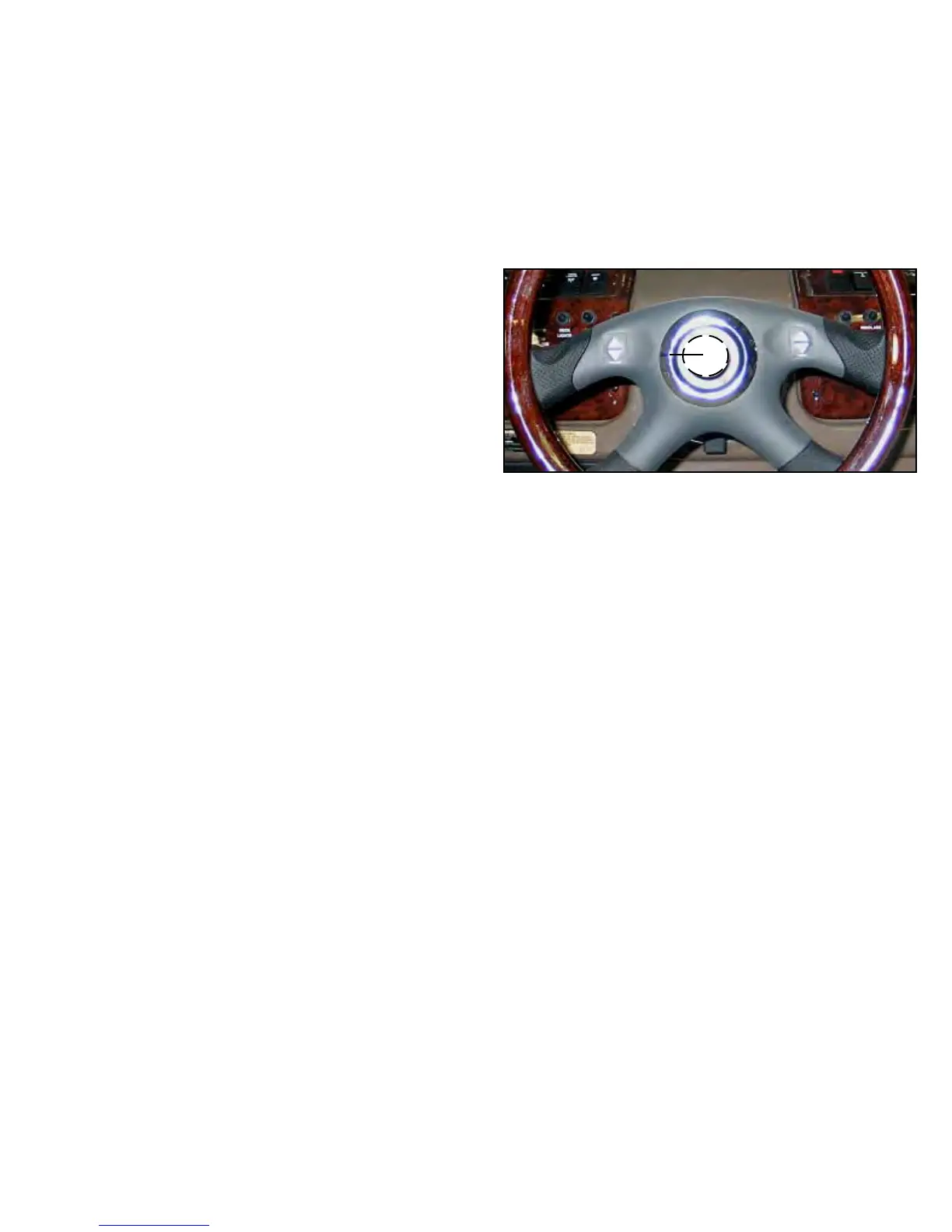43
Cosmetic Care & Maintenance
STEREO/CD CHANGER/DVD PLAYER
AND TELEVISION
Since most of the same cleaning and maintenance tips
overlap on these entertainment components, they will
be grouped together.
1. To clean the CD slots in stereos, DVD players use a
dry or slightly water moistened swab to remove any
buildup of debris. This monthly procedure will assist in
preventing the CD discs from being scratched.
2. To clean the faceplates of the various units use a dry
soft cloth. If the faceplate is stained badly, use a moist
cloth with a neutral cleaner. Do not use harsh, caustic or
alcohol based chemicals to keep the letters from coming
off the faceplate. Do not use silicone spray or WD-40
since they could damage mechanical parts.
3. If these units will not play CD’s properly it they may
have developed condensation. Wait 1 hour and retry.
4. Keep all remote controls out of extreme heat and high
moisture environments. Change batteries often for best
operation.
5. Periodically check CD discs for scratched and dirty
ones. Clean the dirty ones with a cleaning kit which can
be purchased at most electronic stores.
6. With flat screen televisions, do not attempt to service
the unit yourself since high voltage exists.
7. To clean the flat screen display, dampen a soft cloth
with water or a mild detergent. The best cleaner is a screen
cleaning tissue specifically designed for antistatic coating.
Never use flammable cleaning materials or glass cleaners
with ammonia since they attack the television screen
surface.
STEREO CONTROLS IN WHEEL-
REPLACING BATTERIES
Battery
Cover
On 2006 models, there is a lithium # 2032 wafer style
battery located under the steering wheel center hub. To
change the battery do the following:
1. Grasp the top of the steering wheel cover. Pull the
cover with equal pressure as shown until it clears the top
of the wheel framework.
2. Contiue to pull the cover in the middle and bottom
cover sections until the cover is off the spoke area.
Note: With the cover loose be careful not to pull on the electrical
wires. As needed disconnect them from their connection points.
3. Notice the battery. Be sure to install the new battery
with the positive + side up (should be marked).
4. After the battery is installed and the wires are tucked
in place, insert the cover over the wheel framework and
push down lightly at all edges to seat the cover.
EARLIER MODELS
On 2007 and later models, pull the center steering wheel
out to expose the stereo control circuit board and # 2032
lithium battery. Position + side up on a new battery.
LATER MODELS