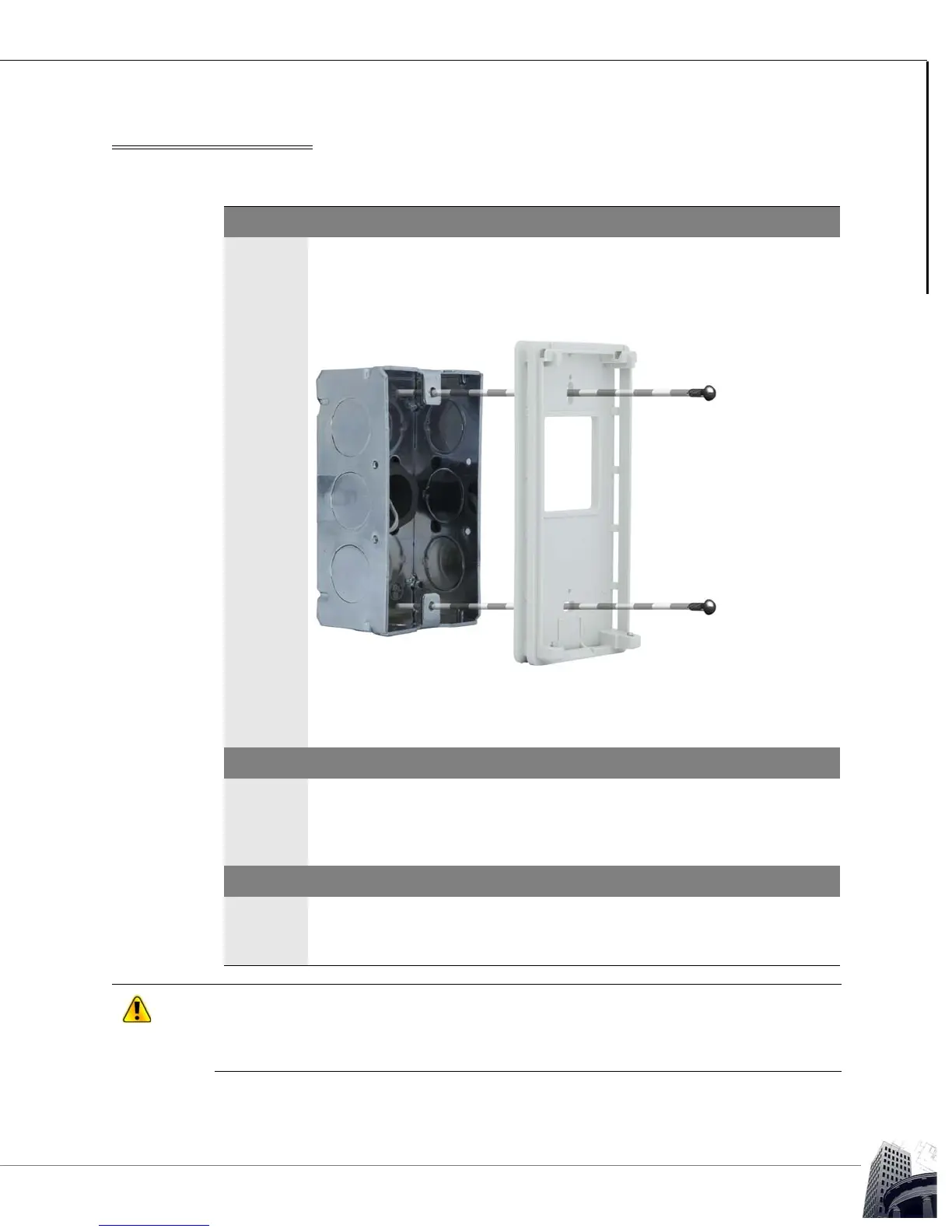15
2012-2015 Reliable Controls Corporation
INSTALLATION PROCEDURE
USER GUIDE
INSTALLATION
SMART-SPACE CONTROLLER
™
MOUNTING THE BACKPLATE
The SMART-Space Controller can be mounted using one of the 3 methods.
Method 1
A single device box, 2" x 4" electrical box, or 2" x 4" mud ring is installed in
the wall prior to mounting the controller backplate. This method is
preferred, as it provides a firm mounting base and extra space for wiring
and wire nuts.
FIGURE 9: ELECTRICAL BOX MOUNTING
Use the two Phillips screws provided to attach the backplate to the
underlying electrical box or mud ring.
Method 2
The backplate is screwed directly to the wall, with no electrical box or mud
ring. Use suitable anchors and screws to attach the backplate to the wall.
This method is not recommended by Reliable Controls because the
controller is likely to loosen quickly.
Method 3
The backplate is screwed to a metal/plastic/wood surface. Use two self-
tapping screws in this application.
When mounting the SMART-Space Controller on an electrical box, the box mounting and
wiring methods must conform to the requirements of the Electrical Code in effect for the
location and country where it is installed. In particular, class 1 wiring cannot be installed in
the same electrical box as the class 2 wiring installed for the SMART-Space Controller.