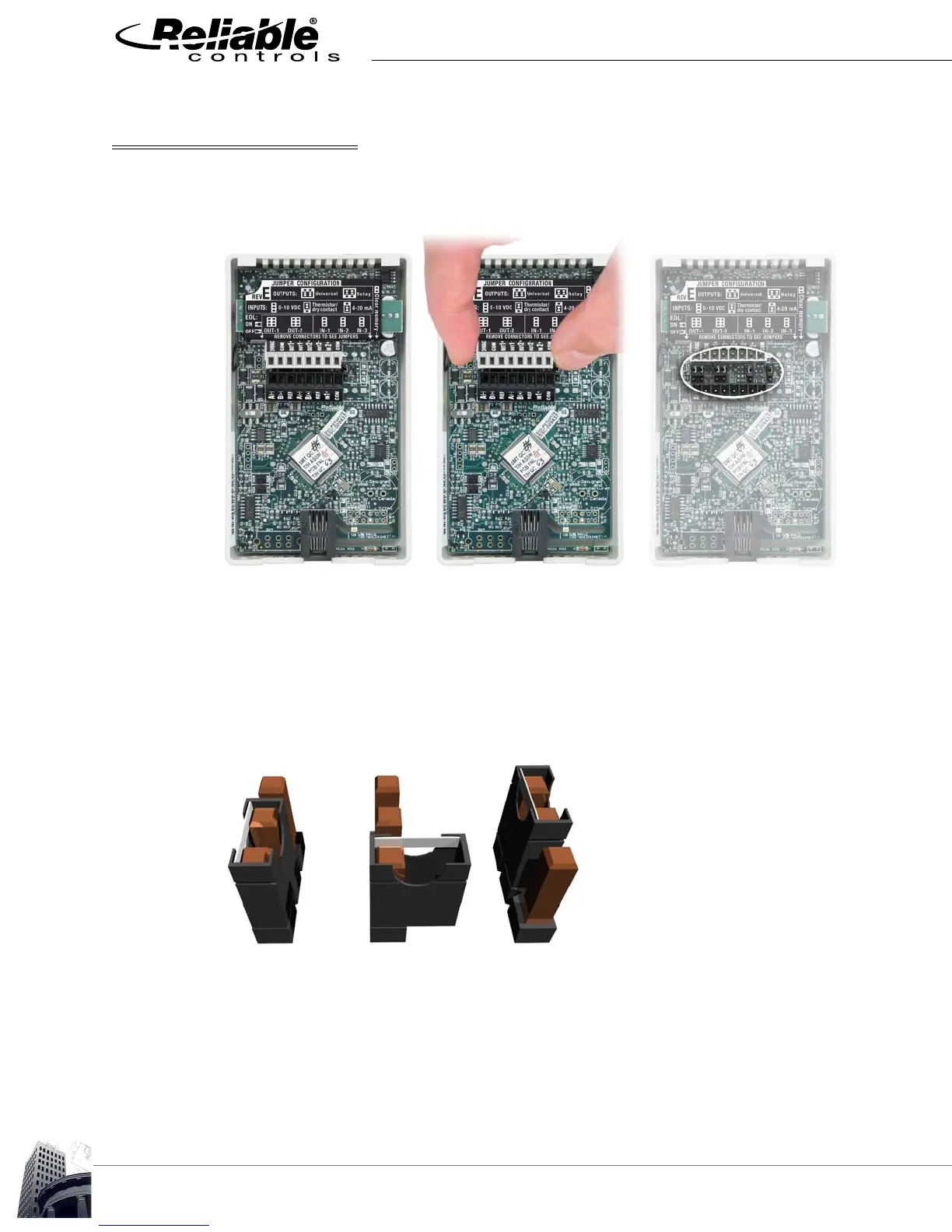INSTALLATION PROCEDURE
16
2012-2015 Reliable Controls Corporation
SETTING INPUT/OUTPUT JUMPERS
Both terminal strips must be removed from the SMART-Space Controller to expose the
input and output jumpers. The jumpers should be set before terminating any wiring.
FIGURE 10: INPUT/OUTPUT JUMPER LOCATION
Each of the three SMART-Space Controller base models has a different number of input/
output jumpers, as detailed on the protector/director mounted on the circuit board.
The rules for jumper position are the same for all models. For more detailed information,
refer to the Input/Output Configuration section in this manual.
FIGURE 11: SSC INPUT JUMPERS
4-20 mA 0–10 VDC Thermistor/Dry Contact