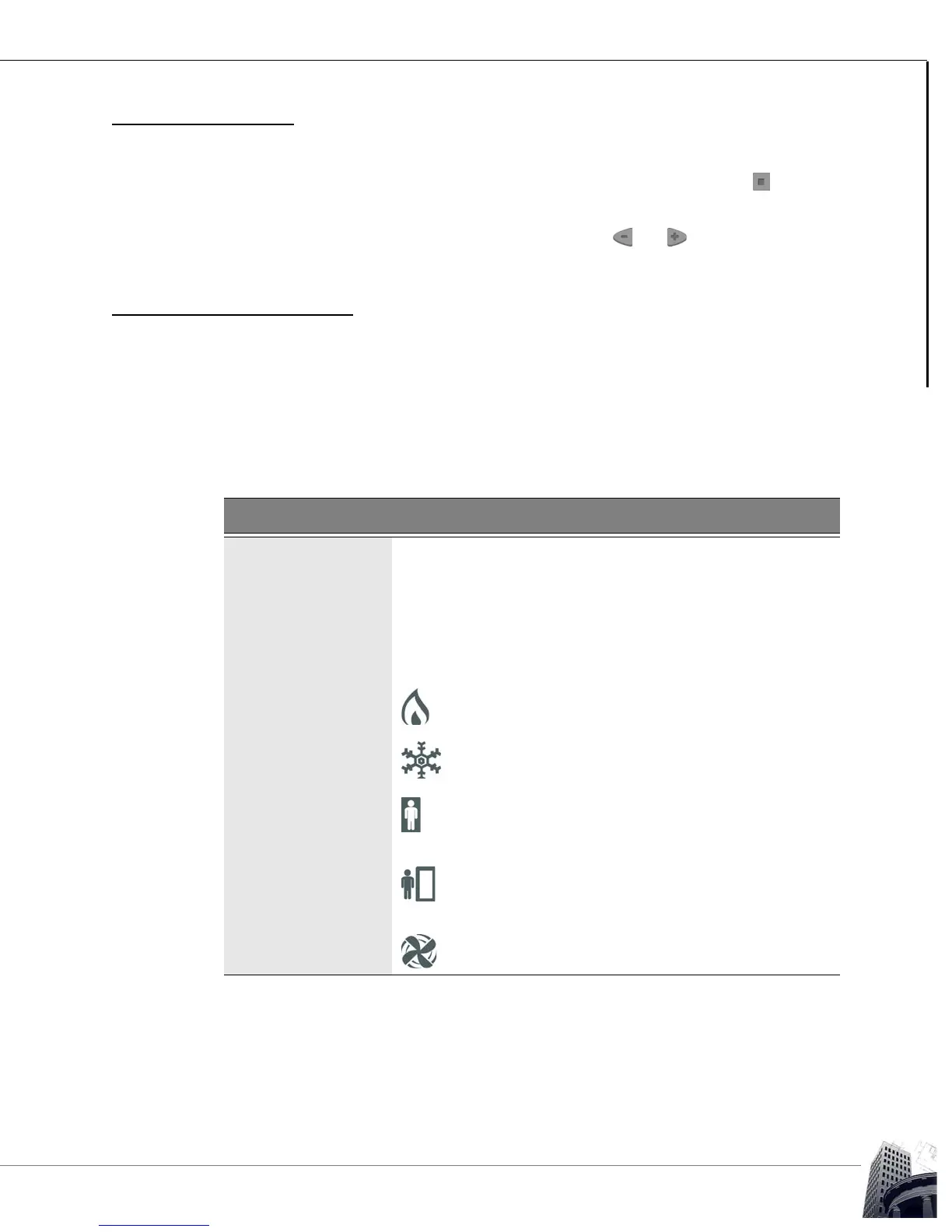73
2012-2015 Reliable Controls Corporation
POINT SCROLLING
USER GUIDE
OPERATOR INTERFACE
SMART-SPACE CONTROLLER
™
POINT SCROLLING
To scroll the LCD screen to other configured display points, simply press the button on
the SMART-Space Controller. The LCD screen will scroll through all defined points,
including the default screen. Some of the points displayed may be configured as
adjustable. Adjustable points can be modified using the and buttons on the button
pad.
DEFAULT SCREEN ICONS
The default LCD screen includes several icon ranges which may be configured to help an
occupant quickly determine the status of the controlled HVAC system at a single glance.
Although the meaning of the icons will vary according to the custom programming of each
SMART-Space Controller, the standard meaning of the icons is described in Table 10.
TABLE 10: ICON DESCRIPTIONS
Field Icon Description
Off/Auto/On AUTO
ON
OFF
Typically used to indicate the operating status of
the supply air fan. In Off mode, the fan is off
continuously and no heating or cooling is
available. In Auto mode, the fan is normally off,
but will run automatically on a call for heating or
cooling. In On mode, the fan will run continuously
during occupied hours.
Heating The HVAC system is currently in heating mode, or
the heating output is On.
Cooling The HVAC system is currently in cooling mode, or
the cooling output is On.
Occupied The HVAC system is running in occupied mode,
maintaining room conditions at their occupied
settings.
Unoccupied The HVAC system is running in unoccupied
mode, saving energy by allowing room conditions
to drift.
Fan Speed Shows the speed setting of multi-speed fans.
