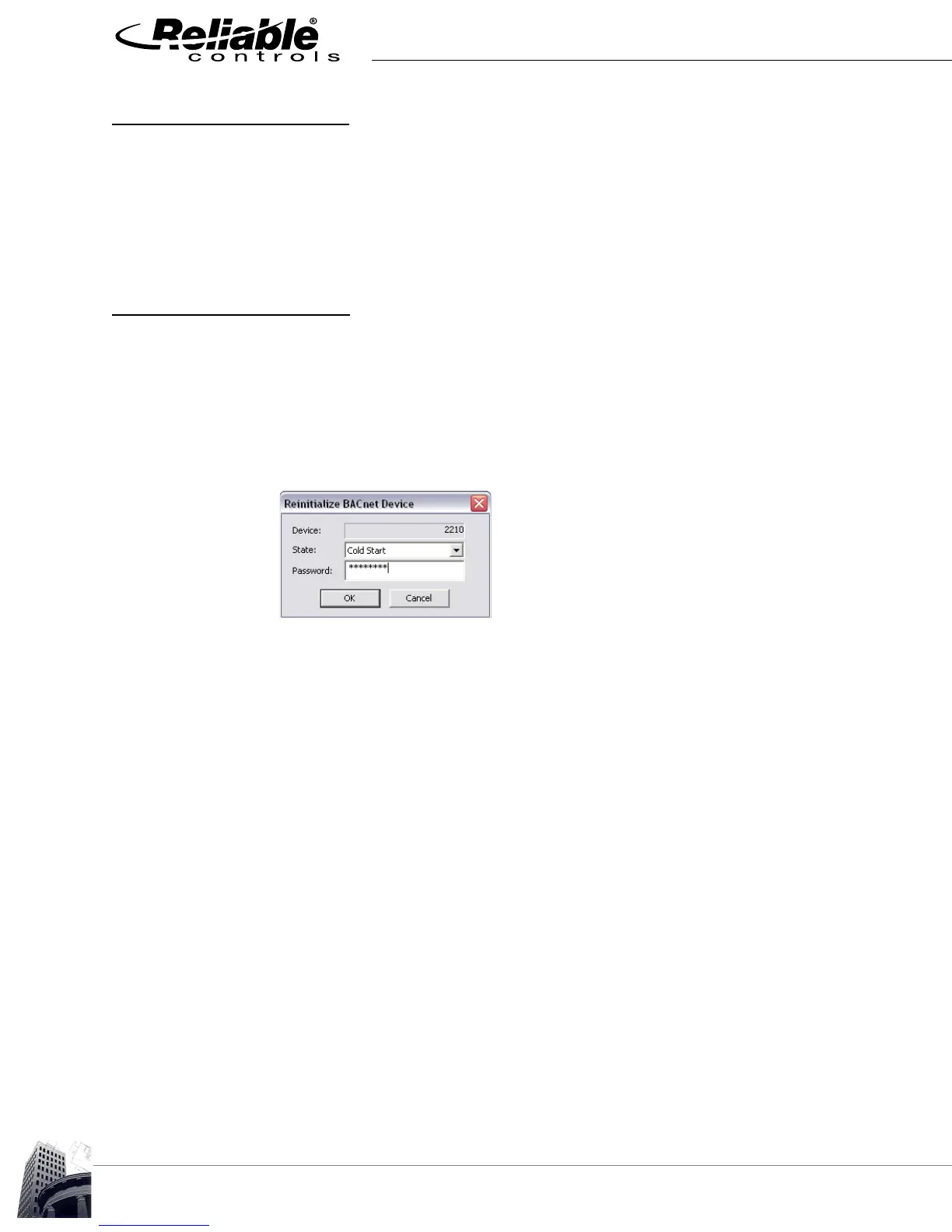TIME SYNCHRONIZATION
56
2012-2015 Reliable Controls Corporation
TIME SYNCHRONIZATION
In a fully configured BACnet MS/TP network, the SMART-Space Controller automatically
receives time synchronization broadcasts from the designated Time Master for the system.
To initiate a manual broadcast of the current time and date to a network, select System
Setup > Set Time & Date from the RC-Studio main menu. This operation broadcasts the
current time and date of the PC to the network.
CLEARING THE PAN FILE
TO CLEAR THE PAN FILE IN A SMART-SPACE CONTROLLER
1 Right-click a device node in the RC-Studio BACnet System Tree, and select
Reinitialize Device from the right-click menu.
FIGURE 55: REINITIALIZE BACNET DEVICE DIALOG BOX
2 In the State field, select Cold Start from the drop-down menu.
3 Enter a valid Master password for the system.
4 Click the OK button to clear the SMART-Space Controller pan file.
