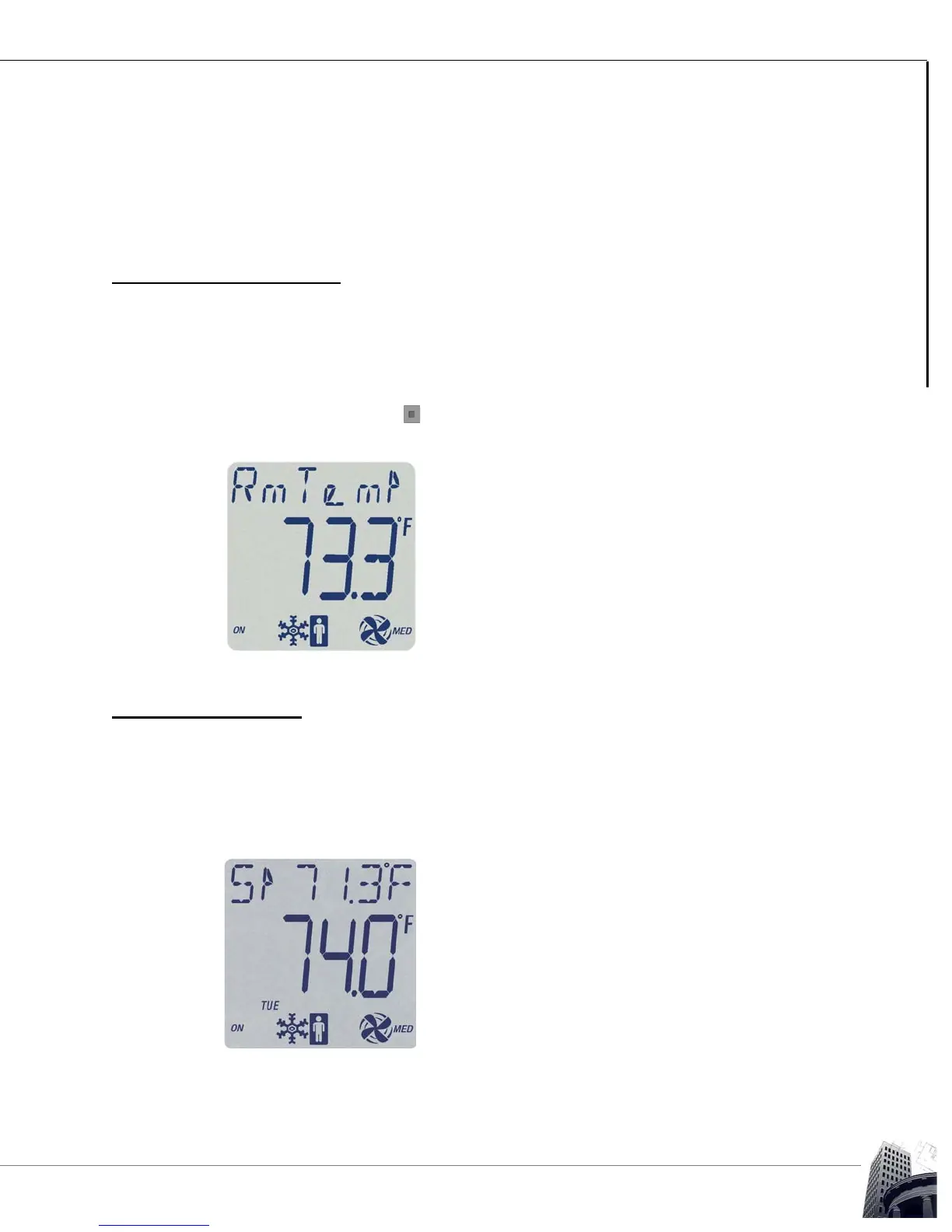71
2012-2015 Reliable Controls Corporation
DEFAULT LCD SCREEN
USER GUIDE
OPERATOR INTERFACE
SMART-SPACE CONTROLLER
™
OPERATOR INTERFACE
The SMART-Space Controller includes a 160 segment backlit LCD screen which can be custom
programmed to display/adjust up to 10 BACnet objects. Objects can be presented using plain text, or a
set of icons is available to represent points in a more visually intuitive manner.
DEFAULT LCD SCREEN
The default screen is typically visible on the LCD screen of a configured SMART-Space
Controller. The default screen displays the point in row number one defined in the Display
Configuration dialog box, along with the secondary point (if enabled), and any icons
defined to display the current modes of operation. After toggling through the other point
display screens using the button, the display automatically reverts to the default screen
after 10 seconds.
FIGURE 66: DEFAULT SCREEN
SECONDARY POINT
If the SMART-Space Controller has been configured to utilize the secondary point display
feature (refer to Display Configuration section), the secondary point is visible at the top of
the default screen. The secondary point can be configured to be any point mapped to the
controller.
FIGURE 67: SECONDARY POINT DISPLAY