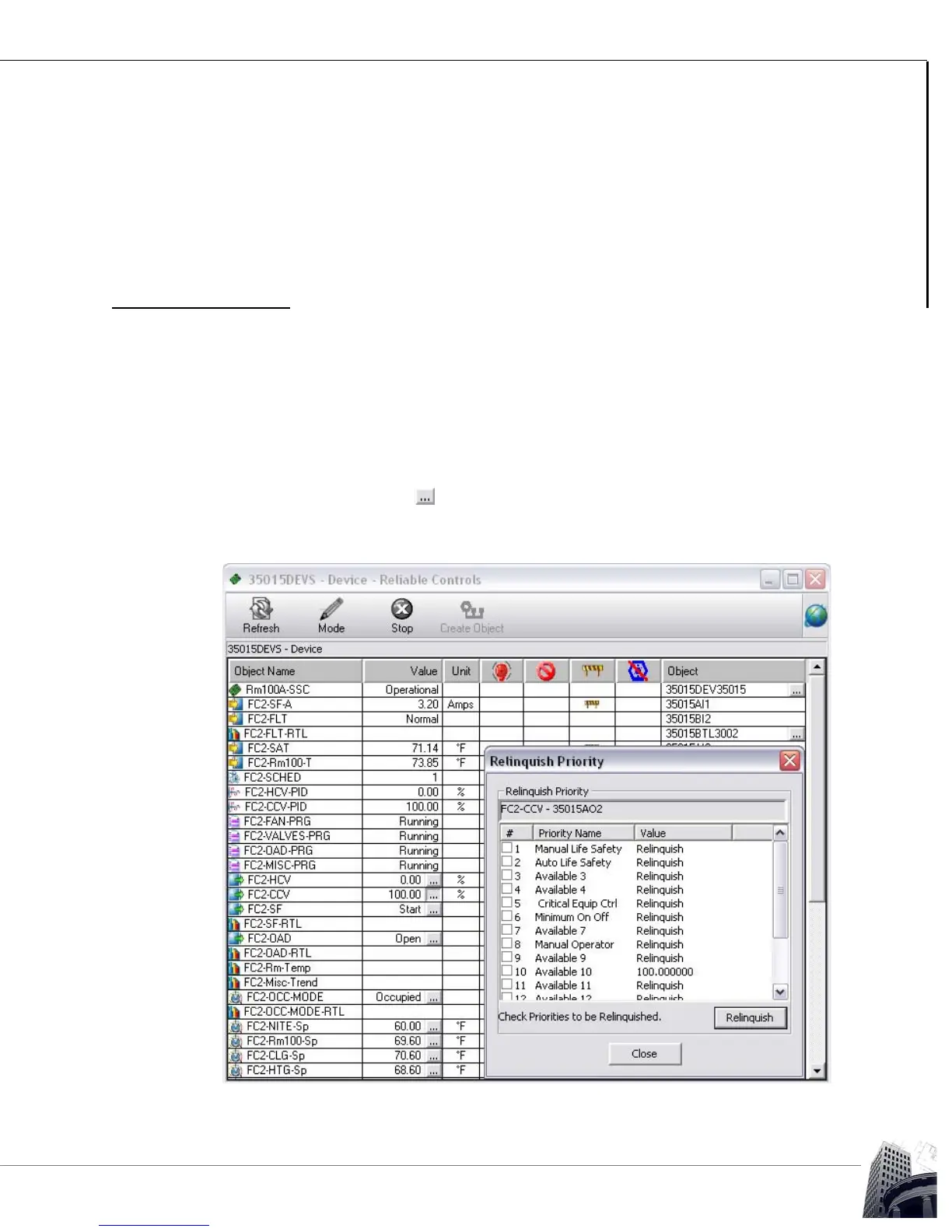65
2012-2015 Reliable Controls Corporation
PRIORITY ARRAYS
USER GUIDE
PROGRAMMING
SMART-SPACE CONTROLLER
™
To enable a Single-point Trend Log:
10 IF BV1 THEN BTL1 = 1
To disable a Single-point Trend Log:
20 IF BV2 THEN BTL1 = 0
PRIORITY ARRAYS
Third-party BACnet devices on a network may contain programming to write to
SMART-Space Controller objects.
A priority array exists for each output in a SMART-Space Controller. If two BACnet devices
write to the same output in a SMART-Space Controller, the write command with the highest
priority (lowest number) will command the output. The priority array for an output can be
accessed by clicking the button located in the Value column of an output in a
SMART-Space Controller Object List, or by clicking in the Value column of an output in an
Outputs worksheet.
FIGURE 64: DEVICE OBJECT LIST