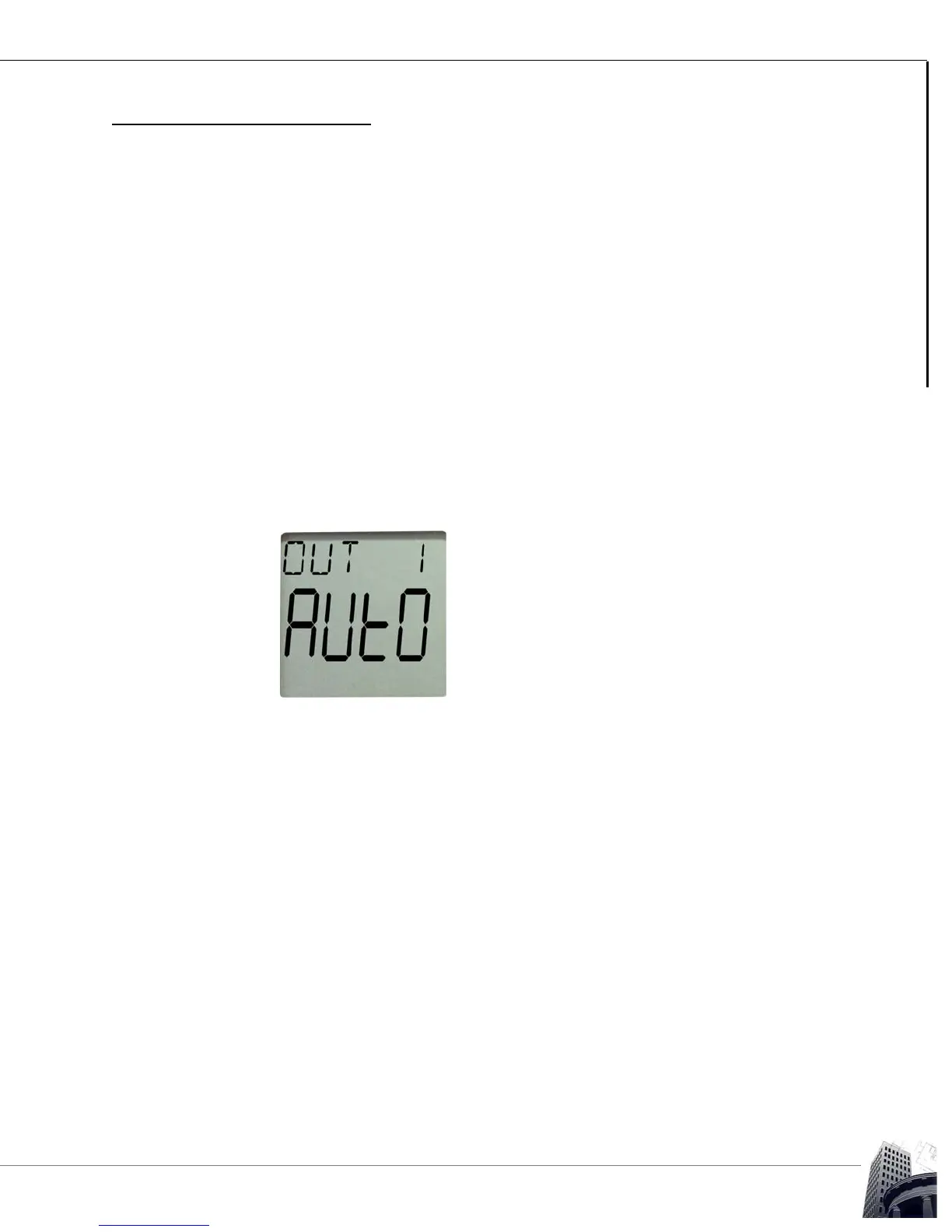77
2012-2015 Reliable Controls Corporation
HAND/OFF/AUTO FEATURE
USER GUIDE
OPERATOR INTERFACE
SMART-SPACE CONTROLLER
™
HAND/OFF/AUTO FEATURE
Revision E and newer versions of the SMART-Space Controller allow a user to Override a
point using the LCD and buttons.
The Hand/Off/Auto feature is only applicable to physical outputs of the SSC. Binary and
analog points are both supported.
TO USE THE HAND/OFF/AUTO FEATURE
1 Press and hold the left and right buttons down for 5 seconds, release for 3
seconds, then press the left button to enter Hand/Off/Auto mode, or HOA
mode. The controller should remain in HOA mode with the backlight on, the
display flashing, and the first output displayed, for 30 seconds following the last
button press, after which the home screen will be displayed.
2 In HOA mode, press the center button repeatedly to cycle through the
configured output points.
3 With any output point displayed, pressing the left or right hand buttons cycles
the overridden state of the point through AUTO, OFF, ON, AUTO,OFF…etc.
4 For binary outputs:
Auto = control by operators and Control-BASIC commands at the default
priority of 10
OFF = overrides Control-BASIC, and commands the output off at a priority
of 8
ON = overrides Controls-BASIC, and commands the output on at a priority
of 8