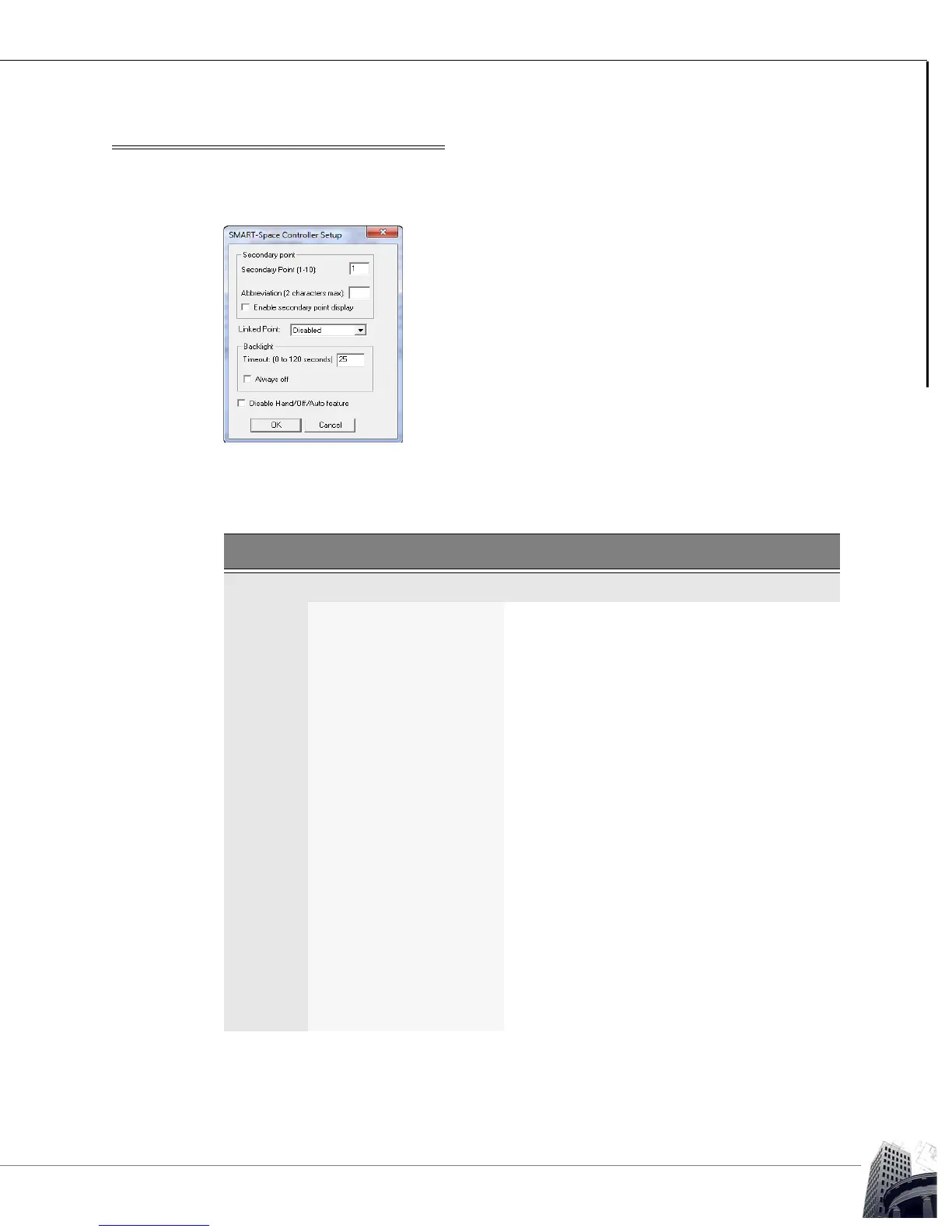81
2012-2015 Reliable Controls Corporation
DISPLAY CONFIGURATION
USER GUIDE
OPERATOR INTERFACE
SMART-SPACE CONTROLLER
™
DISPLAY CONFIGURATION SETUP DIALOG BOX
Click the Setup button in the command bar of the Display Configuration worksheet to
open up the SMART-Space Controller Setup dialog box.
FIGURE 75: SMART-SPACE CONTROLLER SETUP DIALOG BOX
Table 12 details the fields found in the SMART-Space Controller Setup dialog box.
TABLE 12: SMART-SPACE CONTROLLER SETUP DIALOG BOX FIELDS
Frame Field Description
Secondary point
Secondary Point (1–10) The row number containing the point that will
be displayed at the top of the default LCD
screen. The secondary point option is often
used to display a setpoint, or outdoor air
temperature.
If the secondary point is a state type, the state
value must be less than 4 characters, or the
abbreviation will not be displayed.
If the secondary point is an analog type, the
value displayed must be 4 digits or less, or 3
digits plus a decimal point or less. Trying to
display too many digits will result in the
analog value not displaying correctly.
Abbreviation Two character abbreviation that will appear to
the left of the secondary point on the default
LCD screen.
Enable secondary
point display
Enable this field to use the secondary point
feature.
