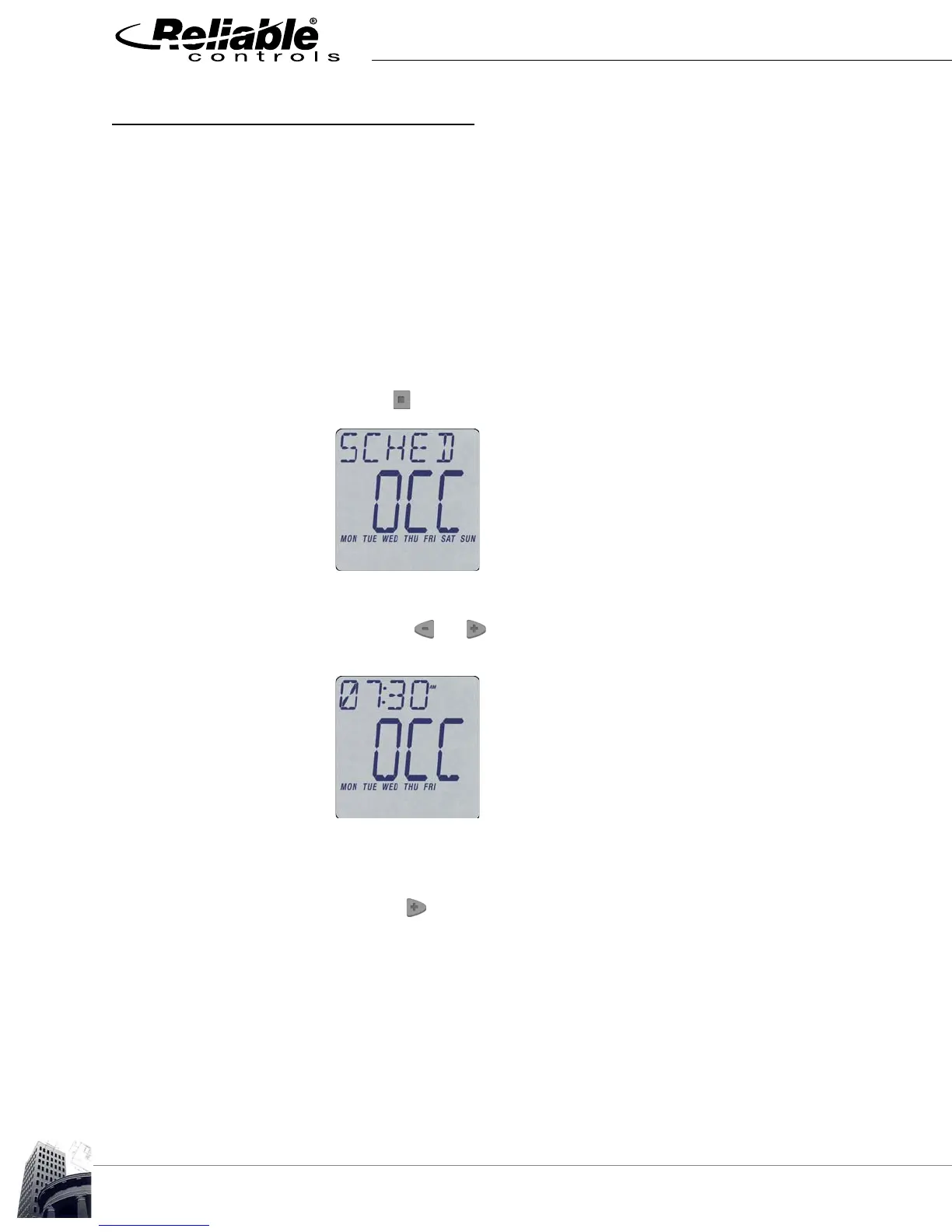BUTTON PAD SCHEDULE ADJUSTMENT
74
2012-2015 Reliable Controls Corporation
BUTTON PAD SCHEDULE ADJUSTMENT
Each SMART-Space Controller allows a single BACnet schedule to be configured using
RC-Studio. Once configured, the schedule can be accessed and adjusted using
RC-Studio, or it is possible to manually adjust the schedule using the LCD and button pad
of the SMART-Space Controller. To enable manual adjustment, the SMART-Space
Controller
’
s BACnet Schedule must be entered into the Display Configuration worksheet
(see procedure described later in this section).
TO ADJUST A SCHEDULE USING THE BUTTON PAD
1 Open a schedule.
1.1
Use the button to navigate to a schedule object display.
FIGURE 69: SCHEDULE OBJECT DISPLAY
1.2
Press the or button to access the schedule. A list of five
weekdays will flash.
FIGURE 70: FIVE WEEKDAY FLASH
2 Choose the days of the week to adjust.
2.1
Press the button to choose the days of the week you would like to
adjust the schedule for:
• Mon Tue Wed Thu Fri (changes the schedule of all five days at
once)
• Sat Sun (changes the schedule of two weekend days at once)
• Mon