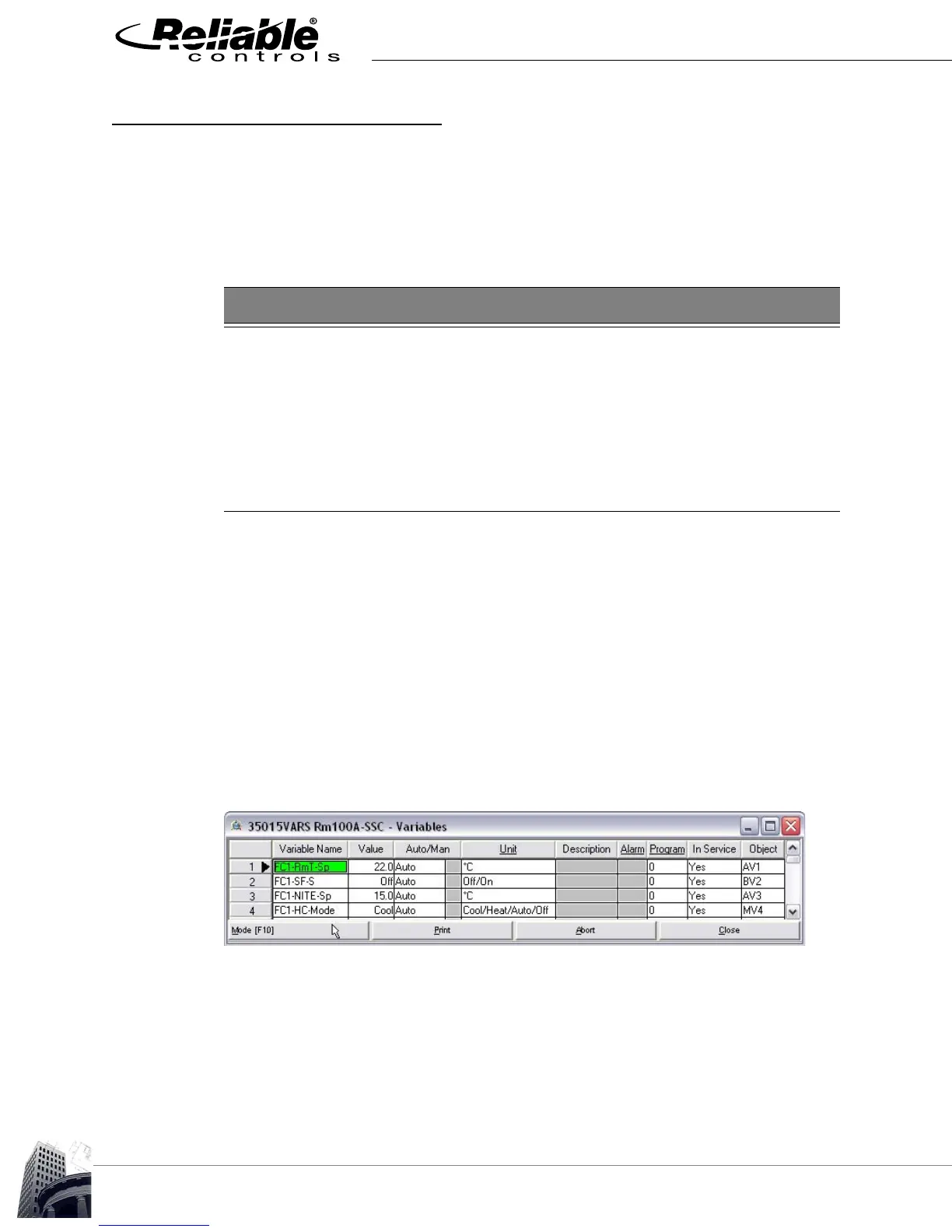WORKING WITH BACNET OBJECTS
58
2012-2015 Reliable Controls Corporation
WORKING WITH BACNET OBJECTS
Because the SMART-Space Controller only supports BACnet protocol, only BACnet
objects are visible in the RC-Studio System Tree, and available for programming.
Although this means that all RCP point types are not supported, in most cases, there is a
BACnet equivalent that is supported.
BACnet objects are created by entering a name, selecting units, or by modifying other
worksheet fields. Object mnemonics are created in ascending order, with the object
instance number matching the row number of the object in a worksheet. For example, in
a Variables worksheet, row three is used to create a variable object with instance number
three, which could be an analog, binary, or multistate variable, depending on the unit
range selected.
In Figure 56, the programmer selected analog units for variables 1 and 3, creating analog
variables with the mnemonics AV1 and AV3 respectively. A binary unit range was selected
for variable 2, creating a binary variable with the mnemonic BV2. A multistate unit range
was entered for variable 4, creating a multistate variable with the mnemonic MV4.
FIGURE 56: VARIABLES WORKSHEET
Not Supported by SSC Supported BACnet equivalent
RCP Trend Log BACnet Multipoint Trend Log
RCP Runtime Log BACnet Single-point Trend Log
RCP Weekly Schedule BACnet Schedule
RCP Annual Schedule None
RCP Network Status BACnet Network Status
RCP Array None