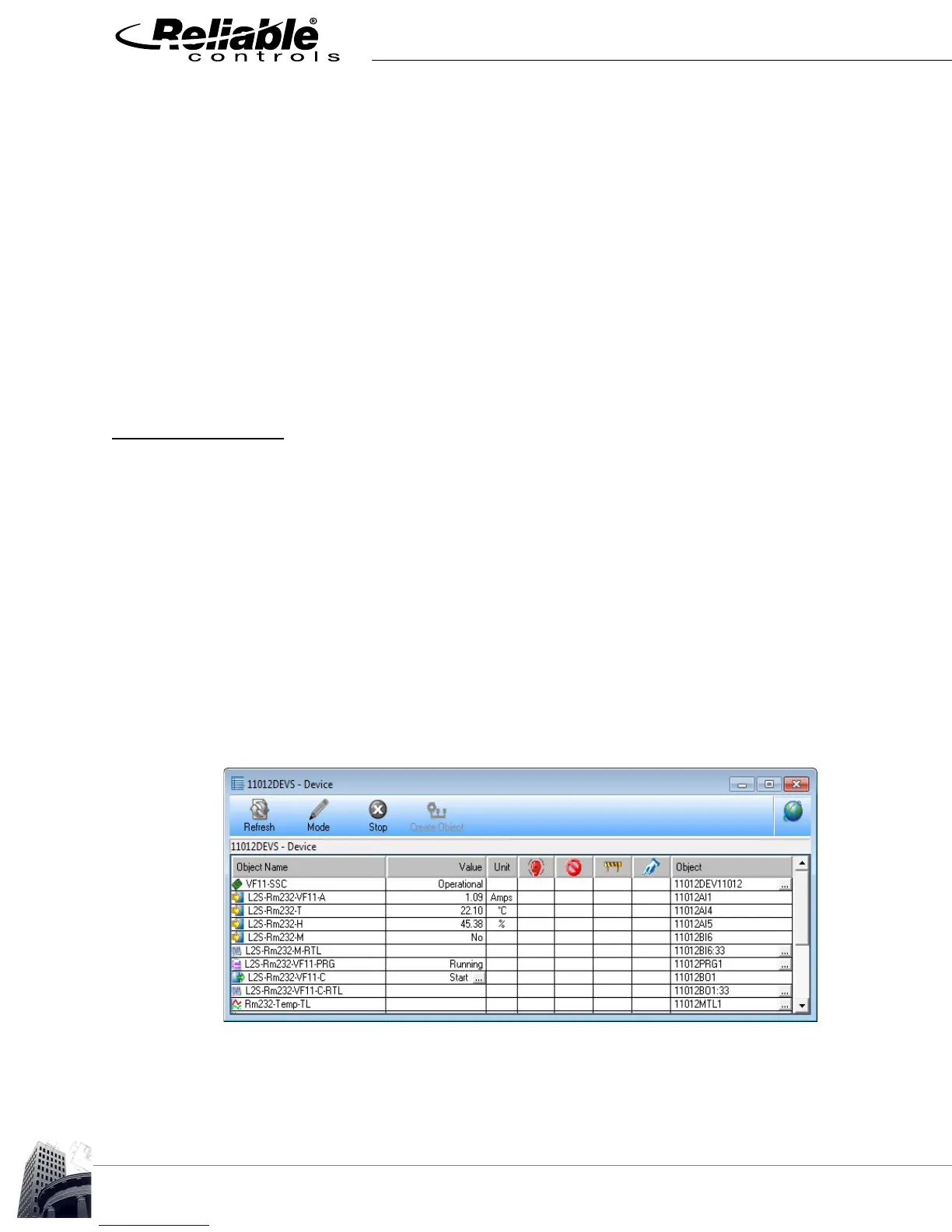RUNTIME LOGS
62
2012-2015 Reliable Controls Corporation
Several Control-BASIC statements are available to control a Multipoint Trend Log in a
SMART-Space Controller.
To enable a Multipoint Trend Log
10 IF BV1 THEN BTLM2 = 1
To disable a Multipoint Trend Log
20 IF BV2 THEN BTLM2 = 0
To trigger a Multipoint Trend Log to record a single sample of each listed point
30 IF BV3 THEN BTLM2 = -1
RUNTIME LOGS
In the SMART-Space Controller, Single-point Trend Logs are used exclusively for
automatically created runtime logs of binary points. Programmers cannot create additional
Single-point Trend Logs.
Whenever a programmer creates a new binary input, binary output, or binary variable
object in a SMART-Space Controller database, a Runtime Log is also automatically
created.
In the Device worksheet Object List displayed in Figure 60, L2S-Rm232-M and L2S-
Rm232-VF11-C binary objects were created by a programmer. Single-point Trend Log
objects L2S-Rm232-M-RTL and L2S-Rm232-VF11-C-RTL were created automatically by
the SMART-Space Controller, using a default naming convention of pointname-RTL.
FIGURE 60: DEVICE WORKSHEET OBJECT LIST
The Runtime Report worksheet shows all of the Runtime Logs that have been
automatically created.