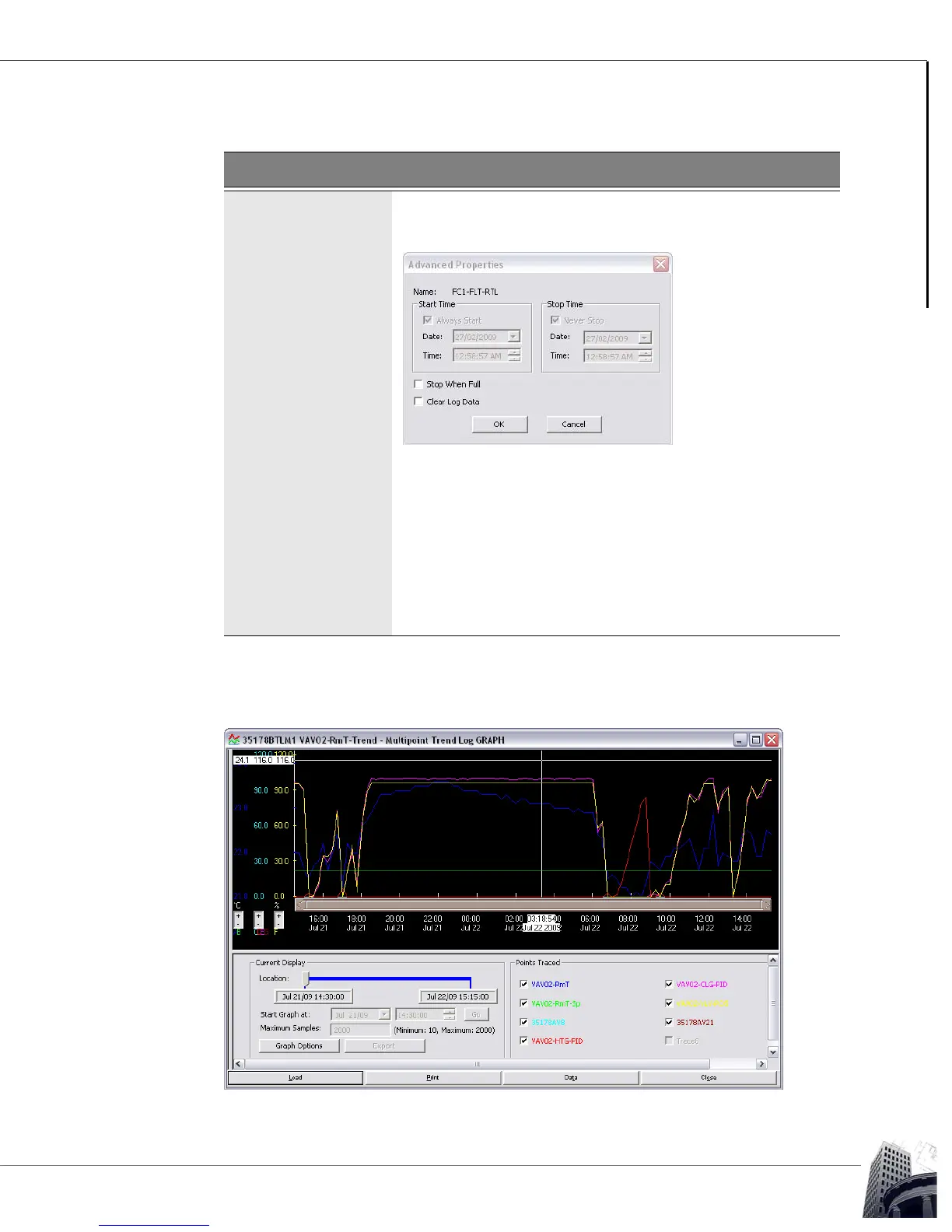61
2012-2015 Reliable Controls Corporation
MULTIPOINT TREND LOGS
USER GUIDE
PROGRAMMING
SMART-SPACE CONTROLLER
™
To open an individual BACnet Multipoint Trend Log, double-click to the left of the row
number in the BACnet Multipoint Trend Logs worksheet.
FIGURE 59: BACNET MULTIPOINT TREND LOG GRAPH
Advanced Double-click the Advanced button to access the Advanced
Properties dialog box for the Multipoint Trend Log.
FIGURE 58: ADVANCED PROPERTIES DIALOG BOX
Shaded fields in the Advanced Properties dialog box cannot
be adjusted by the operator. The onboard buffer for each
Multipoint Trend Log has a limit of 100 samples that can be
stored. Normally, when the buffer is full, each new sample
stored results in the oldest sample being deleted. If the Stop
When Full field is enabled, the Trend Log will stop sampling
when the buffer is full. The Clear Log Data field can be
enabled to clear the data stored in the buffer.
TABLE 8: TREND LOG WORKSHEET FIELDS
Field Description