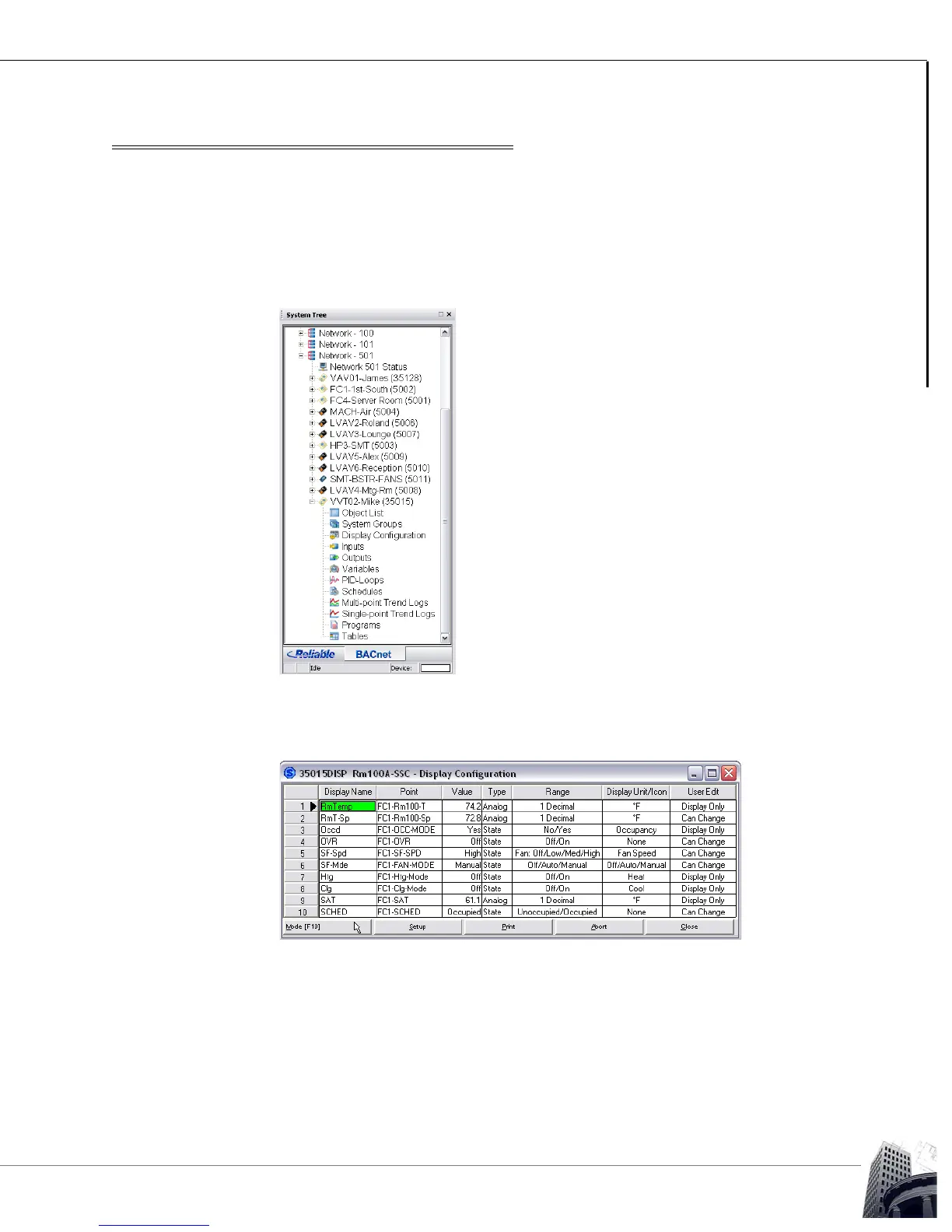79
2012-2015 Reliable Controls Corporation
DISPLAY CONFIGURATION
USER GUIDE
OPERATOR INTERFACE
SMART-SPACE CONTROLLER
™
ACCESSING THE DISPLAY CONFIGURATION WORKSHEET
TO ACCESS THE DISPLAY CONFIGURATION WORKSHEET
1 In the RC-Studio BACnet System Tree, select the appropriate SMART-Space
Controller, and click the + node to display the list of objects available.
2 Click the Display Configuration node in the list of objects.
FIGURE 73: SYSTEM TREE
3 The Display Configuration worksheet opens.
FIGURE 74: DISPLAY CONFIGURATION WORKSHEET
