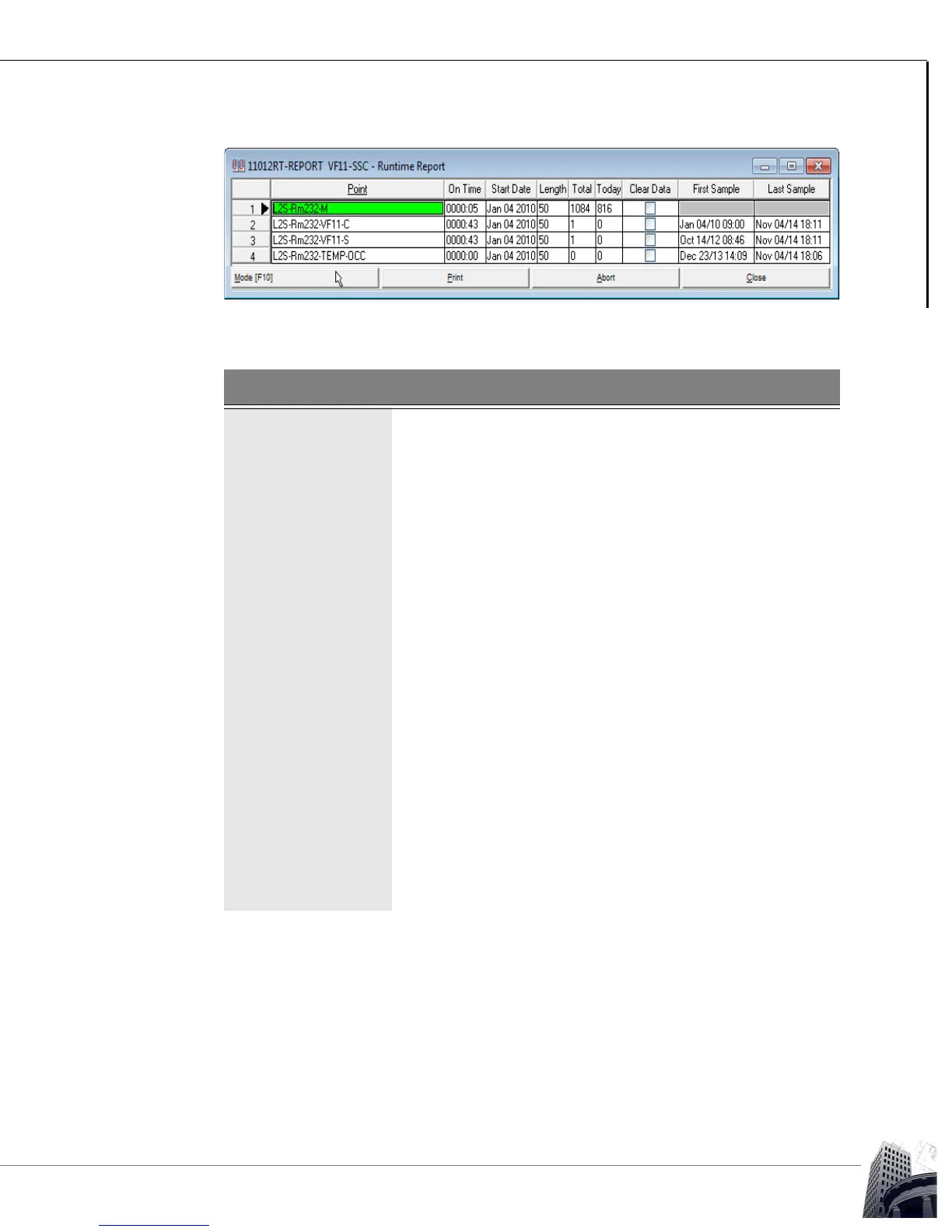63
2012-2015 Reliable Controls Corporation
RUNTIME LOGS
USER GUIDE
PROGRAMMING
SMART-SPACE CONTROLLER
™
FIGURE 61: SINGLE-POINT TREND LOGS WORKSHEET
To open a specific Runtime Log, double-click to the left of the row number in the Runtime
Report worksheet.
TABLE 9: RUNTIME REPORT COLUMN HEADERS
Field Description
Point Thirty-two character descriptor, entered by the operator in the
respective worksheet, cannot be changed in this worksheet.
On Time Total accumulated On Time (ie. the value is 1), of the point,
since the Start Date, expressed in hours and minutes.
Start Date The date that the Runtime Log was created, or the last time it
was re-started. To re-start the Runtime Log, use the Clear
Data procedure described below.
Length The number of complete cycles (half the number of changes
of state) that an SSC Runtime Log can store is fixed at 50.
When 50 is reached, the next change of state is added, and
the first change of state is discarded.
To t al The number of changes of state since the Runtime Log was
created, or since the last time it was re-started.
To d ay The number of changes of state since midnight of the current
day.
Clear Data Check this box and cycle the Mode button into Update mode
to clear the Runtime Log data and re-start the Log.
First Sample If RC-Archive is configured to archive the Runtime Log, this
field will be populated with the first sample stored .
Last Sample If RC-Archive is configured to archive the Runtime Log, this
field will be populated with the last sample stored.